Tips
The 2025 lead capture form report (with 5 need-to-know tactics)
We sifted through 10,000 customer forms to uncover what’s behind the most effective lead capture forms. Use these five proven tactics to boost form performance all year long.

Contents
From shoes to software, today's buyers are spoiled for choice, with seemingly infinite options. But they're not buying the first item they see—they’re shopping around, reading reviews, and comparing you to the competition.
So, how do you stand out from the rest? Lead with marketing that builds trust with your audience and makes your brand their go-to choice in a sea of options.
Lead capture forms can help build that trust. When someone fills out your form, they’re letting you know they trust you with their personal information. They're giving you the means to nurture the relationship so you can nurture them into a future customer.
Contact information. Demographics. Preferences. Lead capture forms collect vital information about potential buyers, opening the door to continual communication that eventually converts leads into customers.
Typically, someone who fills out your lead capture form will exchange their contact details for something of value, like a freebie, discount, or insider news. But not all lead generation forms are created equal.
If you want to entice leads to hand over their personal information and answer all your questions, your lead capture form needs to stand out. So, how do you do that?
We dove into the most reliable source—the data—to see what makes the most compelling lead capture forms. We evaluated over 10,000 customer forms, researching key elements of the top performers.
And we’re sharing the results so you can craft irresistible lead capture forms that actually work.
Why (and how) we did this research
At Typeform, we help marketers like you create simple, engaging forms that encourage respondents to answer every question.
But we know there are always more ways to optimize lead gen forms for higher completion rates—from the length of the form to the tone of the text. We set out to uncover what differentiates frequently-completed forms from those that send users back to browsing social media.
To do this, we pulled a set of 10,000 user-generated forms. Each form was labeled as a ‘lead capture form’ and included an email or phone number field. To make sure we only analyzed actual lead capture forms, we used a combination of hand-labeling and predictive modeling to identify 1,576 forms for our primary data set.
The result? Data-driven insights that prove what works—and what doesn’t. Our recommendations come from the completion rates and questions of real Typeform users and their leads.
What makes a phenomenal form?
Like many creative aspects of marketing, form-building can seem subjective. But certain elements can set exceptional forms apart from those that flop—like its structure, questions, and customization.
The best way to gauge a form's success is by looking at its completion rate. A high response rate means a form is accomplishing its purpose—which, for lead generation forms, is collecting contact information.
Factors that impact completion rates include:
- Form structure, like how long or short the form is
- Form text, like the positive or negative sentiment in the language
- Form context, like how you invite users to complete the form
- User context, like form personalization for audience targeting
We explored how each of these factors impacts form performance to uncover data-driven ways to keep your audience engaged from start to finish.
5 data-backed ways to boost lead capture form performance
To save you from having to trial and error what works and what doesn’t, we’ve compiled all of the lead capture form insights we gathered (so you don't have to).
Maximize the effectiveness of your forms with five proven strategies to boost form completion rates and capture even more leads.
1. Optimize the welcome screen
You only have one chance to make a great first impression with your form. And, according to our research, the form’s welcome screen is a crucial moment for increasing completion rates—you need to engage leads at first click.
By optimizing the start of your form, you’re more likely to keep your audience engaged and prevent them from clicking away from your lead capture form altogether. Here’s how to create an effective form intro.
Set the scene
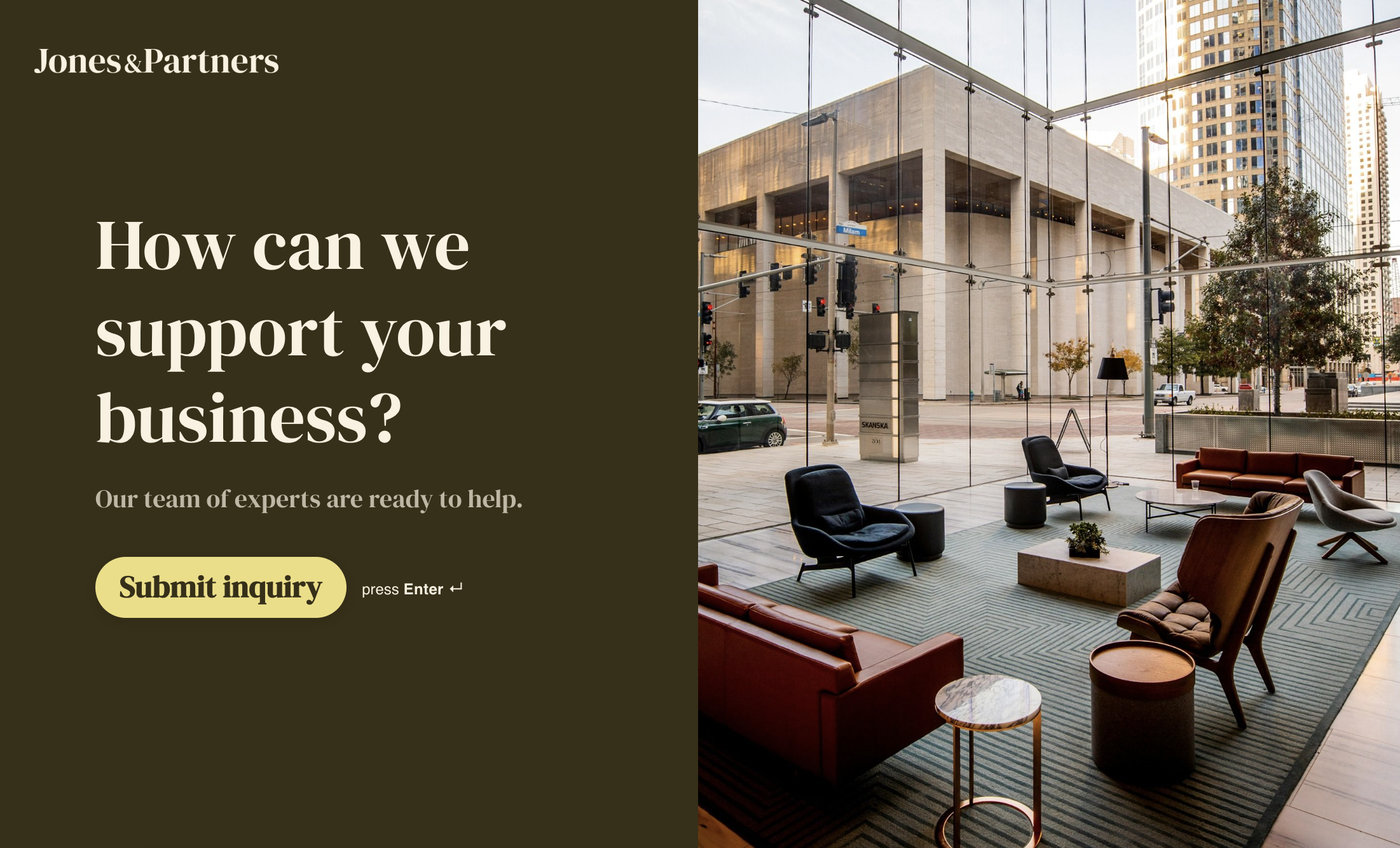
When users click on your form, avoid bombarding them with questions immediately—this can feel jarring and lead to dropoff. We found that including a question on the welcome screen correlated with a 5% decrease in the completion rate.
Instead, reassure users they’re in the right place with a short and snappy welcome message. Use the welcome screen to offer context about why you’re gathering their information and what they can expect to get as a result.
Giving your audience a reason to complete your lead capture form is a simple way to boost form responses and generate more leads.
Capture attention right away

What can you offer your audience that no one else can? Free resources, special offers, discounts you can share as an incentive? Does your recent research share fresh insights they won’t find anywhere else?
Use these offers as lead magnets, enticing people to fill out the form to gain access. Language that alludes to exclusivity can capture attention and get more leads completing your form. Our data showed a 10.6% increase in form completion when the wording implied exclusivity.
2. Get up close and personal
Personalization can make form-filling feel effortless. Instead of directing users through a standard questionnaire, make your audience feel like they’re on a customized journey—filling out a form tailored specifically for them.
Personalized forms not only provide a great brand experience—they also increase form completion rates, yielding more marketing leads. So, how can you personalize your form experience?
Use hidden fields
With hidden fields, you can track information about form-takers, segment your audience, and make your forms even more personal and engaging.
Use information you’ve already collected about someone, like their name or traffic source, to personalize specific fields within your form. You can also leverage branching to send respondents down a tailored path based on their answers.
This ensures everyone has an experience that feels relevant and engaging. A responsive form experience shows you’re paying attention to each person's answers and interests.
The increased customization improves form completion—our research shows that forms using hidden fields had a 4.8% increase in form completion rates.
Why? We believe it's because marketers who use hidden fields think about the end user’s experience and find ways to remove the friction and hassle of form completion.
Put recall to work

71% of customers expect brands to deliver personalized interactions—and 76% get frustrated when this doesn't happen. Whether sending a marketing email or sharing a short lead generation form, buyers want you to address them like the unique individuals they are.
That's where recall comes in. Recall lets you set up your forms to recall information someone has provided earlier in the form—like their first name—and auto-populate the information later in the form.
Maybe you want to include a message encouraging respondents to continue answering your last questions with a message like, "You're almost done. Only a few questions left!"
Or, you could use recall to make your form more personal: "Thanks, Carmen! Just one last question for you."
A small personal touch can go a long way. Form personalization fosters a better brand experience, and our research uncovered that forms with recall saw a 10% increase in form completion.
3. Collect contact info early
The ultimate goal of a lead generation form is to collect contact info—it's essential to ask for this information upfront to lock in more leads. Gaining a prospect's contact info is key to nurturing your relationship with them and building that know-like-trust factor.
You might be tempted to ask for an email address or phone number at the end of the form to avoid putting off form-takers, but our research proves the opposite is true. Asking for someone's email upfront drives higher form completion rates.
.png)
We saw a whopping 18% increase in completion rates when the form asked for an email address first. The data is clear—the later you ask for an email address, the less likely people are to complete the form.
But why? We hypothesize that asking for someone's email address upfront makes them feel invested immediately. This might propel them through the rest of the form and encourage them to finish since they've already shared their contact info.
Don't hesitate to ask for contact information from the start. It's a simple, straightforward way to capture the most essential information to nurture leads.
4. Use positive messaging
Just like so many other elements of marketing, your form's brand messaging matters. Especially as leads are comparing competing brands, a friendly, positive tone can help you stand out.
We analyzed forms for positive or negative sentiment in three degrees: high, medium, and low. The results speak for themselves. Forms that use positive sentiment in the welcome screen, questions, and statements achieved higher completion rates overall.
- Forms with highly positive sentiment had 17% higher completion rates compared to highly negative ones
- Highly positive forms averaged 10% greater completion rates than those with a low positive sentiment
So, what makes a positive form? Keep your greeting upbeat and lead with the potential benefits of completing your form.
Even if the topic behind your lead capture form is urgent or in response to an unfortunate event, keep the sentiment of your form as warm as possible. If your form involves sensitive topics like health or disease, emphasize your purpose to drive positive outcomes and help people.
When your form's tone and messaging feel approachable, your audience is more likely to engage and feel encouraged to complete the form.
5. Keep it brief
No surprise—keeping your forms short and to the point can help you garner more responses than a long or convoluted form. Our research found that the shorter the form, the higher the completion rate.
For example, 10-question forms averaged 28% lower completion rates than three-question forms.
Keep your lead capture forms as brief as possible while still gathering all necessary information. Stay focused on capturing the most essential information to maintain contact with a prospect—like their email address or phone number and first name.
You can share follow-up forms asking more in-depth questions in the future.
Your lead capture form should take no more than two minutes to complete—but ideally less than a minute. Aim to limit your form to six questions or less to keep a form-taker's attention.
A quick summary of our findings
Need a quick cheat sheet? Here’s a quick overview of how you can create better forms that boast higher completion rates.
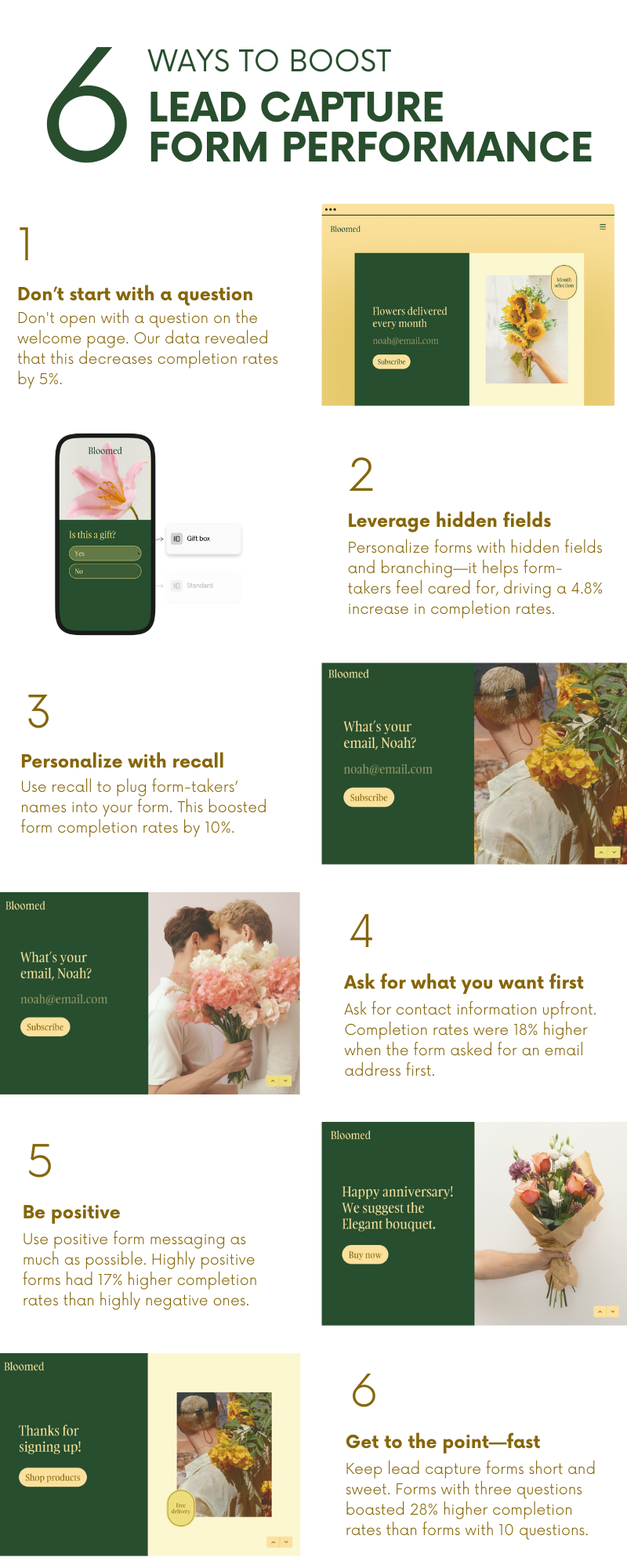
Lead capture is only the beginning
The goal of lead generation isn’t to gather as much information from as many people as possible. It’s about building connections with people who are a good fit for your product and seeking ways to support them.
An optimized lead generation form can help attract more qualified leads for your business—but without a great strategy to nurture prospects afterward, you'll struggle to convert those new contacts into customers.
If you want to foster quality, long-term customers, focus on providing value to your leads and building genuine relationships. While it may take time to nurture a new subscriber into a paying customer, offering ongoing support and free value can set your brand apart from competitors and get more sales in the long run.
At the end of the day, lead generation isn’t just about capturing leads—it’s about how you treat them and what you do next. Creating an exceptional brand experience starts with a beautiful, enjoyable form.
Ready to put these tactics into practice and build refreshingly different lead capture forms? Try Typeform.



