

Turn your typeform data into leads, orders, and tasks in monday.com
By:monday.com
Get the data you need to fuel your business by turning Typeform responses into leads, orders, feedback, and tasks in monday.com.
Choose any typeform from your account and connect it directly to your monday.com account. Responses appear in your workflow, where you can manage them directly from your board.
__What you need:__
- A free Typeform account
- A monday.com account
Click the __Use this integration__ button, on the left of this text, to get started.
Or follow the steps below to set up this integration.
__Step 1__
To add an Integration, go to the board you want to create an Integration for and click on the Integration button, located on the upper right of your screen as below:
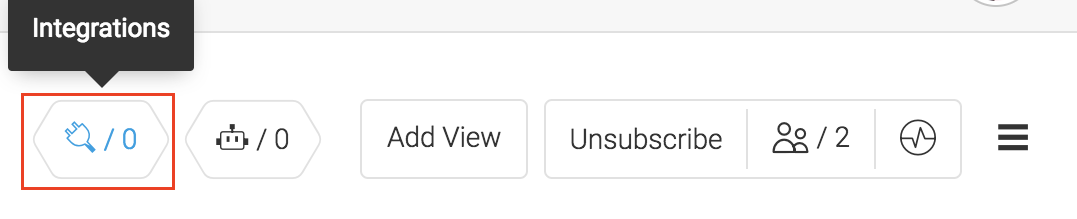
Once on the page, you will see all of the amazing apps we offer to integrate with, then go ahead and select "Typeform":
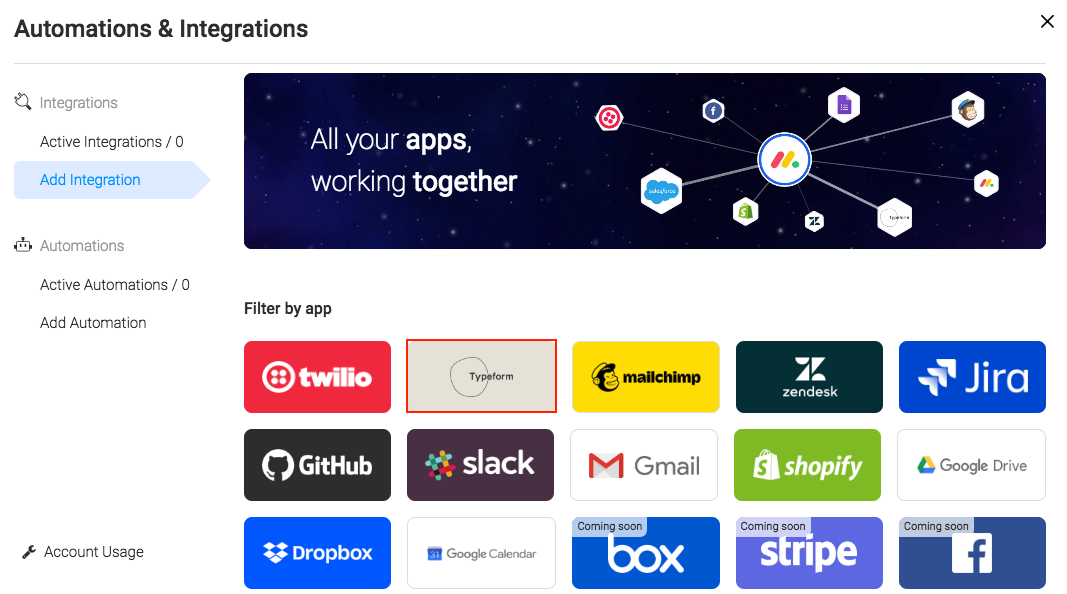
__Step 2__
Once you click on the Typeform integration banner you will find the two recipes the integration offer:
When a form is submitted, create a pulse in this group
When a form is submitted, create an update in this pulse
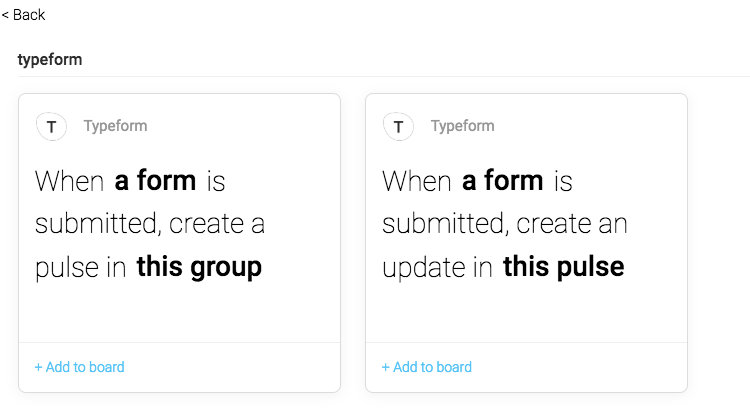
Select the automation you wish to create.
__Step 3__
Once you click on one of the recipes you will be asked to enter connect your monday.com account with your Typeform account :
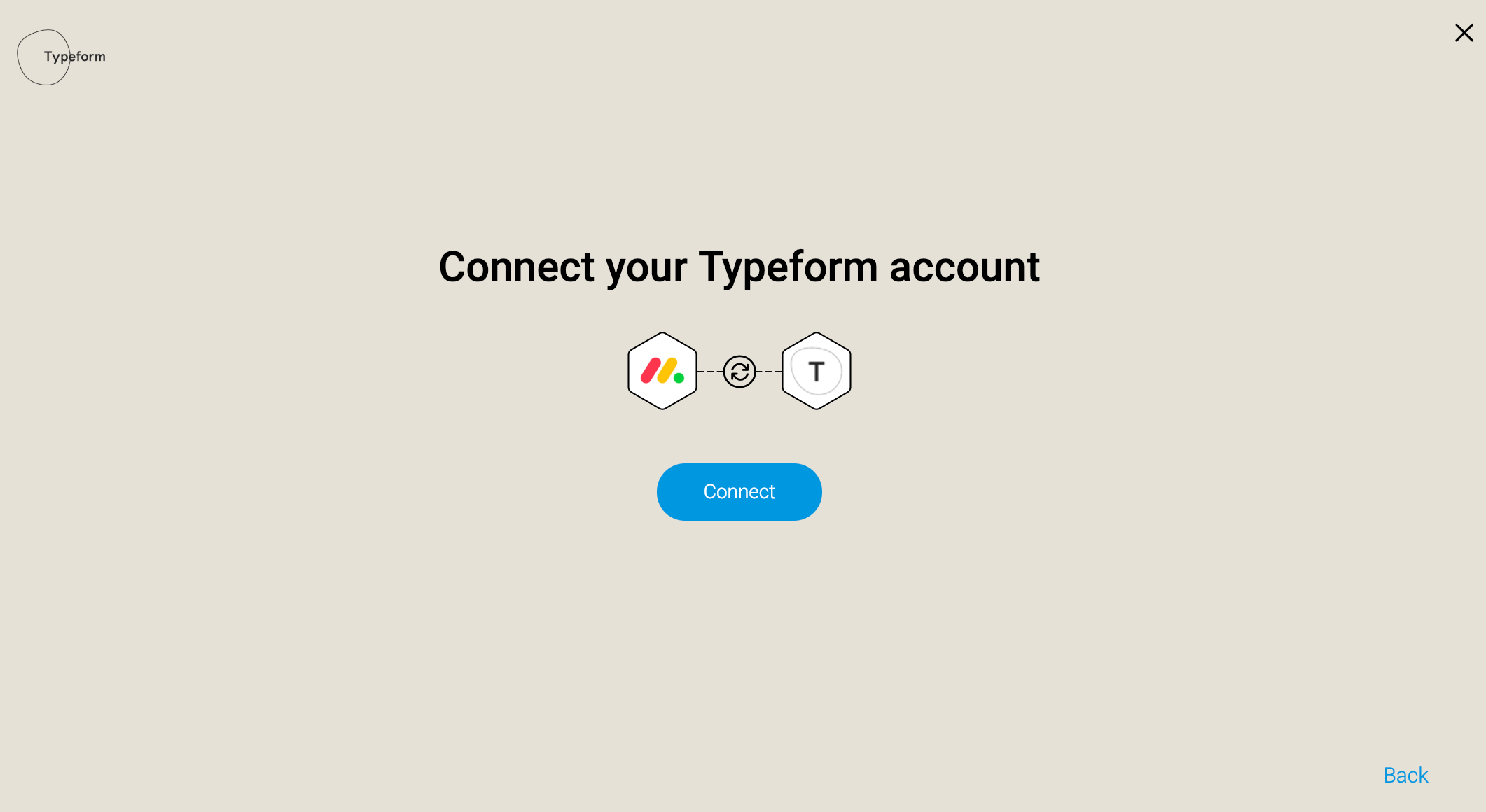
Then you will be asked to log in to your Typeform account login credentials as shown below :
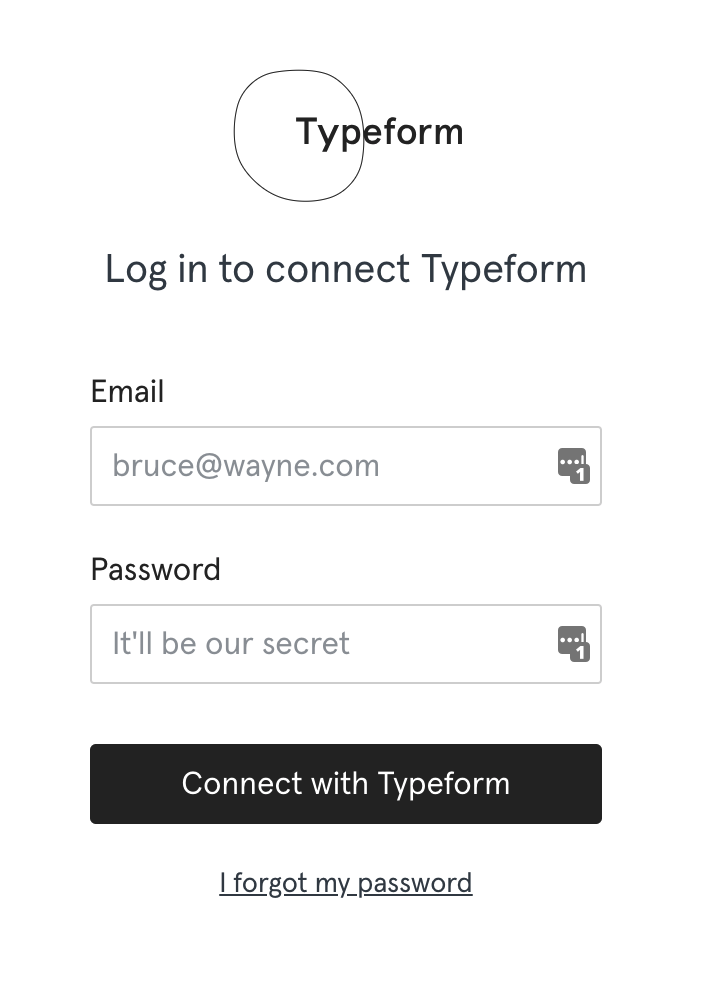
Congrats :) you are connected to your Typeform account, let's boost things up.
Make interactive forms, surveys, quizzes, and more
Engage your audience → get better data