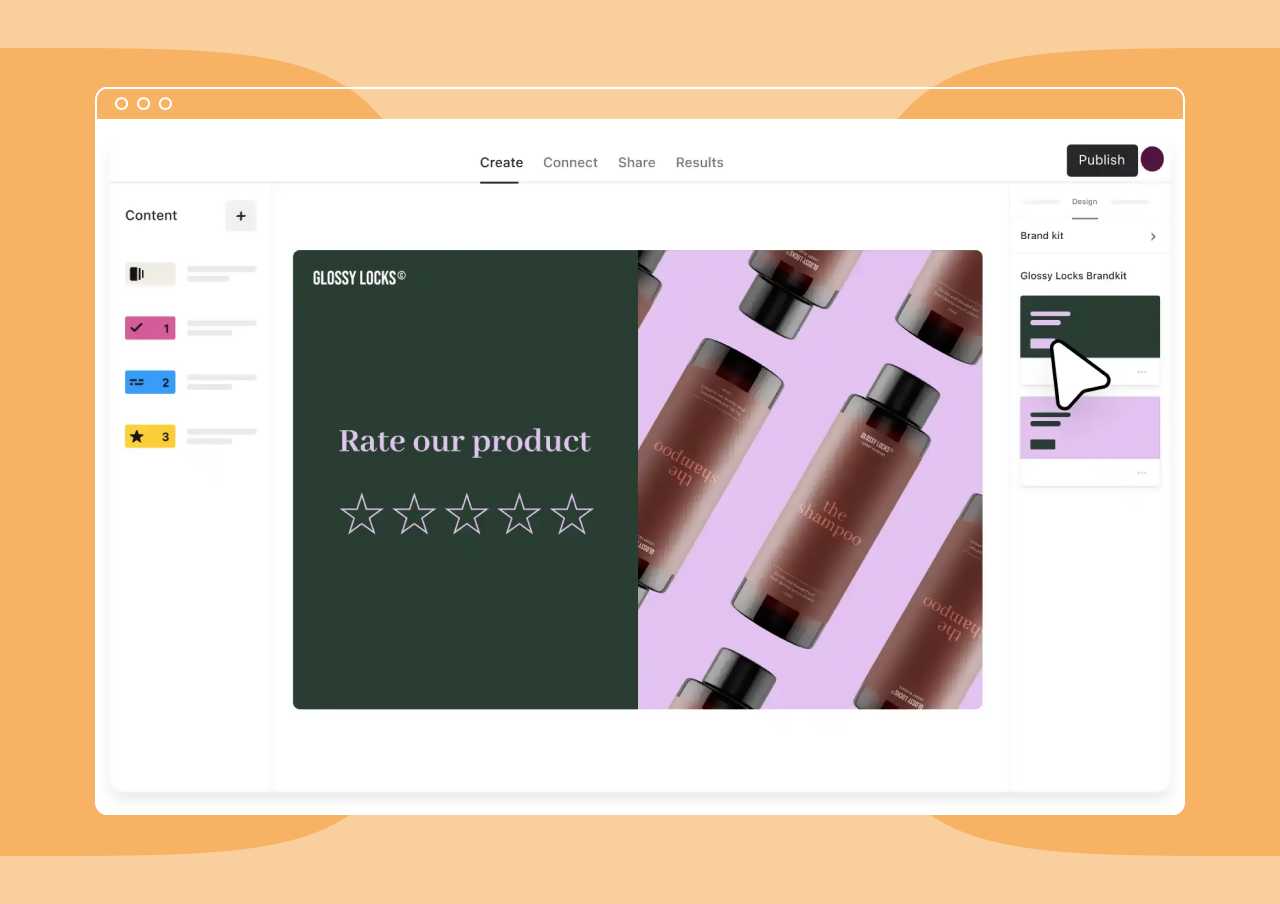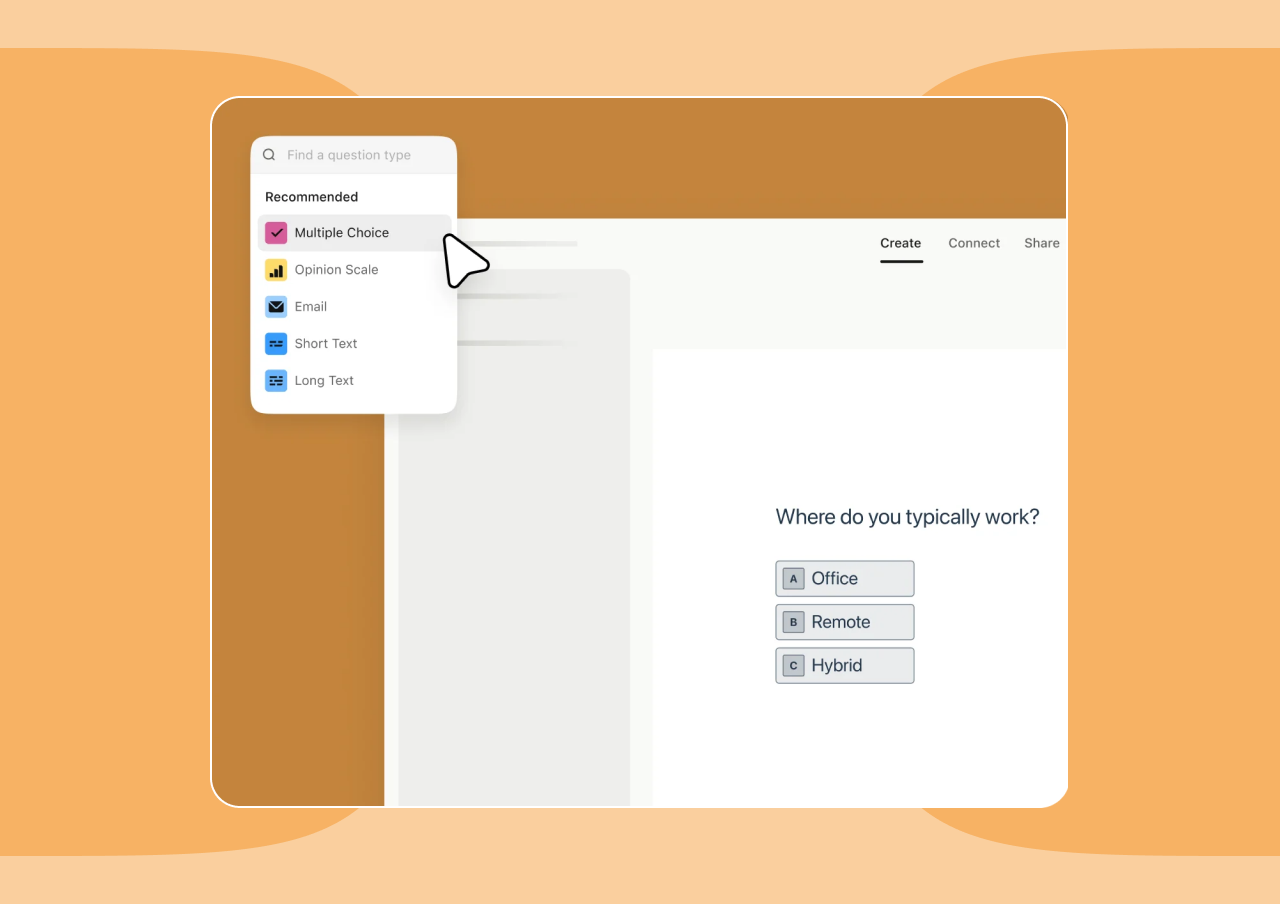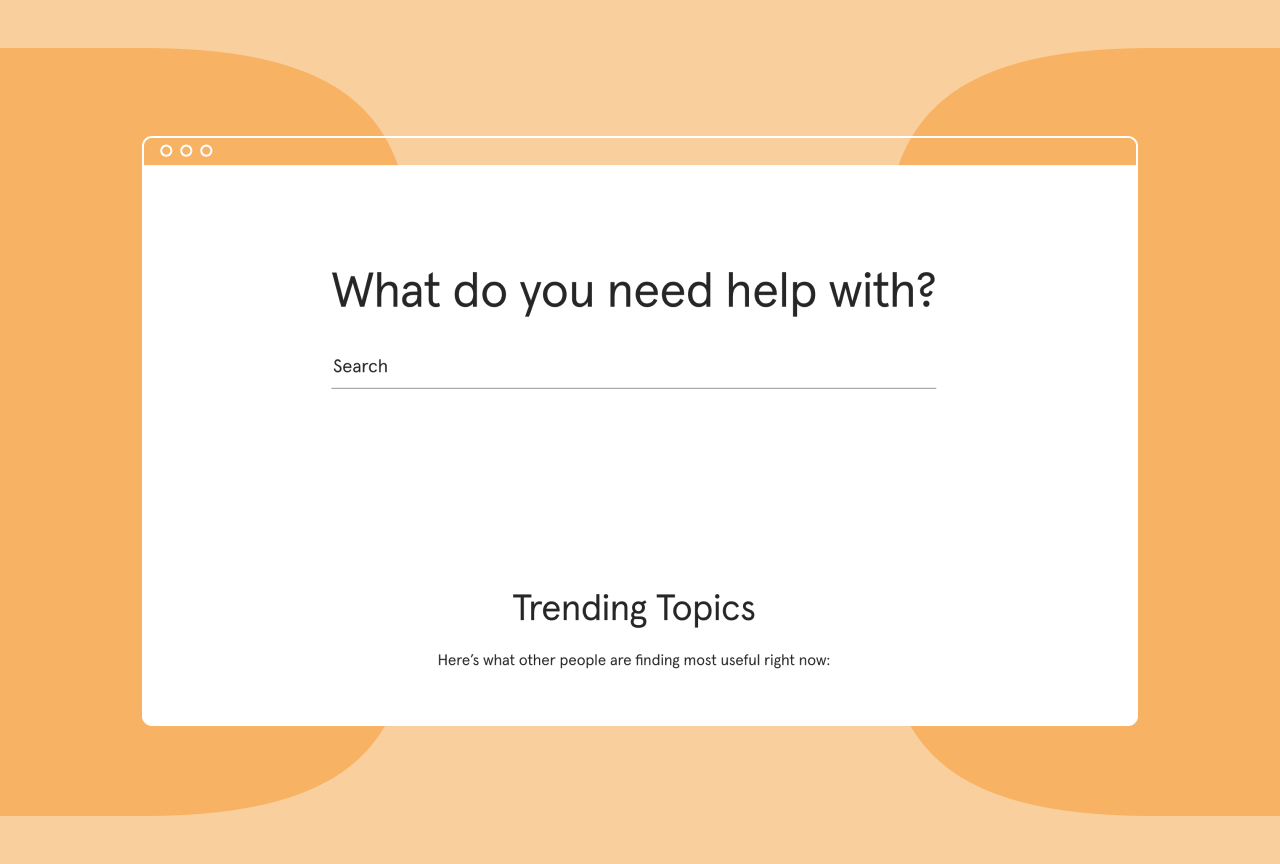Product
Typeform vs. Wufoo: Which is better? [2024]
Typeform and Wufoo are tools that help you build forms and surveys for your business. Read our Typeform vs. Wufoo comparison to find the tool for you.

Creating beautifully designed and powerful forms goes a long way when it comes to conducting market research. Typeform and Wufoo are two elite options that help folks drive more results and receive the feedback they need to make informed decisions.
In our Typeform vs. Wufoo comparison, we’ll review the main differences between these survey and form-building tools, their capabilities, and more to help you decide which one is right for you.
Typeform vs. Wufoo: Comparison
Typeform and Wufoo are comparable, easy-to-use form- and survey-building tools. However, there are some differences, including data analysis features and integrations, that may help you make a decision.
Typeform helps you capitalize on style without sacrificing ease or experience. You can collect and analyze survey data with advanced features. Typeform also makes it easy to customize layouts and design forms to match your brand intent.
Wufoo is a similar tool, though it has limited data analysis and embedding capabilities and different integrations than Typeform.
Unsure if you should choose Typeform vs. Wufoo? Don’t worry! We cover plenty more below to aid in your decision.
Visually engaging forms
It’s one thing to create a form, but to maximize response rates, you’ll need to use a form builder with strong design features. That' s because users are more willing to interact with visually engaging experiences.
Typeform prides itself on creating stunning, visually appealing forms that deliver a seamless experience. Choose from over 3,000 form templates as a jumping-off point, or customize your own with custom background and CSS capabilities. Enhance your form even further with premium layout options, add brand kits, and seal the deal with brand consistency with custom fonts.
Wufoo also allows you to customize your layout, fonts, and background. While you can integrate image and design apps, Wufoo doesn' t have a gallery of icons, videos, or images like Typeform does. You can add icons to the Typeform form builder from Noun Project, multimedia video from Pexels, and even choose from a gallery of photos via Unsplash.
Intuitive and dynamic features
Both Typeform and Wufoo offer form building, editing, and customizing. Let' s take a closer look at Typeform vs. Wufoo features.
Typeform’s form builder helps drive engaging user experiences through custom subdomains and intuitive embedding capabilities. Typeform emphasizes design and collaboration to help you showcase your brand while catering to your respondents.
With Typeform’s customization features, you can tailor each question to a specific respondent—depending on how someone answers a question, you can change what they see next. This feature allows you to build more relevant forms, which ultimately creates a more satisfying user experience. It' s a win-win.
Typeform is also HIPAA, GDPR, WCAG, and PCI compliant, so you can ensure your data, privacy, and transactions are secure. Wufoo is only GDPR and PCI compliant.
Wufoo lacks custom subdomain and email embedding capabilities—important features that ensure you reach your target audience and provide a satisfying experience.
Powerful data analysis capabilities
Both form builders provide simple response summaries, but Typeform’s built-in data tools reveal more. Typeform shows respondent progress on all forms, has question-by-question drop-off analysis, and asks one question at a time to limit confusion.
Wufoo’s data is similar but lacks question-by-question drop-off analysis and one question at a time to help you fully understand respondent engagement.
Typeform and Wufoo both offer the option to generate reports and use UTM tracking, API, and webhooks to stay on top of metrics.
Seamless integrations
When choosing between Typeform vs. Wufoo, you’ll want to pick the option that meshes well with your current workflow. With over 120 integrations, Typeform allows you to connect your existing accounts to Google Sheets, HubSpot, and Salesforce. Wufoo also allows you to connect your account to these apps, except Adobe Sign, Canva, and Notion.
Typeform and Wufoo both allow you to automate, improve campaigns, and elevate your business with these helpful integrations.
Readily available support
Typeform and Wufoo offer similar support options based on your needs.
If any questions arise, Typeform’s help center is readily available with helpful articles, including logic troubleshooting, using hidden fields, and embedding your forms on WordPress, Squarespace, or Shopify. You also have access to live support teams and a community forum, where you can ask or answer questions, discuss issues, and interact with other Typeform users.
Wufoo also has a help center with helpful articles and a support team you can reach via email or chatbot.
Capture more with Typeform: A powerful Wufoo alternative
Designing beautiful, professional forms and surveys should be simple. When deciding between Typeform vs. Wufoo, choose the option with a strong focus on design, features, and support to give respondents the best experience.
Typeform is a powerful Wufoo alternative that captures more data while creating conversational and engaging experiences. Check out Typeform’s survey and form templates to get the creative juices flowing.