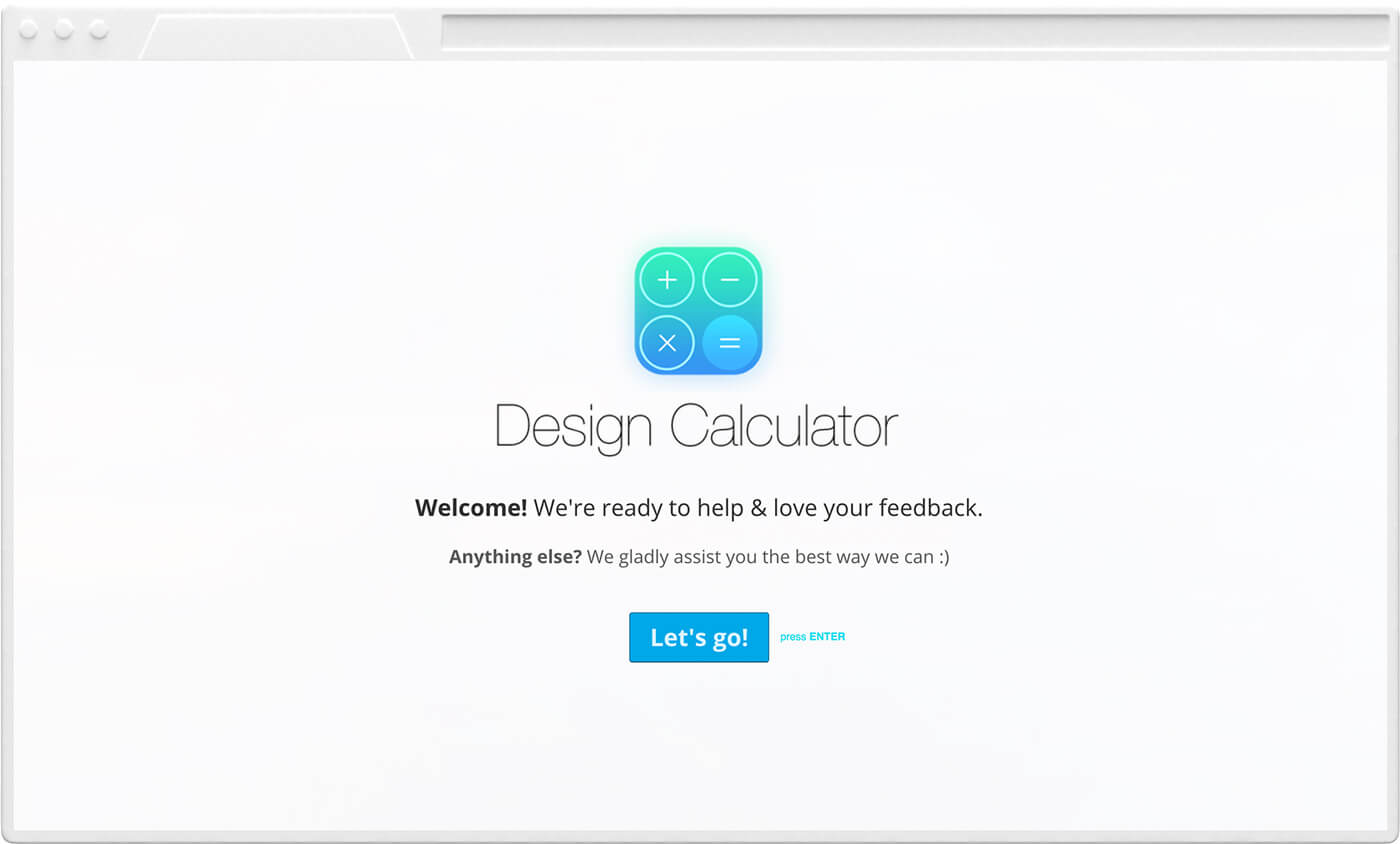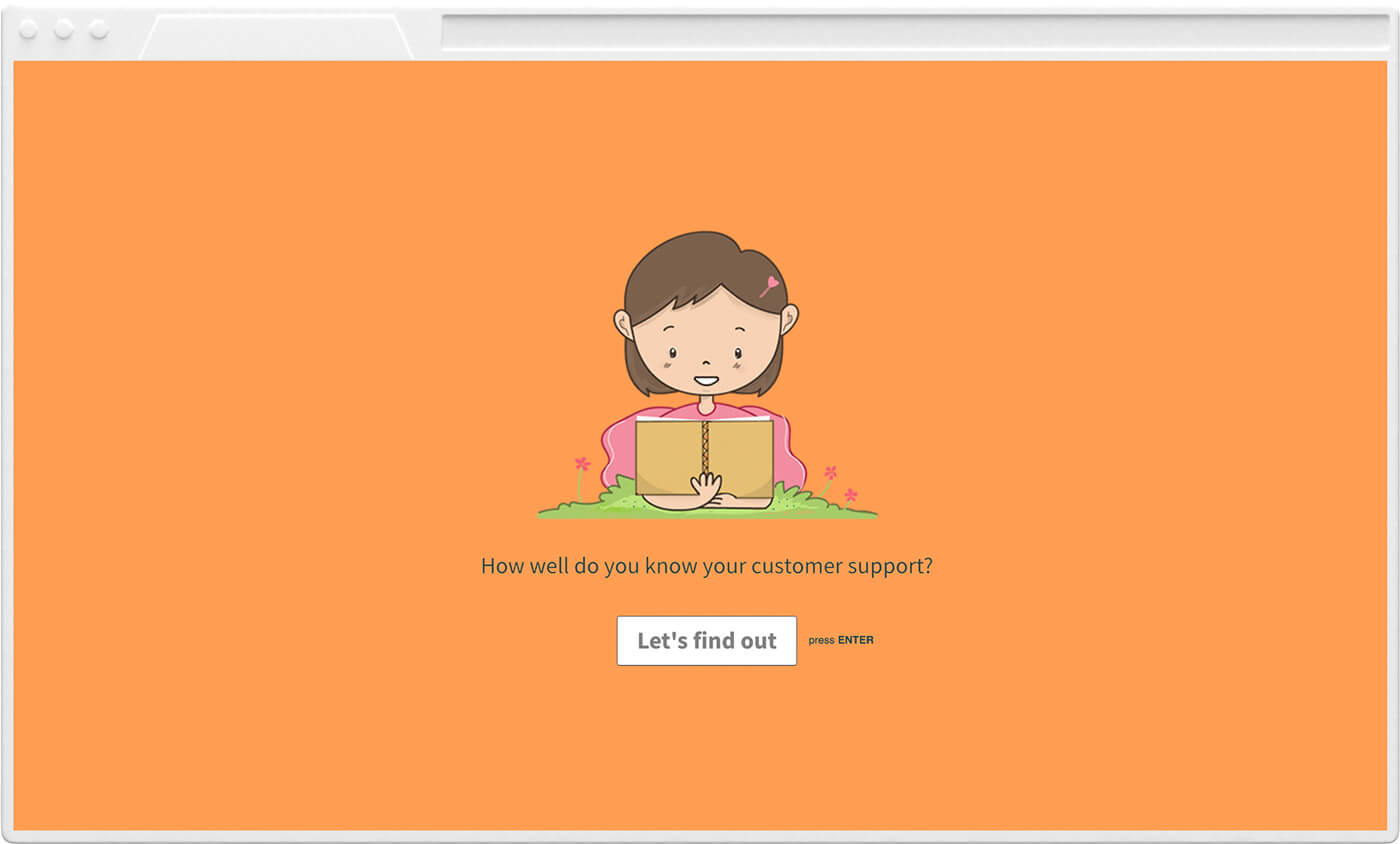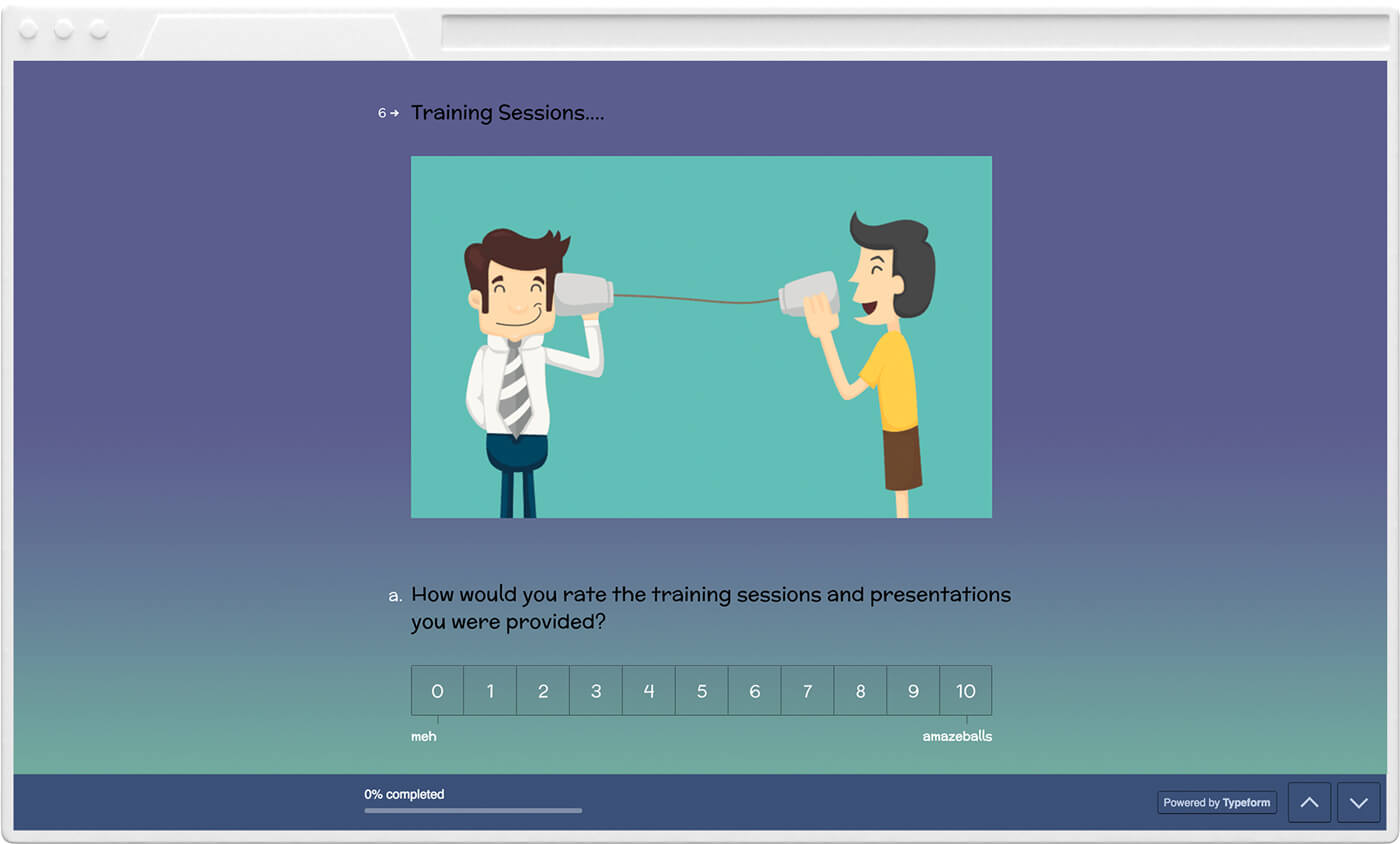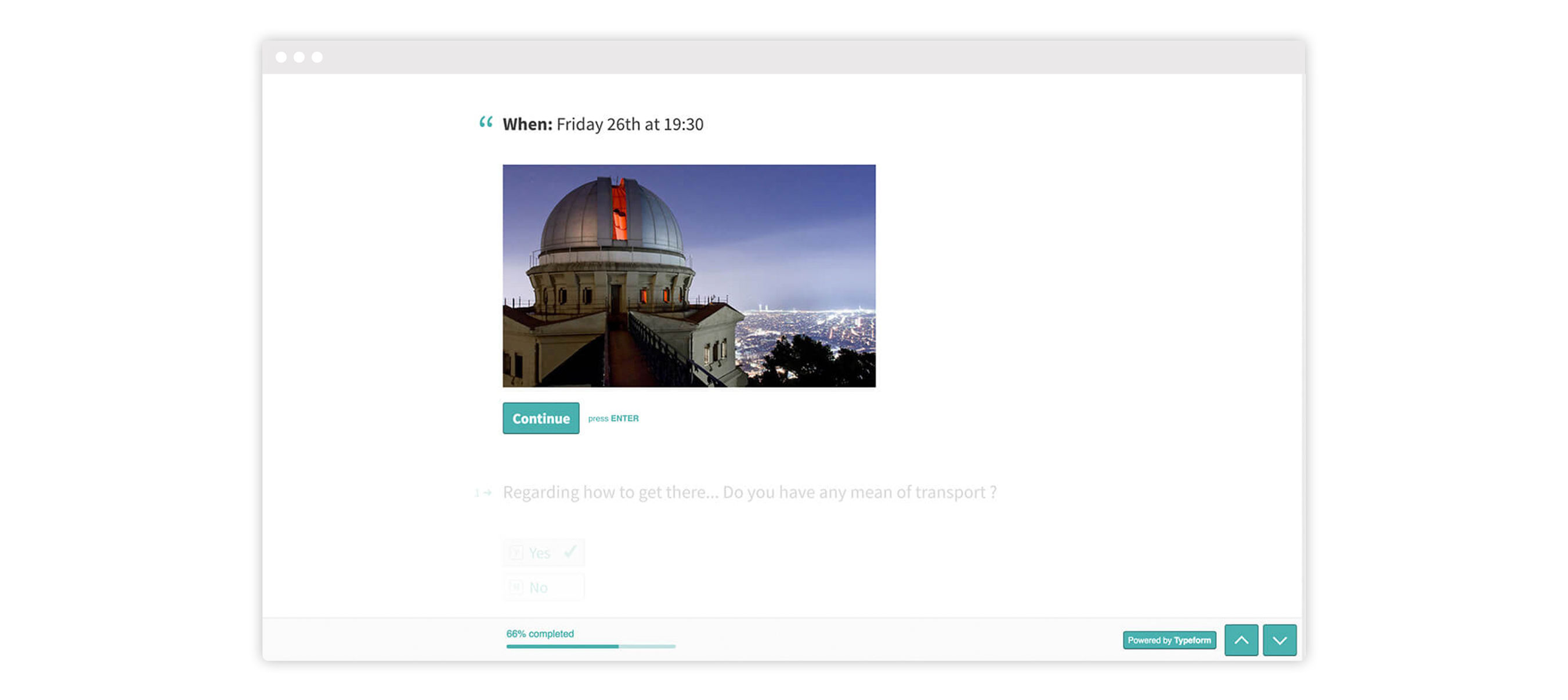15 ways to use Typeform for customer success [templates]
Need a better way to interact with customers? A more effective way to run your CS team? It’s all here. <br>

Customer success is two-sided.
One side looks out at your customers: smiling, solving problems, strengthening relationships, and delivering value.
The other side peers in on your team: hiring, training, team building, and strategizing.
In this interactive showcase, you’ll see how different companies are using typeforms to transform customer relationships. Here’s how it works. Whenever you see an icon, you can:
- Launch the typeform right in the article
- Get step-by-step instructions on how to make it yourself
Or even
- Add a copy of the typeform directly to your Typeform workspace, so you can customize it to fit your needs
Ready to get started?
Typeforms for customer support
Unless you’ve mastered telepathy, customers need a way to pass their thoughts on to you. Typeform’s conversational interface offers a friendly, engaging way to get this done.
1. Submit tickets through your website
No matter how hard you work, customers will always have questions. We collect their requests through the Contact Support button at the bottom of all our Help Center pages.
What happens next? A simple Zapier integration automatically drops the request right into Zendesk. So when customers fill out a typeform, the data lands right in our Customer Success team’s lap.
- Launch submit ticket typeform
- See how to create a submit ticket typeform
- Add this submit ticket typeform to your workspace
2. Save time by helping users help themselves
App developer and designer Andreas Sohns wanted to be there for his users. But as the popularity of his award-winning designs grew, so did user questions and comments. His solution?
Build a help center and FAQs using a single typeform. No coding necessary, no website needed. Result? Hundreds of customers self-served per month, letting Andreas focus on the job he loves—building products that make people happy.
Typeforms for customer onboarding
You know all those quotes about making a good first impressions? There’s a reason for that. So you better have your introduction nailed.
3. Say hi with a conversational welcome pack
When someone signs up to your digital service, it’s hard to greet them with a smile and a handshake. Solution? Send them a conversational welcome pack.
Say hello, introduce your team, and offer some videos to get them started. Here’s one of the welcome packs we send out to our bigger plan customers.
- Launch conversational welcome pack typeform
- See how to create a conversational welcome pack typeform
- Add this conversational welcome pack typeform to your workspace
4. Improve product training with videos
Pop quiz: You’re standing with tools in hand, ready to fix a broken toilet. Do you prefer: (a) detailed instructions from a manual, or (b) a step-by-step video? Right.
Adding simple videos to product materials increases engagement, speeds up time-to-value, and boosts conversion rates. And people love them.
Wrike, a work management software company, combined videos with a quiz to get their customers up and running fast. With just a simple link, the interactive quiz pops up on any device. Result? Customers learn the product 70% faster than before.
5. Make learning fun
Customers come to you for solutions. But in every customer journey, there’s always more to do than a single product can handle. And that’s okay, it’s normal.
So take the opportunity to complement your product with useful educational material. Like Freshdesk does with their customer support glossary and quiz.
Typeforms for customer feedback
You can learn a lot about customers from support tickets and product usage data. But to get a complete picture of their needs, sometimes you’ve just gotta ask.
6. Get to know users with a persona survey
“Who are you? And what do you want from us?” To give users the features and services they want, we’ve got to know this. So we send out a user persona survey with a typeform. This helps us focus on the things users need, not just the things we want to build.
Check it out here. And don’t forget to click “Drum Roll” at the end to see how happy you’ve made our Customer Success team.
- Launch persona survey
- See how to create your own persona survey
- Add this persona survey template to your workspace
7. Measure satisfaction with a customer feedback form
You’re going out of your way to keep customers happy and moving toward their goals. Is it working? If you don’t know, it’s time to find out.
We do it with a customer feedback form.
8. Gauge loyalty with a feedback survey
Customer loyalty is the pulse of your company. And did you know you can measure this with a survey? It’s easy.
The first question separates promoters, passives, and detractors. Then a second question gives you the why–so you can start making improvements.
Now the question is: are your customers loyal? Or will they betray you like Anakin Skywalker?
9. Learn why they leave with an exit survey
No matter how much love you pour into your product, occasionally you lose a customer. It’s normal. You can’t please all the people all the time.
But what you can do is ask, “What went wrong?” And then take steps to fix things moving forward. It all starts with a churn exit survey.
- Launch churn exit survey
- See how to create your own churn exit survey
- Add this churn exit survey template to your workspace
Typeforms for managing your customer success team
Customers have a journey, and so do employees. And you need to shape their journey too. Because happy employees lead to happy customers.
10. Interview candidates using real scenarios
Great customer service starts at hiring. As part of our skills check, we give support candidates a test with a typeform.
What do we ask? Real questions taken from real support tickets. And what are we looking for? How they approach the problem and come up with a response. Remember: you’re looking for problem solvers, not copywriters.
11. Follow up with post-onboarding feedback
The interview went well. We’ve hired a new person into the team, and they’ve just finished their full month of onboarding. What now?
We give them a post-onboarding survey to see how it went. Do they know their way around the product, department, company, tools, and metrics? Are they transitioning into their new role with confidence? Here’s how we find out if our employee training process works.
- Launch post-onboarding feedback typeform
- Add this post-onboarding feedback typeform to your workspace
12. Check in with your team with an employee satisfaction survey
Are your employees still motivated? Do they know what’s expected of them and why their job matters? When was the last time you asked?
We check in at least once a quarter to make sure everyone on our team is engaged and aligned with our overarching goal: “to retain customers and grow by helping them achieve their goals.”
13. Get the full picture with 360 feedback
What if everyday you went to work, and no one ever told you how you were doing? Are you up to par? About to be sacked? Do they even know you exist?
People need feedback. They need to know how they’re doing, and how they can improve. At Typeform, we believe the best feedback comes from different perspectives, so every quarter we run a 360 degree feedback survey.
14. Prioritize topics for meetings
Ever been in a meeting where you talked about everything except what really matters? So have we. And this kind of thing can’t happen when you meet with the board of directors. So when that day came, our Customer Success Team put together a typeform to help prioritize the discussion.
15. Build trust through team building
Working together requires trust. This starts in the office, but real trust takes some getting-to-know-you time. And that happens beyond the office walls.
So our customer success team schedules time outside of work for people to relax and get to know each other. Curious what we did on a recent outing?
Looks like fun to me!
So there’s a few ideas to get you going.
Looking for even more inspiration? Check out our newest guide, Customer success: nearly everything you need to know.