Lead scoring and marketing automation: why and how (+ tools to know)
Align sales and marketing with lead scoring and automation to focus on high-value leads. You'll streamline workflows, boost ROI, and close more deals faster. Read on to learn how!

Contents
The misalignment between marketing-qualified leads (MQLs) and sales-qualified leads (SQLs) is probably costing your business big. Why? Well, the disconnect leads to friction along the entire customer handoff process. Starting with marketing passing along leads that aren’t sales-ready—resulting in wasted time, missed revenue opportunities, and a frustrated sales team.
Lead scoring is key. It ensures your sales team focuses on qualified leads, AKA someone who's interested in your product and is ready to buy. The one-two punch.
But manually lead scoring or lead scoring in a vacuum can be a massive, inefficient undertaking. You’d spend as much time assessing leads as you would generating them.
That’s why integrating lead scoring into your marketing stack is essential. It ensures your scoring models align with your ideal customer profile, capture key insights from your CRM and sales tools, and help you close deals faster.
In this blog, we look at lead scoring, marketing automation, and how you can set them up to build efficient marketing operations.
What is lead scoring?
Lead scoring is the process of assigning numerical values to leads based on factors such as:
- Demographic details
- Company size
- Lead source
- How they interact with your brand online
- Behaviors that align with your ideal customer profile (ICP)
This point-based system allows sales teams to target leads that are likely to convert and become valuable long-term customers. By zeroing in on these high-potential prospects, you ensure that your resources yield high returns.

Lead scoring ensures your employees don’t waste time chasing leads that don’t match your ICP.
For example, consider a SaaS company targeting small- to mid-sized businesses. They might score leads based on the following criteria: +10 points if the company has 50-200 employees, +5 points if the lead downloaded a whitepaper, +3 points if they attended a webinar, and -5 points if their job title doesn’t include decision-making authority. A lead scoring 30+ points is deemed high-priority and is immediately passed to the sales team for follow-up.
Challenges with lead scoring
But lead scoring comes with a side of tricky challenges:
- Quality of data: Lead scoring is only as good as the data behind it. If the inputs are outdated or inaccurate, the scores won’t reflect reality—sending your sales team in the wrong direction and wasting valuable time.
- Poorly defined audiences: Without a crystal-clear picture of your ideal customers, lead scoring becomes a shot in the dark. This leads to wasted effort and missed chances to engage the right leads at the right time..
- Unknown buyer’s journey: If you’re unclear about your prospects' journey from discovery to purchase, your lead scoring won’t just fall short—it’ll miss the mark entirely.
A poor understanding of the customer journey is a common challenge. 49% of salespeople feel the teams they work with understand the customer journey extremely well. But when asked to reflect on their own knowledge, only 18% of them say they understand the journey to the same extent.
These challenges are often avoidable. Next, we'll explore smart tactics to tackle them. But first, let's look at how marking automation can make lead scoring easier.
What is marketing automation?
Marketing automation is any technology that manages marketing processes, campaigns, and analytics. By using it, you can target customers with automated messages across email, web, social, and text. Plus, you can also streamline repetitive tasks such as sending reminders, updating web pages, or publishing blogs.
But, like lead scoring, it comes with its own set of challenges:
Challenges with adopting automation
- Stock-taking and documentation: To get automation up and running, you’ll first need to map out your processes and document everything clearly. It’s an important step, but it doesn’t have to feel overwhelming.
- Long timelines before you see progress: Automation delivers efficiency, but it’s not instant. Setting up workflows that truly make a difference takes time, and waiting for results can feel like a test of patience.
- Getting your whole team familiar with the new processes: Even the best tools are only as good as the people using them. Rolling out new automated processes often comes with a steep learning curve, and getting everyone on board requires not just training but a shift in mindset and culture.
Setting up lead scoring with marketing automation in 3 steps
Integrating lead scoring with marketing automation is like transforming a clunky, manual assembly line into a sleek, automated powerhouse. It’s double the challenge but also double the reward (with the right tools).
Here’s how you can go about it:
Step 1: Outline your ICP with laser precisio
Think demographic details, behavior patterns, and firmographic data. Feed this blueprint into your marketing automation platform to ensure every action is aligned with your ideal customer.
Step 2: Connect your CRM and sales tools
This integration is critical—it ensures the data flowing into your lead scoring model is rich and real-time. Automated workflows can then sift through this data, flagging high-potential leads instantly and sending them to your sales team while nurturing lower-scoring leads until they're ready.
Step 3: Set up triggered actions
Automation doesn’t just stop at lead scoring. Use it to set up triggered responses—personalized emails, retargeting ads, or follow-up calls—based on lead interactions. This keeps prospects engaged and moves them smoothly through the funnel.
Choosing the right tools
Selecting the perfect tools for lead scoring and marketing automation hinges on your specific goals and target leads. You want tools that seamlessly integrate with your existing systems, offer real-time data processing, and scale as your business grows.

Look for functionalities like advanced segmentation, multi-channel automation, and robust analytics.
A streamlined tech stack isn’t just about fewer tools—it’s about smarter, more cohesive tools. Recent data shows that companies with simplified, integrated tech stacks report significantly better customer acquisition experiences.
Defining lead scoring criteria
To define lead scoring criteria, start by identifying key demographic details (industry, company size, job title). These basics are your foundation. Next, layer in behavioral indicators. Track website visits, content downloads, email engagement, and social media interactions. These actions reveal intent and interest levels.
But don’t stop there. Consider fit-based criteria like budget, timeline, and purchasing authority. Your goal is to paint a comprehensive picture of each lead's potential value. Incorporate both positive and negative scoring to balance enthusiasm with reality—subtract points for non-responsive leads or irrelevant industries.
Remember, this isn’t a one-size-fits-all approach. Customize your criteria to align with your unique business goals and customer profiles. Regularly review and refine these metrics based on feedback and performance data. By doing so, you ensure that your sales team focuses on leads most likely to convert, optimizing resources and boosting ROI.
How lead scoring and automation help you grow smarter
As your business scales, automating the busywork keeps your team focused on what really matters—making meaningful connections and driving results. Choose tools that grow with you, handling more data without missing a beat.
Regularly fine-tuning your lead scoring and automation workflows ensures you’re always in sync with shifting customer needs and market trends. Staying agile means you can engage the right leads, close deals faster, and build lasting growth.
Want to see how the right tools can make a difference? Check out Typeform for Growth.
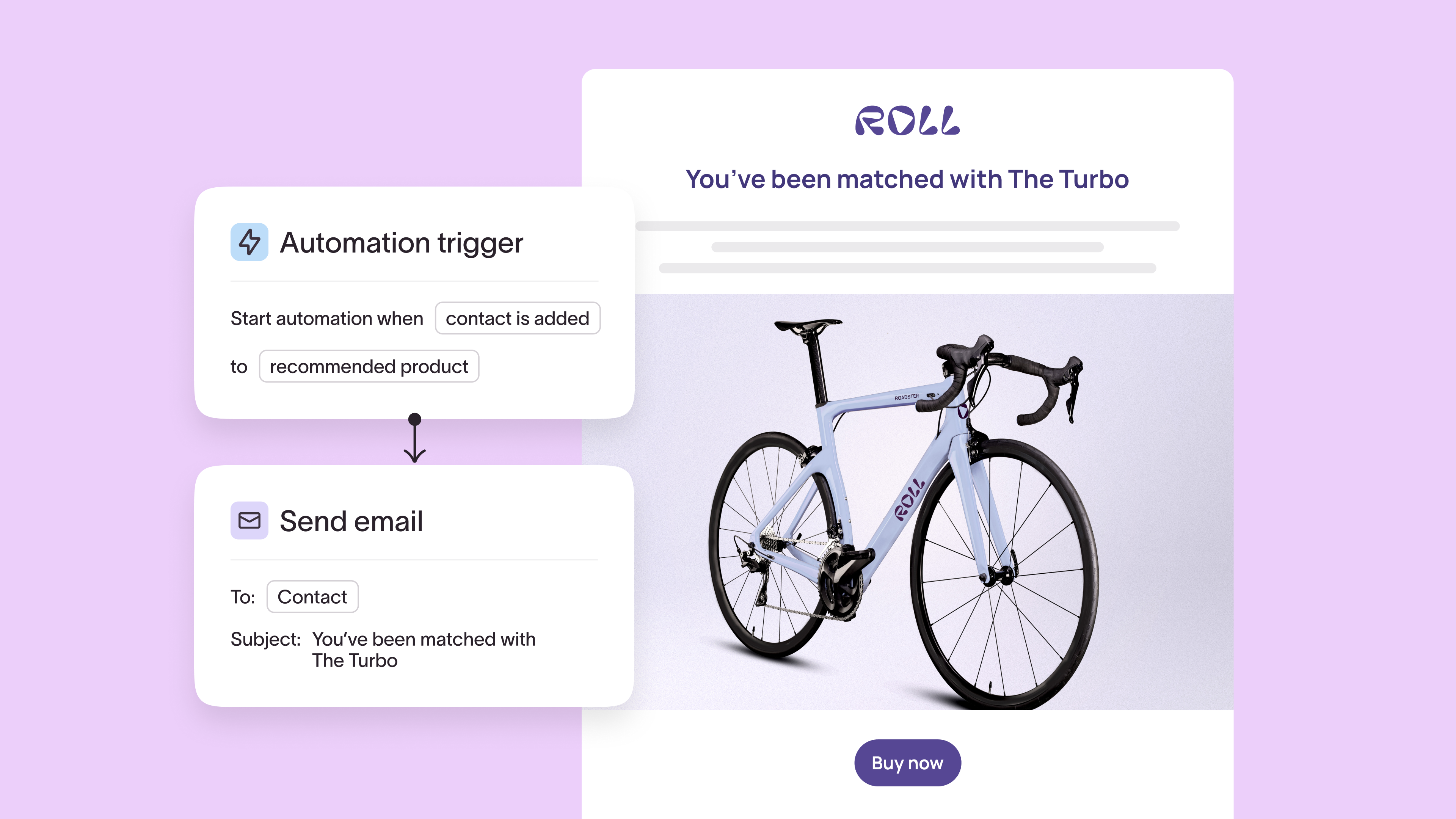

.png)