Survey School 1: Forms and questions
Want to learn more about your customers? Ask better survey questions. Dive into the first installment of our Survey School series and explore research-backed guidelines for writing stronger questions to reveal deeper insights.
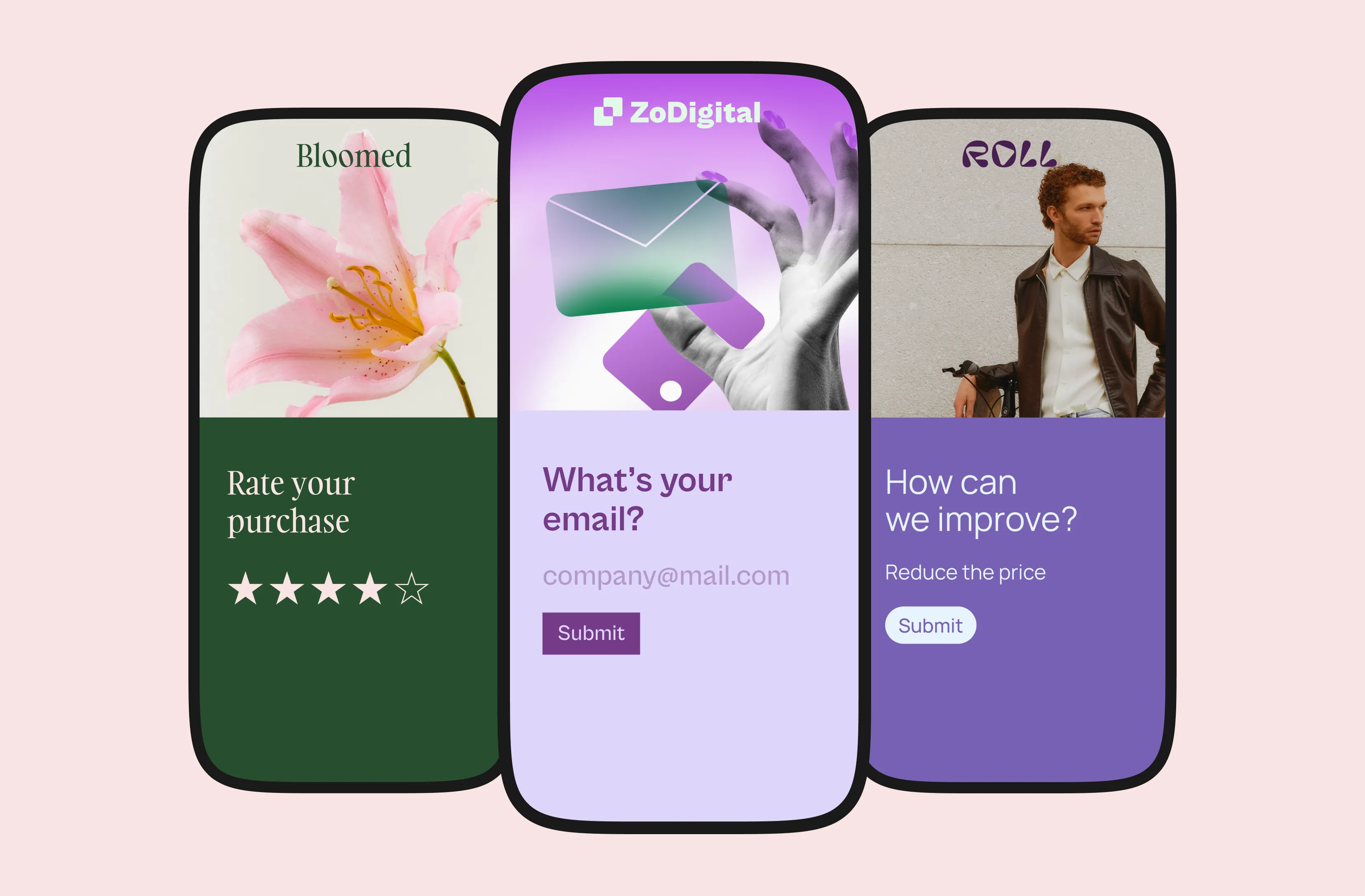
Contents
The forms that get the most responses? The ones that feel more like a conversation than a never-ending list of questions. More chatty, less formal. More flow, less rigid. And just like a conversation, high-converting forms can spark a long-lasting relationship with your customers.
They can also be a cornucopia of in-depth, rich, and actionable zero-party customer data that'll transform your marketing strategy, messaging, and results.
It all comes down to the questions you ask—and how you ask them.
If there’s one thing we know here at Typeform, it’s how to ask questions that get people to share more. We're sharing our data-backed deep dive into writing the surveys, forms, and quizzes that customers will actually fill out.
Here's what you'll learn:
- How to write better questions
- How to use logic to create a conversational journey
- How to drive action with great wrap-up CTAs
- How forms can improve marketing results across the customer journey
Let's get into it.
Question types
The best surveys are so much more than a few multiple-choice questions. That's why we offer dozens of different ways to ask a question. Here's a sampling of all the question types to choose from as you build your next form.
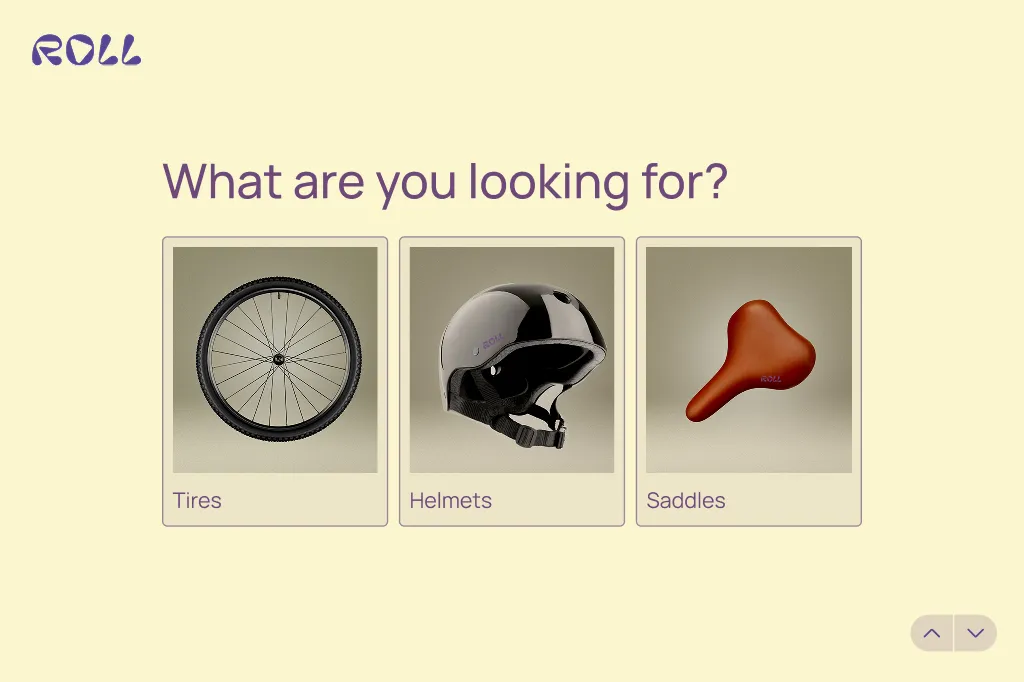
Questions for gathering practical information
- Contact details. Get the nitty gritty information, like names, phone numbers, email addresses, or website URLs.
- Meetings. Schedule meetings to uncover potential customer needs by linking to Calendly and asking them to choose a date and time.
- Payment. Accept payment using a payment question that securely collects credit card details.
Questions for collecting opinions
- Rating and ranking. See how form-takers rank options, rate your product or services from one to 10, or get a holistic view of their opinions with a Likert scale question.
- Choices. Give your audience different ways to choose with multiple-choice and yes/no questions, dropdowns, or even picture choice questions.
- Text. Get in-depth opinions with short and long text options to let form-takers fully express their opinions.
Want more research and insights from the Typeform team? Subscribe to Informed, our monthly newsletter that keeps you up-to-date on industry trends, related opinions, tips and tricks, and other news.
10 data-backed recommendations for writing questions people answer
What you ask is just as important as how you ask. Don't worry—we're breaking down how to ask the right questions to increase response rates and create a positive user experience (and leave a lasting brand impression).
1. Focus on your goals
This might sound like common sense, but it's easy to get caught up in form design and choosing which questions to ask that we often neglect to stop and consider the why.
Why are you asking your audience to complete the form? Are you just collecting responses for the fun of it? Or trying to answer a specific question—what your customers like about your products, for example?
Before you jump into writing questions:
- Define the objectives for this particular form
- Decide how you’ll use the data you get from form-takers
- Consider how you'll incentivize responses
Focusing on your goals first will help you create a focused form or survey that gets you the data you're looking for.
2. Reassure your audience
Countless studies have all come to the same conclusion: people care about their data and have serious concerns about what companies will do with it. Show them you take data privacy seriously by reassuring your audience that you’re legit and have no intention of using their data for nefarious purposes.
Here’s how to do that:
- Provide context on the welcome screen. Use the welcome screen to explain the purpose of your form, how you'll use the data you collect, and how it benefits the form-taker. Use active language and make it clear that the form is a conversation with the form-taker, not just you collecting their data.
- Include an intro statement before your questions. Our research suggests that you can improve completion rates by giving form-takers an explanation before a series of questions to give them insights into why you're asking. For example, you might include a statement like, "Now we're going to ask you a few questions about sneaker preferences to help us create shoes you'll love."
3. Ask for what you really want
Dr. Elizabeth Stokoe, a conversational analyst and an expert on asking better questions, gave an excellent example of why you need to be direct when writing your form questions. Take a look.
A window sales rep is on the phone with a potential client. He asks her, “Should I address you as Ms., Mrs., or Miss?”
She replies, “Mrs.”
He then asks, “And will your partner be there when I come by to give you the quote on your new windows?”
And she replies, “No, I’m a widow.”
Whoops. Now, instead of a positive chat about windows, they’re both sitting in awkward silence.
The problem? The salesperson avoided asking what he really wanted to know— whether someone else would be involved in the buying decision. Instead, she now feels obligated to share personal information she might not have wanted to share, creating a mutually uncomfortable experience.
And when you ask confusing, indirect questions on your form, you might not even get a response. Or form-takers might share irrelevant information because you didn't ask the right question.
Stoke suggests asking yourself what you're actually looking for and how you could ask the question to get that information more directly. The salesman, for example. He could have asked, "Will anyone else join our appointment?"
4. Empathize with your form-takers
Want responses that give you actionable insights? Be empathetic. Show form-takers you genuinely care about their responses and write your questions with them in mind. Here are a few ways to create an empathetic form experience.
Show people what’s in it for them
Just like lead magnets incentivize visitors to share their data in exchange for some juicy content, your forms should give form-takers a reason to complete them. Give them a reason to want to fill out your form.
Leverage “recipient design”
When talking with someone, we naturally adjust our tone, vocab, and questions to mirror the person we're talking with —a process that conversational analysts call “recipient design.” Do this in your form by not making assumptions and using form logic to ask only relevant questions.
For example, if you ask someone if they have a website and they don't, logic auto-skips the question asking for the URL.
Ask questions people can answer
Write questions form-takers can answer relatively easily, without much cognitive load. If a general response will do, don't ask for specifics. Want to know how often they leave their desks during the day? They probably can't quantify it. But they can tell you whether it's rare, often, or never.
You'll also want to avoid asking questions that rely on long-term memory. Why? Because form-takers may get stuck on a single question, trying to answer accurately, and then stop after spending too much time there.

5. Minimize bias as best you can
You want your data to be as accurate and unbiased as possible, which means getting rid of as much bias as you can when asking questions. That starts with getting rid of obvious leading questions, like, "How much do you love dogs?" It assumes everyone loves dogs (we sure do at Typeform), which can skew your data.
6. Be happy
This might sound like generic life advice, but our research found that forms with a happier tone of voice have higher conversions. Our text sentiment study revealed that positive forms had about a 55% completion rate while negative forms had a 38% completion rate.
Our best advice? Use upbeat, welcoming language.
7. You’re a human—write like one
No one wants to fill out a government form or feel like they've signed up to complete a tax form. Instead of turning away form-takers with a bureaucratic tone, write like a human (like you).
Typeform makes it effortless to create conversational forms by asking one question at a time. All you have to do is keep it light and conversational. Here are a few tips:
- Talk to form-takers one-to-one. Keep things one-to-one. Use “I” instead of “We,” or you’ll make the form-taker feel like they’re talking to a panel of judges.
- Use plain language. Keep things simple and avoid academic language or jargon.
- Use contractions for a more conversational feel.
You can also use URL parameters and recall to personalize your form. Recall lets you use information previously collected in the form (like first names) in later questions. So, instead of asking, "What's your favorite flavor?" you can personalize it with, "Thanks, Louise. What's your favorite flavor?"
It feels more like a conversation with a friend than filling out a form (which helps with completion rates, too).
8. Respect form-takers’ time
We're all busy, and we doubt anyone wants to dedicate an hour to filling out a form. Show your audience that you respect their time by keeping your form short and to the point.
Keep it under six
Our data on data report revealed that forms with six or fewer questions had the highest completion rates. And when a form took less than a minute to complete? The completion rate was 15% higher than forms that took longer to complete.
Limit open-ended questions
Open-ended questions require written responses, which inherently take more time. As a general rule of thumb, keep it to no more than one open-ended question for every three closed questions in a short survey. For longer surveys? Keep it to a 1:6 or lower ratio.
9. Be crystal clear
Want more responses? Obviously. To drive completions, create a fun and engaging experience by:
- Using the description field to guide the form-taker through your form. Be as precise as possible when explaining your expectations or providing guidance.
- Keep your questions focused on one idea only. Avoid double-barreled questions like, “How was the food and ambiance?”
- Split big questions into multiple parts, or use a question matrix to ask for people’s opinions on multiple topics.
10. Stay true to you
Your brand is unique—your forms should be equally so. Don't be afraid to get creative and create a form that keeps people engaged. You can still be professional and taken seriously without being dull.
Inject humor by using unexpected examples or asking surprising questions like, "What's your favorite 90s sitcom?" It gives form-takers a small break and keeps them engaged.
Speaking of breaks... give form-takers a break with a statement screen. It can include a funny photo and a quick, "Yay! You're halfway there. Here's a picture of a cat." You can also add visual elements throughout your form, like picture choice, respond with video, and more.
Good and not-so-good form question examples
Check out how you can edit your first-draft questions and turn them into interesting questions form-takers will actually answer.
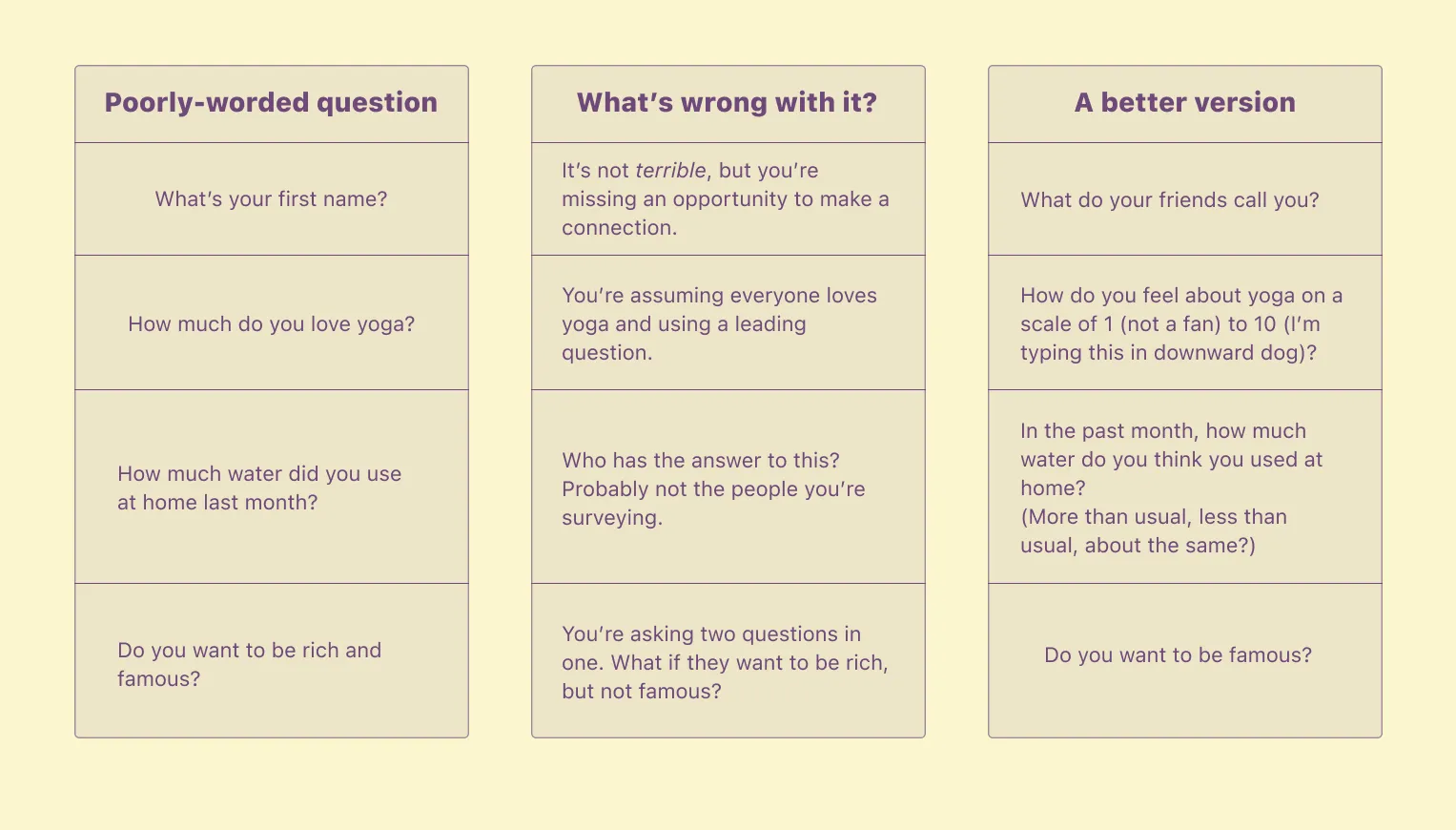
The "good question" checklist
Before you publish your form, questionnaire, or survey, ask yourself these questions (about your questions). Are your questions:
- Easy to understand?
- Easy to answer?
- Given with context?
- Likely to produce relevant answers?
- Asking about something the form-taker knows about firsthand?
- Unbiased?
- Strictly necessary?
- Conversational?
- Brief?
- In the correct format (open-ended versus multiple-choice)?
- As direct as possible?
If yes, you’re good to go!
Close the deal with a strong CTA
A beautifully branded, well-written form with a disappointing call-to-action (CTA) at the end is, well, a bummer. After all, hitting “Submit” is the point of the entire exercise—make it count.
Here are a few tips for making your CTA as persuasive as your questions.
Encourage action with a CTA at the end
You don't want to lose all the data form-takers have shared before hitting submit (that's why we have partial submit), which is why we suggest keeping your CTA at the end. Don't give form-takers any reason to exit your form until they're done.
Personalize it
Use the data you’ve collected so far to give form-takers a custom ending. Let’s say that they’ve told you they’re a copywriter. Use the final CTA to direct them towards your e-book, specifically written with copywriters in mind.
Show them you were paying attention.
You can also personalize the final "Submit" button by including their name and redirecting them to a different URL when they're done, depending on their answers (and what action you want them to take).
Tailor the form-taking experience with logic
No matter how brilliantly worded your questions, you won’t be collecting any zero-party data if you can’t get form-takers to complete their form. One of the most effective ways to guide people to the very end of your form is to use logic (like Superside did with their event feedback form).
Logic lets you create a form that feels like a conversation. Instead of making people scroll through irrelevant questions, you can set up your form to respond to what they’ve already told you.
Let’s say you want to survey content writers. You need to ask freelance writers one set of questions, and in-house content writers a different set. Logic lets you make sure that the freelancers only see questions about freelancing, and vice versa.
You can also allow for multiple-choice answers. Take this question:
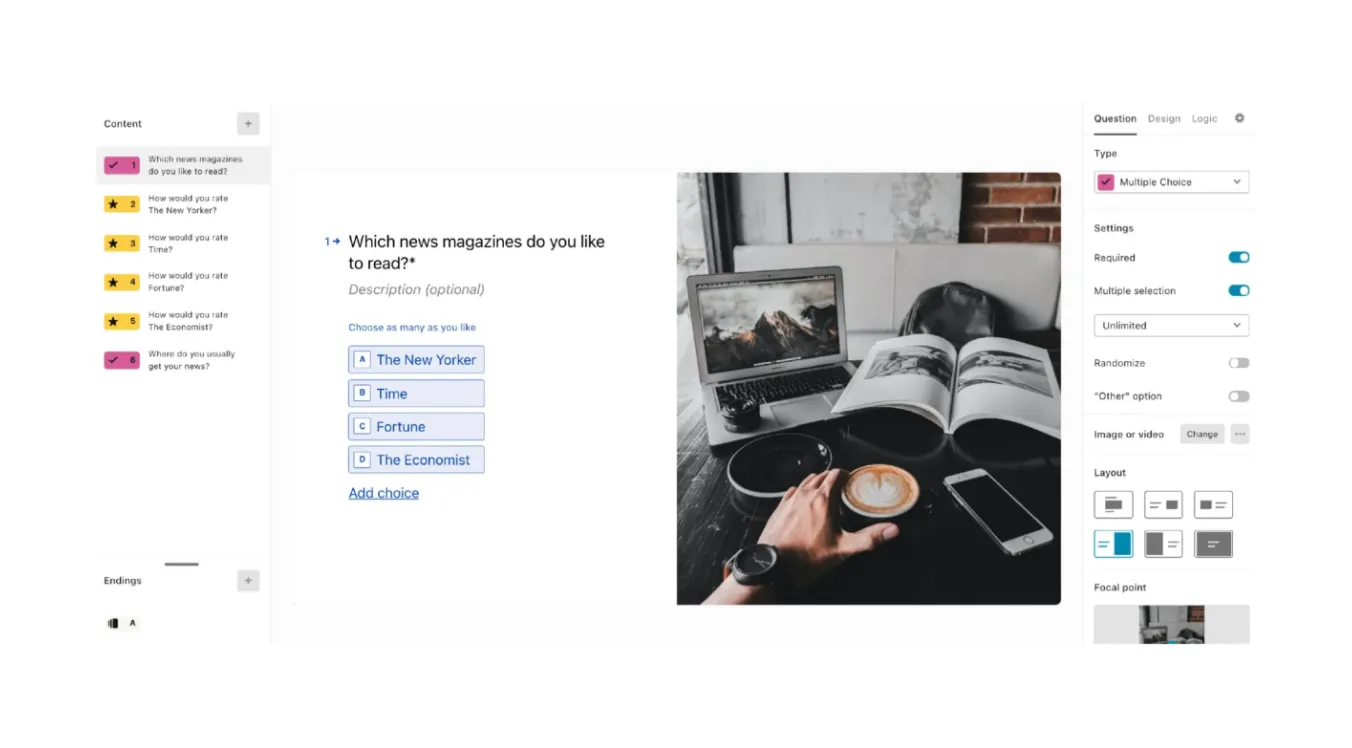
Let’s say someone tells you they only read The New Yorker. You can show them only The New Yorker questions. Or, if they read The New Yorker and The Economist, you can then ask them both sets of questions.
Ask better questions—get better marketing data
If you want to get to know someone, you need to ask them questions. Outstanding questions. Thoughtful questions. Questions that show that you're genuinely interested in them. That demonstrate empathy and curiosity. That give your brand a voice.
Writing quality form questions is both an art and a science. It takes time and practice to get it right, but it’s worth putting in the effort. Good questions give you invaluable insights into your customers and prospects that you can use to:
- Create detailed, nuanced, and powerful buyer personas
- Offer targeted and relevant content
- Build long-standing relationships with your target market
- Reveal your unique brand personality
- Segment leads and create compelling user journeys
- Figure out what people love about your products
- Understand lead or customer churn, and re-engage people before they leave
You don't have to be perfect. Form-takers aren't looking to answer a bunch of questions—they're looking to have a conversation with you. The right questions make that possible.
Once you've nailed that, you can optimize your forms and surveys to get even more responses. We'll show you how—check out our next Survey School blog about boosting response rates.
Liked that? Check these out:
.webp)
Tips
12 customer satisfaction questions that reveal real insights
Customer satisfaction surveys getting vague answers (or no answers at all)? The problem isn't your customers, it's your questions. Use these 12 CSAT questions to ask the right questions at the right time to boost response rates—and help you improve your customer experience.
Read more

Tips
14 examples of ranking survey questions to use in 2025
Get to know your customers and use their survey responses to make data-driven decisions with ranking survey questions that help you uncover more. We’ve rounded up 14 real-world examples to inspire your next survey and make creating effective ranking questions effortless.
Read more

