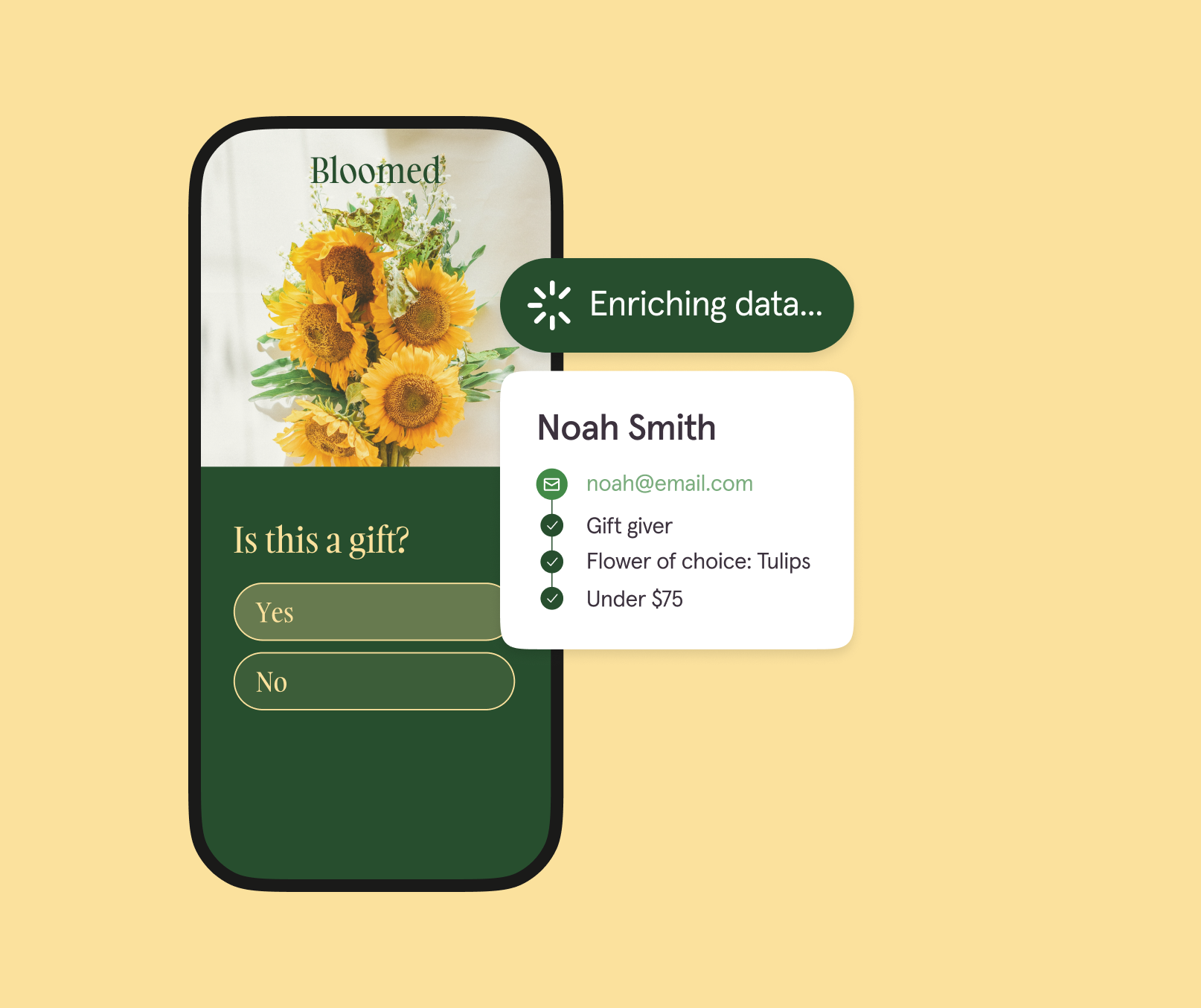Top 10 Typeform integrations to power your marketing
Here are 10 of the most popular Typeform integrations—from the powerhouses to the hidden gems—that are here to help you build the workflow of your dreams.

The ideal marketing tech stack is more than just disparate tools you use to complete weekly tasks.
It’s one where the tools work together to streamline your workflow, save time, and maximize your marketing efforts.
By nature, forms, surveys, and quizzes work best when connected to your other platforms such as a CRM, automation, or project management platform. That’s why our goal at Typeform is to offer the most flexible form-building solution possible—and a wide range of integrations with your other favorite products.
“I wish more people knew how extensible Typeform truly is,” Chris Cooning, Typeform Product Marketing Manager said. “It’s like the swiss army knife of data collection. And Typeform doesn’t force you into a box on their platform… it’s super easy to execute with.”
Marketers are using Typeform integrations in a variety of uses, including:
- Scoring leads
- Triggering follow-ups
- Automated personalized SMS and emails
- Payment gateways
- Notifying team leads
Here are 10 of the most popular Typeform integrations—from the powerhouses to the hidden gems—that are here to help you build the workflow of your dreams.
CRM integrations
When building a marketing team, a CRM is one of the best places to start. Your CRM will transform how you track and follow up on customer interactions and sales processes.
Integrating your CRM with Typeform takes your data-gathering processes to an all-new level, bringing your customer insights to a single hub with clear next steps for nurturing leads. Here are 10 of our favorite Typeform CRM integrations.
1. Hubspot
As a CRM, HubSpot is a staple for many marketing teams (for good reason) and it’s also one of the most popular Typeform integrations.
When you use HubSpot as your single source of customer truth, an integration with Typeform ensures that data from all of your surveys, quizzes, and lead-gen forms go to the same place. Flexible field mapping creates a one-to-one connection between the questions you ask and the info you collect from customers, right in your CRM.

This integration doesn’t just simplify your data gathering. It helps your team understand the customer journey by scoring and qualifying leads based on their responses. Then, you can personalize and shape that journey to delight and convert even faster.
2. Salesforce
Salesforce is widely known as one of the best-in-show CRMs for enterprise businesses. Salesforce helps you manage your many customer relationships, and Typeform supports those efforts with insightful customer interactions and zero-party data collection.
When you use Typeform to generate and collect leads, integration with Salesforce ensures prospects’ information gets to the right place. Automatically turn form responses into leads, contacts, and cases to streamline sales and marketing workflows, and keep their details organized by matching form questions to Salesforce objects.
Once you’ve turned prospects into loyal customers, use Typeform for support tickets to make sure problems and resolutions are stored safely in your CRM, too.
3. Pipedrive
Pipedrive’s sales pipeline and CRM software is a cut above when it comes to keeping marketing and sales prospects moving from lead to close.
Using Typeform to gather prospects’ information? Integrate with Pipedrive to turn those responses into new deals directly in your CRM and automatically send them to the right sales stage.
Whether you’re meeting new leads in-person at an event or on the homepage of your website, use a typeform for lead gen and send their responses straight to Pipedrive. You’ll impress prospects without missing a beat, and you’ll save valuable time that you can reinvest into delighting your customers.
“Typeforms can be that touchpoint for any time you need to have customer input. Then, you can use that customer input to build a profile. You can even do this over time…to further personalize their experience.” — Chris Cooning, Product Marketing Manager at Typeform
Integrations for automation
There are never enough hours in the day—especially on the marketing team. That’s why it’s important to automate the workflows that put your typeform responses to good use.
Not only do automations simplify and streamline your to-do list, but they also help you ensure no task slips through the cracks. From gathering data and tagging contacts to sending email nurtures at the right time, these Typeform integrations make building relationships with your customers easier than ever.
4. Zapier
You can think of Zapier as the universal remotefor your data collection needs with Typeform. Whether you need form responses to go to Google Docs, Trello, or Evernote, this Zapier integration has you covered.
No more exports or manual data entry. Instead, use Zapier’s powerful automation capabilities to create “Zaps,” automated workflows that send the information from Typeform to other apps. You can also create Zaps that use new typeform entries as triggers that kick your other favorite apps—like VideoAsk—into high gear.
We’ve already discussed what a dynamic duo Typeform and Hubspot are. If you have Zapier in the mix as well, you can build the all-in-one marketing solution you’ve been looking for. Start by collecting contact information from leads through Typeform. Then, with the help of Hubspot and Zapier integrations, you can automate just-right email nurtures for those leads that you can set and forget.
5. Mailchimp
While Mailchimp was first widely known as primarily an email marketing platform,it’s now so much more. Marketers for businesses large and small—including freelancers—can use the versatile platform as part CRM, part automation platform.
The Typeform integration with Mailchimp gives you the power to automatically categorize your contacts based on new information you gather about them through your typeform.
When your typeform asks for a respondent’s email address, you can automate the creation of a new contact or update existing contact information.
You can also tag responses that meet certain conditions for responses—this will give you a richer picture of who your contacts are and helps further personalization with more segmented and personalized contact lists.
6. Klaviyo
Our Klaviyo integration is a fan-favorite among Typeform customers, offering next-level automation capabilities. The platform started out with email and SMS marketing automation, using complex logic flows for streamlined messaging that reaches the right customers at the right stage of the funnel.
They’ve also expanded into offering a Customer Data Platform to store all of your data—profiles, transactions, browsing history, and more—synthesized into one clear, accurate source of truth.
Integrating Typeform and Klaviyo allows new data captured in a typeform to be used for powerful personalization. Send typeform responses straight to Klaviyo subscriber audiences to automate data collection.
Klaviyo also lets you automate email distribution of a typeform at defined intervals, like when you want to gather feedback from users a certain amount of time after purchase.
Use these two tools to segment even further. With Klaviyo’s conditional split feature, you can automate sending different emails to different people based on their unique responses to a typeform. Your customers will feel heard, and your workload will be lighter.
7. Make
If you’re looking for an integration between Typeform and any one of your favorite apps, look no further than Make.
Make can help you optimize your business processes with multi-step integrations. Use its no-code, drag-and-drop visual builder to connect Typeform to any web service, or choose from nearly 1,000 already-configured apps. Then, you can create the automation sequences of your dreams that unite the strengths of all your favorite apps.
With Make, responses to your typeforms can flow where they need to go, including:
- Your support-ticketing systems
- Payment gateways
- CRMs
- Marketing tools

Whatever your workflow, Make helps you fold Typeform into it.
Integrations for collaboration
Powerhouse teams aren’t just found in sports and superhero franchises. They’re also where much of the best marketing gets done!
Typeform integrations can help your team work together more efficiently, letting you mobilize data gathered from your forms in record time. Keep your projects organized, and make sure your leads get the outreach and follow-up they need.
8. Aircall
When you want to offer white-glove support to current and future customers, Aircall has you covered. Their call center software gives you the tools to call someone as soon as their information comes in for a personal, immediate connection.
How does an integration with Typeform help? The Phone Number question in a typeform makes collecting contact details a breeze. Through the integration with Aircall, reps can respond to call requests completed via a typeform right away through Aircall’s cloud-based phone system. You can also trigger an automated text message cadence as soon as someone fills out a typeform.
Aircall surfaces the rest of the customer’s responses to equip support team members for more informed, context-driven conversations. Plus, having their information all in one place helps your team know whether they need to speak with sales or support, so you can be sure they’ll end up in the right hands.
9. Slack
When your typeform receives a response, the Typeform Slack integration allows you to automatically send those details to an individual or a channel via Slack for a more streamlined pipeline.
If you use Typeform’s scoring feature to rate leads based on each person’s responses, this integration gets even more powerful.
Maybe your typeform is set to automatically enter low-quality leads into an email cadence for long-term nurturing.
But what about warmer, higher-quality prospects? Use the Slack integration to send those individuals—including their responses and the link to their record—directly to sales instead for more direct outreach. Now, your team has the details they need to take it from there.
10. Airtable
Airtable plus Typeform is a match made in data-gathering heaven. Send survey, poll, and quiz responses gathered through Typeform straight to an Airtable base to keep every detail organized. Then, you and your team can collaborate to dig into your customer insights.

Map each field in your typeform to a corresponding Airtable column for quick review, and display results in different formats, including grids, calendars, kanbans and more. Using these two tools together lets you simplify complex projects—collect responses, then divide and conquer to act on the answers right away.
Planning an event? Collecting customer feedback? Running a contest? Typeform brings the seamless form experience straight to your customers, and Airtable’s got you behind the scenes to help you collaborate, no matter your favorite spreadsheet format.
Flexible forms that pair well with all of your favorite apps
These 10 integrations—and so many more—are here to help you fold Typeform into your everyday workflows.
Think of Typeform as a customer-facing representative in your marketing tech stack; the approachable friend that interacts with customers in a conversational way, while gathering crucial data that populates your integrated platforms with valuable customer data.
“Everyone’s filled out a form that’s really repetitive where you have to enter information over and over again,” Cooning said. “Typeform lets you bypass all of that—it’s more like having a conversation rather than being at a lifeless terminal at the DMV.”
From streamlining data entry to automating market research, keeping your tools connected helps you build the one-stop marketing shop that works best for your team.
Liked that? Check these out:

Product
Typeform vs Google Form: Which Should You Choose in 2025?
Debating which form builder is better suited to your needs? This article provides a detailed comparison to help you compare Typeform with Google Forms, giving you an in-depth view of how Typeform stacks up against Google Forms so you can decide for yourself.
Read more