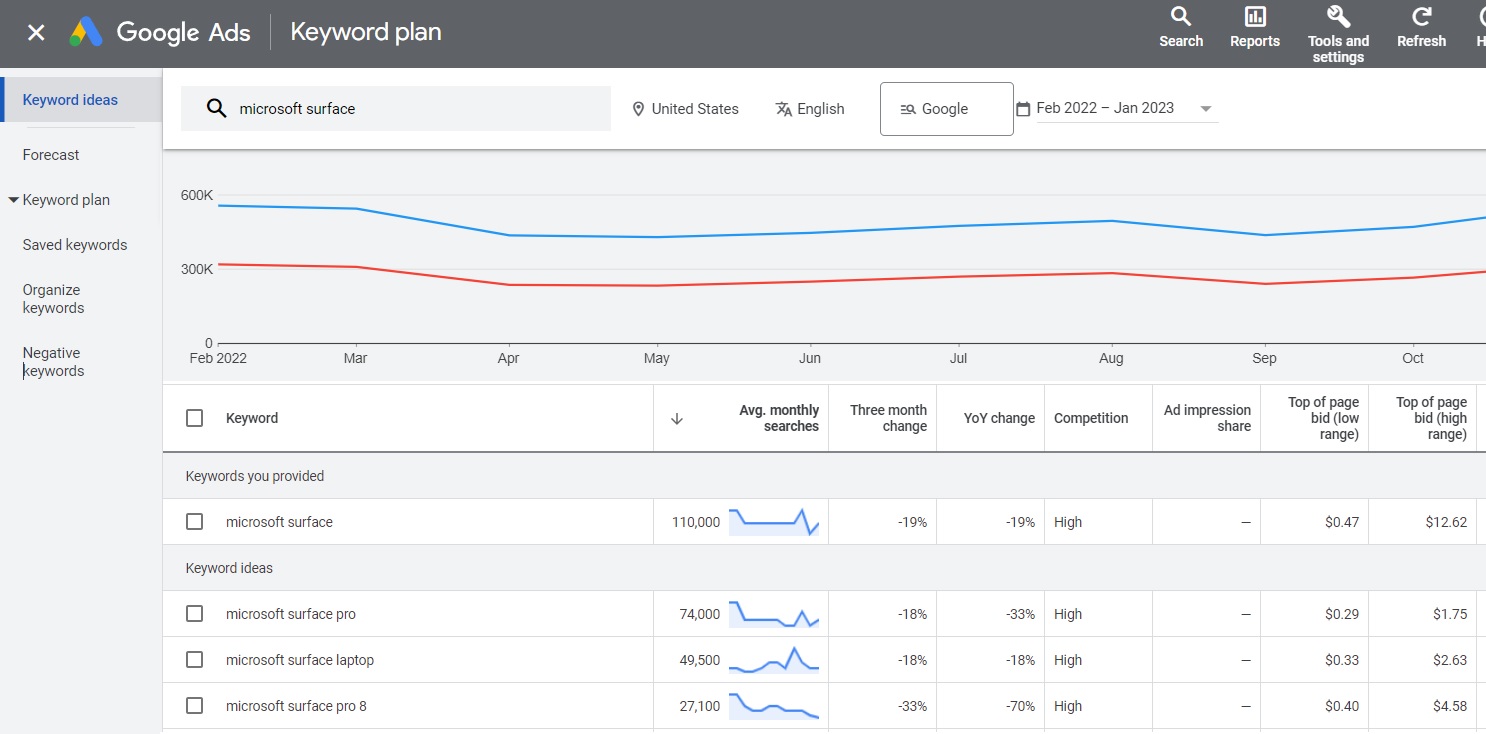Tips
Boost your organic traffic with SEO-optimized product recommendation quizzes
Discover how to turn your product recommendation quiz into a powerful SEO tool that drives targeted organic traffic, keeps users engaged on your site longer, and converts casual browsers into loyal shoppers using simple, structured strategies.

Contents
Product recommendation quizzes aren' t just fun ways to get your audience involved. They' re also hidden SEO tools that can drive serious traffic to your site.
Think about it: a well-optimized quiz not only attracts users through search engines but also keeps them on your site longer, engaging with your brand, and, ultimately, leading to purchases. Yet many companies overlook the opportunity to rank their quizzes in search results, leaving competitors to capture those high-intent users instead.
With the right strategies, your quiz can do more than entertain—it can transform into a high-performing SEO tool that brings in traffic, boosts engagement, and converts shoppers. Here’s how to make it happen.
Keyword research for your quiz
Keyword research is the backbone of any solid SEO strategy, and quizzes are no exception. The goal is to identify the terms your audience is searching for and strategically incorporate them into your quiz.
Here’s how to approach it:
- Identify core topics:
- Start broad by focusing on the main themes your quiz addresses. For example, if your quiz helps users find their ideal skincare routine, look for general terms like “skincare routine,” “best face wash,” or “how to get clear skin.”
- Target long-tail keywords:
- Long-tail keywords are more specific and less competitive, making them easier to rank for. Instead of “skincare routine,” consider phrases like “skincare routine for sensitive skin” or “find the best skincare products for acne.”
- Analyze competitors:
- Tools like Ahrefs or SEMrush can show you the keywords your competitors rank for. If their quiz on “find your perfect skincare routine” ranks for “best products for oily skin,” consider targeting similar keywords or gaps they’ve missed.
Typeform' s tip: Incorporate your primary keywords naturally throughout your quiz flow—from the intro to the results page—without overstuffing. Think of it as optimizing for conversations, not just clicks.
Tools to use
Keyword research doesn’t have to be overwhelming. Here are some tools to help you get started:
- Google Keyword Planner:
- Great for beginners, offering high-level insights into search volume and competition.
- Ahrefs:
- Perfect for deep dives into competitor analysis and keyword tracking.
- SEMRush:
- Another excellent tool for analyzing keywords, monitoring site health, and tracking performance.
With these tools, you can refine your quiz content to match what your audience is actively searching for, ensuring it resonates and ranks.
Crafting SEO-friendly quiz titles and descriptions
Your quiz title and description are your first impression—both for users and search engines. A strong title not only grabs attention but also helps your quiz rank.
Here’s how to make them work for you:
- Use keywords effectively:
- Include your primary keyword in both the title and the meta description.
- Make it clickable:
- Skip the generic headlines. Instead of “Find Your Skincare Products,” try “Find the bottle made for you!”
- Optimize meta descriptions:
- While meta descriptions don’t directly impact ranking, they do influence click-through rates. Include a call-to-action and your main keywords in under 160 characters.
Optimizing quiz content for SEO
Once you’ve nailed your keywords and titles, it’s time to optimize the quiz itself.
Here’s what to focus on:
- Introduction:
- Start strong with a keyword-rich intro that highlights the quiz’s value. For example, “Discover your perfect skincare routine with this quick, personalized quiz!”
- Questions and answers:
- Optimize question phrasing subtly. Instead of “What’s your skin type?” try “Is your skin oily, dry, or sensitive?”
- Results page:
- Don’t overlook this crucial piece. Use the results page to include keyword-rich descriptions and link to related resources or products on your site.
Typeform tip: Add multimedia like images or videos to keep users engaged, but don’t forget to optimize them with descriptive file names and alt-text that include keywords.
Technical SEO considerations
The technical side of SEO can make or break your quiz’s ranking. Here are two critical areas to prioritize:
- Mobile optimization:
- Over 60% of searches happen on mobile devices. Ensure your quiz is responsive and easy to navigate on any screen.
- Page speed:
- A slow-loading quiz can hurt your rankings and conversions. Compress images, limit unnecessary scripts, and test load times regularly.
Maximize the SEO impact of your quiz
Here’s the big picture: a well-optimized quiz doesn’t just bring in traffic—it establishes your brand as a solution provider. It shows both search engines and your audience that you understand their needs and can deliver real value.
Beyond clicks and traffic, quizzes build trust and drive long-term customer relationships. They’re not just an SEO tool—they’re a growth tool.
Ready to take your product recommendation quiz to the next level? Try our ready-to-use quiz template and start seeing the results for yourself.
Liked that? Check these out:

Tips
The art of writing product recommendation quiz questions for quizzes that convert
Consumers expect brands to create personalized experiences, from marketing messages to how they shop your site. We’ll show you how your e-commerce brand can personalize using highly effective product recommendation quizzes.
Read more