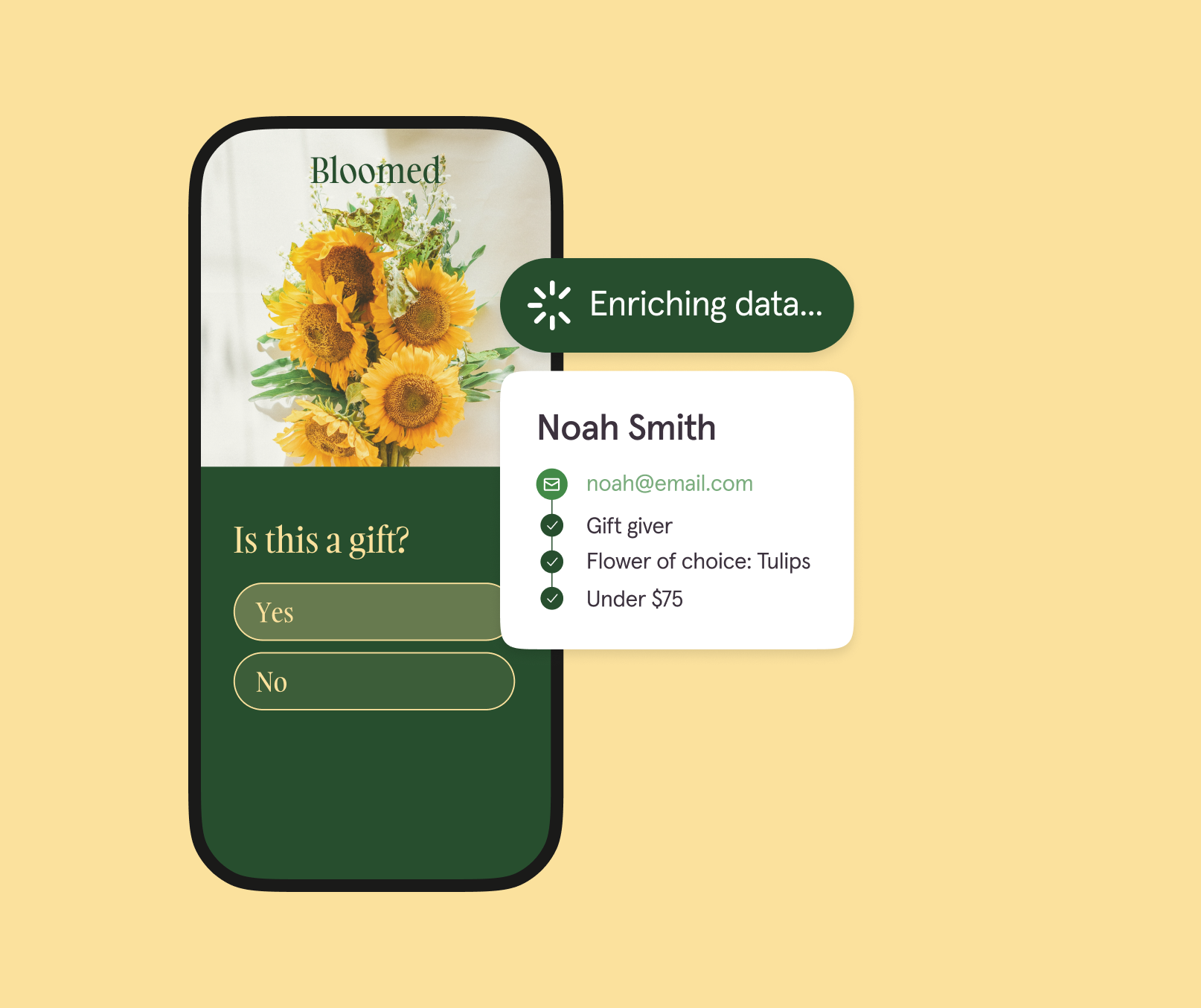Typeform vs. Paperform: Which should you choose? [2025]
Looking for a form builder that helps you get more (and better) data without compromising on style, functionality, and integrations? We're breaking down how Typeform and Paperform compare so you don't have to.

In an era of fleeting attention spans and endless online distractions, it’s challenging for companies to maintain audience attention—especially if they’re using the same old approaches. People are hungry for new, exciting ways to engage with your brand.
One way you can deliver that? A stellar form experience.
A great form goes beyond the questions you include—design, personalization, and integrations all play a role in shaping the form-taker experience. To create mesmerizing forms (and get the most out of them), you’ll need to choose a form builder wisely.
While Typeform and Paperform may seem similar on the surface, they differ in terms of design, user experience, advanced features, and integrations. In this Typeform vs. Paperform comparison, we’ll explore their key differences to help you choose the best form builder—from their design and data analysis capabilities to integrations, support, and pricing.
Typeform vs. Paperform at a glance
Short on time? Here’s a quick look at how Typeform and Paperform compare.
Typeform vs. Paperform
Typeform vs. Paperform comparison

When adding a form builder to your tech stack, look beyond functionality and consider which platform can help you craft captivating forms, gather valuable feedback, and provide a stand-out experience.
A user’s experience with your brand matters—and if your forms are lacking, the data you collect will be, too. That’s where tools like Typeform come in.
Typeform is loved for forms that are refreshingly different, with questions that feel less like a standard survey and more like a two-way conversation. Our intuitive interface and robust features make data collection better for everyone—a seamless form-building experience for you, and a stunning form-taking experience for them.
Paperform has many similar features, but its data analysis and embedding capabilities are limited. It also doesn't offer as many direct integrations as Typeform, making it harder to connect with your existing workflow. And because it doesn't offer a free plan (only a 7-day free trial), all features are only available on paid plans.
So, how do you know which is right for you? We're sharing an in-depth breakdown of how Typeform and Paperform's features, integrations, and membership plans stack up to help you decide.
Striking yet professional forms
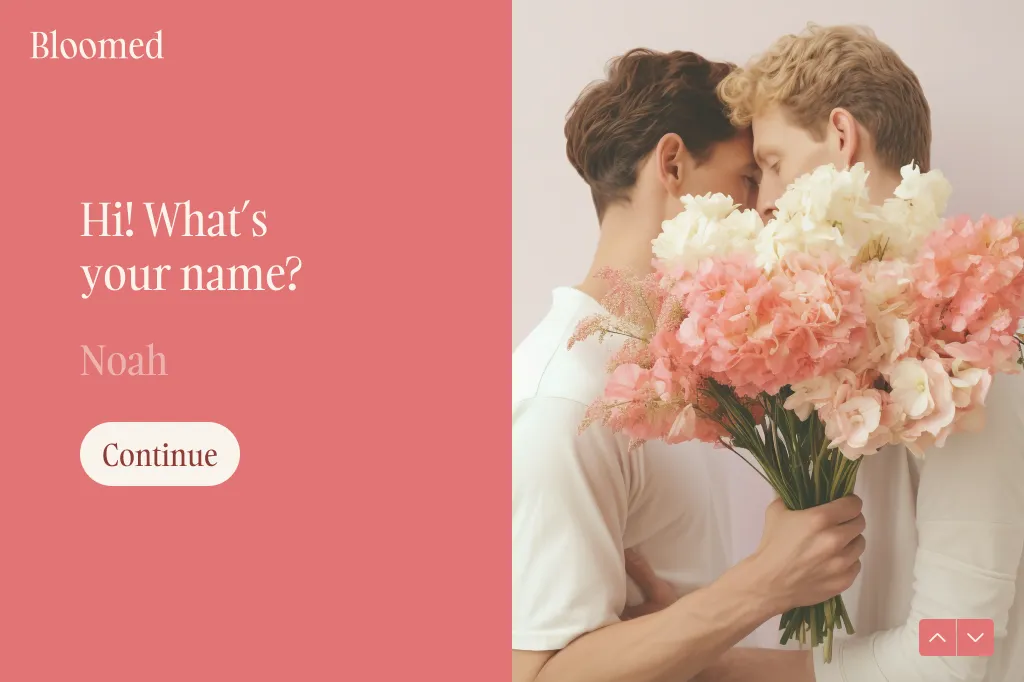
It's one thing to create a survey—it's another to captivate an audience. With so much digital noise and brands desperately fighting to win customer attention and foster meaningful connections, how can your brand stand out?
By creating an engaging form experience that your audience can't resist. One that puts form-takers first and leads with distinct branding—from the colors and imagery to the fonts and flow. Simply put, you need to create forms people love to fill out.
87% of users say they’ve achieved higher survey response rates with Typeform compared to their previous form builder.
With Typeform, you can design your forms any way you like—pick from over 3,000 templates, create your own, or get started with Typeform AI. You don't need to be a designer or tech-savvy to go beyond simple forms. Our hyper-intuitive builder makes it effortless.
For example, Typeform brand kits help you maintain a consistent look and feel across all forms with custom fonts, colors, and media. But that’s just the beginning—you also have complete creative freedom to tailor every aspect of your forms with:
- Editable background images, layouts, and links
- Customizable thank you pages and welcome screens
- Mobile-friendly forms and surveys
- 23 engaging question types
- A library full of integrated photos, videos, and icons
In comparison, Paperform allows you to customize your form’s layout, images, and fonts, but it’s more limited and only available with a paid plan. And while you can integrate with image and design apps, you won’t have direct access to icons from Noun Project, photos from Unsplash, or videos from Pexels—making adding media to your forms more cumbersome.
Intuitive features
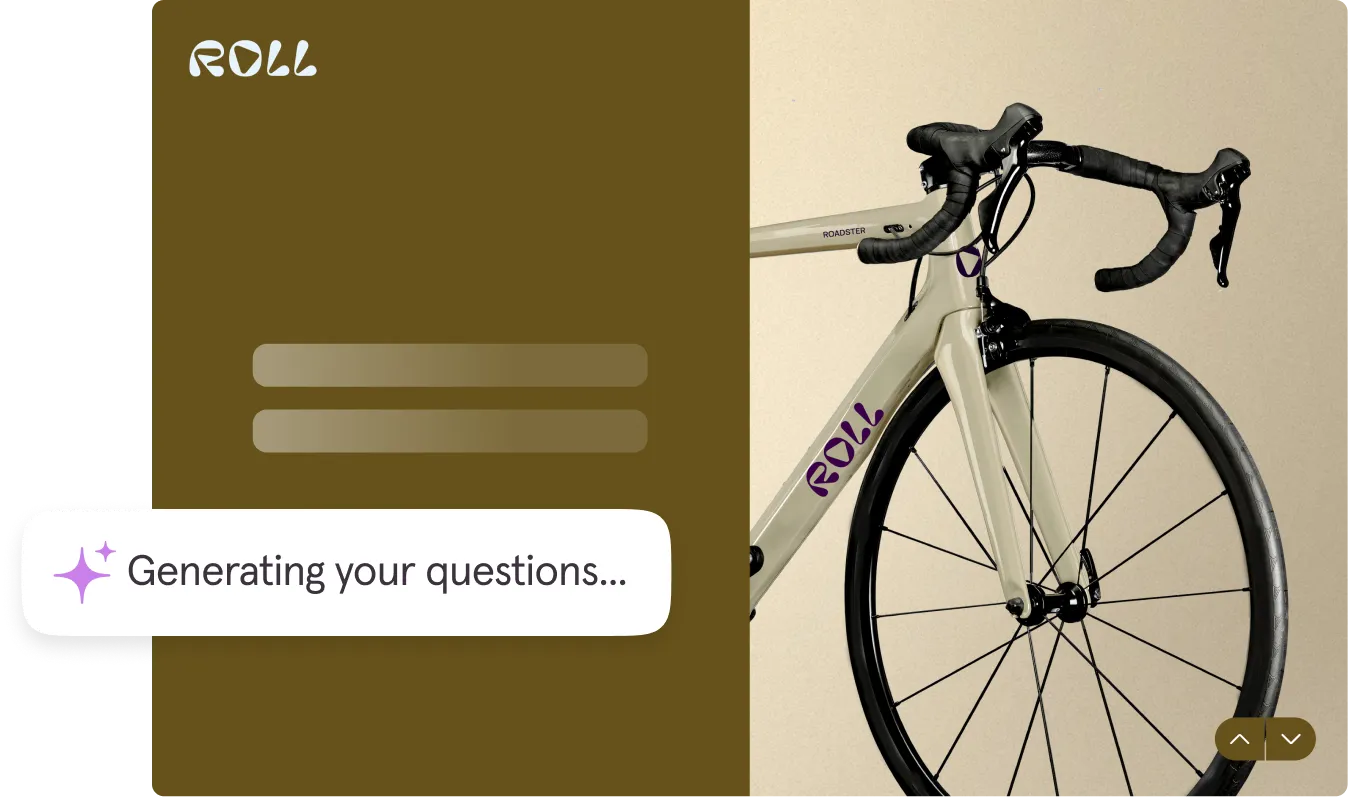
Form builders packed with features can be helpful in branding, collecting feedback, and sharing forms. Sure, robust features are important and can help you theoretically do more—but if they're overly complex or time-consuming, they could hinder you more than help.
You need a tool that strikes a balance between powerful features and user-friendliness. The more intuitive a tool is, the more likely you'll be to use it.
Typeform’s no-code builder is as easy as it gets. It makes form-building feel genuinely enjoyable, seamless, and collaborative.
There’s a reason 60% of Fortune 500 companies choose Typeform.
You can get to know your audience better and personalize the experience by using conditional logic, data enrichment, and URL parameters to boost completion rates. And because Typeform intentionally asks form-takers one question at a time by default, forms feel less dull and more like an engaging, two-way conversation.
Typeform is easy to use and impactful with advanced features, like:
- Multi-user permissions that let multiple team members access specific surveys or workspaces while adding an extra layer of security and data protection.
- Custom domains that strengthen your brand perception and foster a like-know-trust factor.
- Compliance with top security standards, including PCI, HIPAA, GDPR, and WCAG 2.1.
Paperform offers some similar features, but it isn't HIPAA or WCAG 2.1 compliant. And it doesn't let you embed forms in email—a crucial feature that could decrease your audience reach and form engagement.
And in terms of AI features, Typeform has more options—including Creator AI, Interaction AI, and Insights AI that make everything from data analysis to form creation a breeze.
Powerful data analysis capabilities
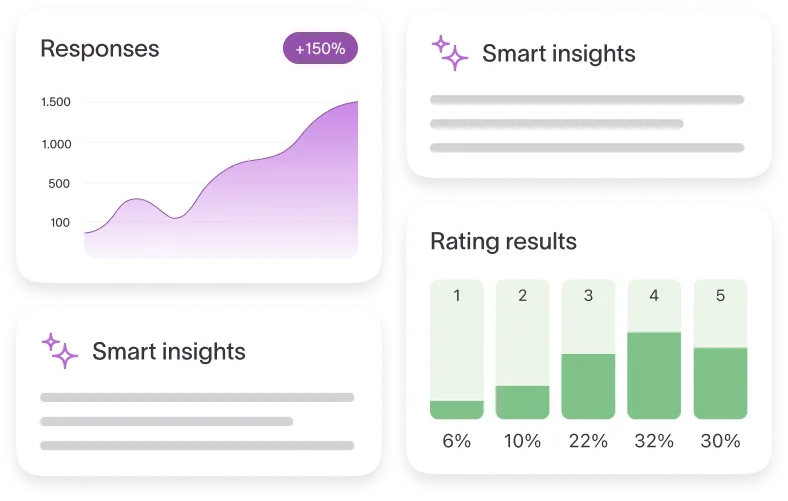
When it comes to building forms, collecting data is half the battle—you also need to analyze, interpret, and understand it. That's why it's crucial you pick a form builder with excellent data analysis and reporting tools.
One that gives you a snapshot view of results, so you can draw actionable insights quickly, but also in-depth analysis features that let you do more with the data you collect.
Typeform allows you to not just gather, but make sense of form responses so you can make data-informed decisions. It simplifies the data analysis process by providing data visualizations and reports that help you identify trends quickly and make real-time decisions.
And to dive deeper into the data, you can use Typeform’s advanced analysis tools like:
- Question-by-question drop-off analysis to understand which parts of your form cause friction, so you can optimize them and maximize responses.
- Smart Insights to summarize findings, generate charts, and uncover key themes from open-ended responses in minutes.
- Clarify with AI, which probes for richer insights and responses with follow-up questions. For example, when someone answers an open-ended question with vague answers like, “I had a bad experience,” AI automatically follows up with responses like, “What didn’t you enjoy?”
- UTM and campaign tracking show you where form-takers came from and seamlessly connect each form with the rest of your marketing efforts.
- AI-powered data analysis that can identify trends and patterns and even pull out themes from open-ended questions.
Paperform's data analysis capabilities mimic Typeform's, but you'll need a paid plan to leverage these analysis features. The platform also lacks question-by-question drop-off analysis, making it harder to optimize the form experience.
Seamless integrations
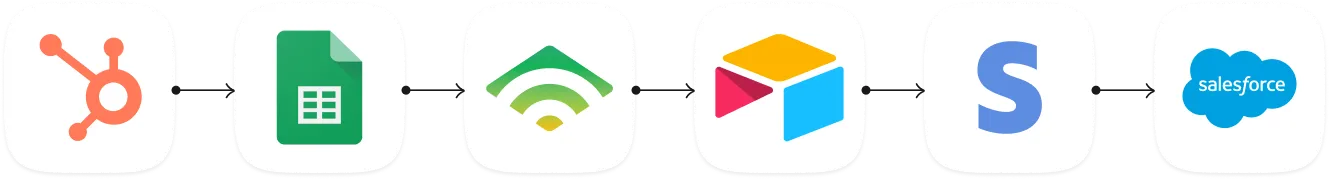
Integrations are by far one of the most crucial factors to consider when deciding on a new tool. Why? Because they keep your workflow running on autopilot, seamlessly synchronizing information from one tool to the next (so you don’t have to).
They save precious time and reduce unnecessary manual processes. Take stock of the tools in your existing tech stack and look for a form builder that can connect with them.
Typeform makes it simple to connect your forms to your go-to tools and keep your marketing running smoothly. You can connect your forms with over 120 direct integrations in just a few clicks, including popular platforms like Google Sheets, Salesforce, Zoom, and Docusign.
With our vast library of integrations, you can streamline your data collection process—in fact, 92% of users agree that Typeform makes form building easier.
While Paperform offers similar direct integrations, it’s missing popular tools like Adobe Sign, Google Tag Manager, Figma, and Make. Want to connect with outside tools? You’ll need to purchase a third-party subscription for tools like Zapier, which requires additional setup and an added expense.
Typeform vs. Paperform direct integrations
Dedicated support
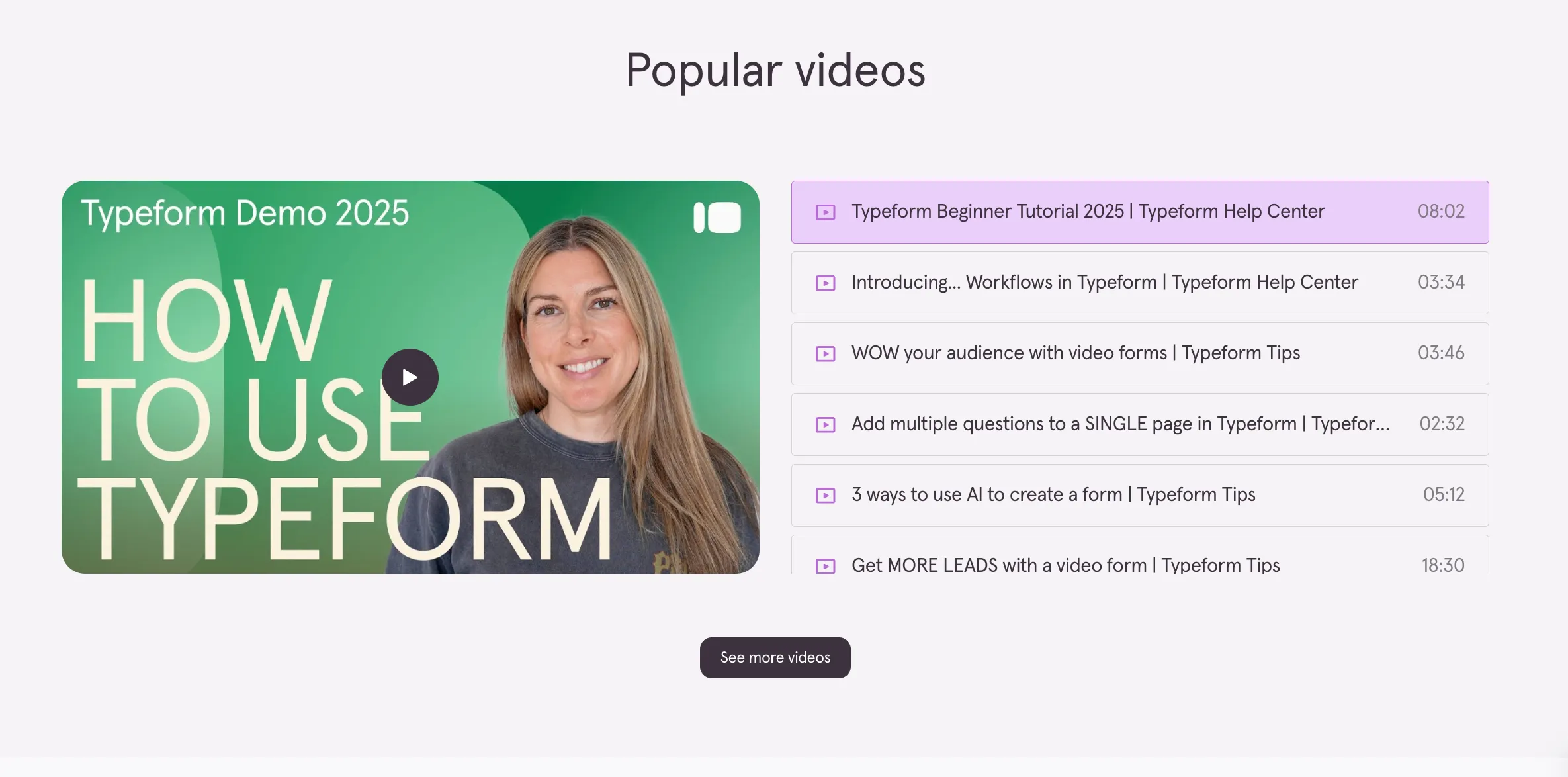
No matter how intuitive a form builder is, you'll likely still encounter an issue or two or just need some help figuring something out. When this happens, you'll want a tool whose support team is well-equipped to address your needs quickly.
Our Help Center offers a wealth of support resources, including:
- Help guides
- Trending topics
- Tutorial videos
- The Typeform blog
- 24/7 live support (paid plans only)
- A contact form
You can also connect with fellow members within the Typeform community forum, get answers to your questions, or help others solve problems.
Paperform's help center offers useful articles and video tutorials, but it doesn't currently have a community forum. If you need support beyond the articles, you can contact the team via email or live chat. However, you may not receive an immediate response as it isn't 24/7.
Scalable pricing plans
Before investing in a form builder, consider the different plans available and their pricing structure. While a form builder may seem like a small investment at first, many plans can get expensive as you scale.
Typeform offers free and paid plans, with limits on form submissions and features depending on the tier. Paperform offers a 7-day free trial, but no free plan. Here’s how the two tools compare on pricing (when billed annually):
Typeform: A better Paperform alternative
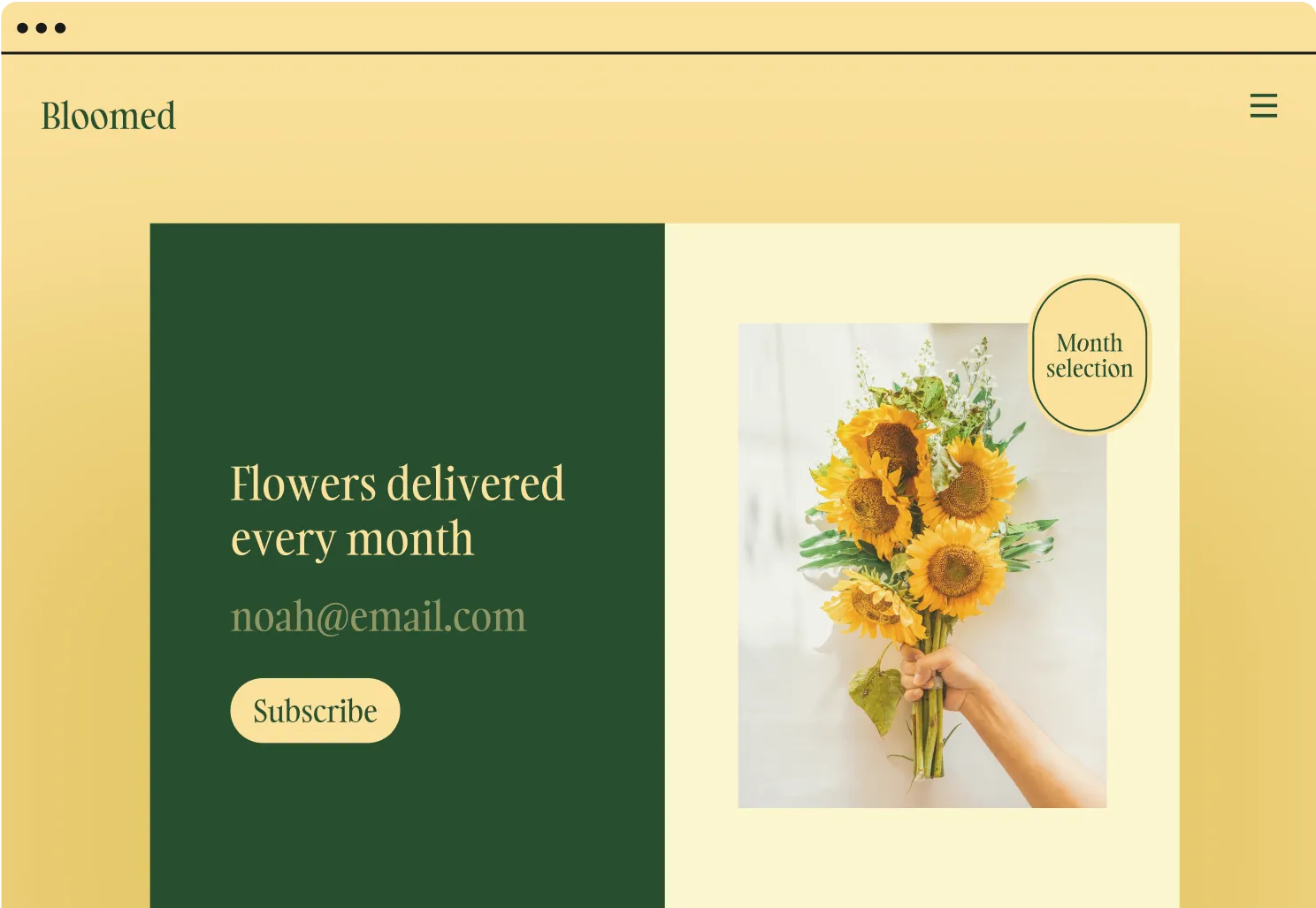
If you want a form builder that'll captivate your audience and deliver actionable insights, Typeform is the ideal platform. While Paperform offers many similar features, it pales in comparison when it comes to design, data analysis, and integrations.
Typeform, on the other hand, makes forms feel like friendly conversations while ensuring every interaction is personal and beautifully on-brand. From our countless templates to intuitive interface and AI-powered features, Typeform helps you create forms people want to fill out—without sacrificing power or scalability.
Ready to maximize response rates, gather better data, and elevate your brand? Get started with Typeform for free.
*This data comes from internal Typeform users polled.
Liked that? Check these out:

Product
Typeform vs Google Form: Which Should You Choose in 2025?
Debating which form builder is better suited to your needs? This article provides a detailed comparison to help you compare Typeform with Google Forms, giving you an in-depth view of how Typeform stacks up against Google Forms so you can decide for yourself.
Read more