Product
15 best customer feedback tools in 2024 [guide + use cases]
Customer feedback tools are the key to unlocking important insight. Learn which is best for you below.

Customer feedback serves an important role in understanding, analyzing, and responding to user sentiment and opinion. Businesses use customer feedback tools to gain valuable insights into customer satisfaction, identify areas for improvement, and enhance products, services, and customer experiences.
The market for customer feedback tools is competitive—that’s why we’ve done the industry research for you. In this article, we’ll dive deeper into the 15 best tools for customer feedback based on customizations, integrations, metrics, ease of use, and so much more.
15 best customer feedback tools
Choosing the best customer feedback tool is no easy feat. We've broken down the top 15 tools for customer feedback, what they’re known for, and their starting prices.
What features should customer feedback tools have?
Not sure what customers really want? Here are a few key aspects to look for when searching for the best customer feedback tools (and what we used to evaluate each company):
- Usability: Your customer feedback tool should be easy to use to ensure broad user adoption, maximizing effectiveness.
- Customization options: Choose a platform that offers customizations to ensure the feedback processes are specific to your business needs and branding.
- Integrations: Integration with other tools and platforms streamlines workflows and allows for a more seamless customer feedback process.
- Automation: These features allow you to streamline tasks, which enhances feedback process efficiency.
- Real-time analysis resources: This enables immediate insights into customer feedback, allowing you to respond promptly to emerging issues and trends.
- Metrics: Choose a platform that offers diverse metrics (e.g., NPS, CSAT, CES) for varied business needs.
- Top-notch security: Make sure the customer feedback software you choose handles sensitive information responsibly, which helps build trust with customers.
- Reliable customer support: This is crucial for resolving issues promptly and ensuring users can maximize the value of the feedback tool.
Let’s take a closer look at the different customer feedback tools to see how they stack up.
1. Typeform

Typeform stands out as a customer feedback tool for its user-friendly design, robust customization opportunities, and powerful data insights.
With Typeform, you can create visually appealing forms and surveys that lead to a seamless, engaging experience for both creators and respondents. Typeform’s design capabilities far outpace competitors with various customization options ranging from rich multimedia to custom CSS, so creators can tailor forms to their brand identity without a hitch.
Typeform’s advanced features help drive higher completion rates. Survey types like NPS campaigns, CSAT, and CES give creators many ways to determine customer satisfaction, and real-time analysis and question-by-question drop-off insights allow creators to optimize their forms immediately. With over 120+ integrations with popular apps, Typeform seamlessly adapts to your current workflow for enhanced data collection.
Standout feature: Exceptional design and user-friendly interface for engaging and interactive forms
Additional features:
- Custom and pre-built templates to match your overall brand
- A broad range of customizable question types to uncover the most valuable data for your needs
- Response-driven tools to match questions based on who is answering your forms, surveys, and quizzes
- Syncs with your other platforms, including Google Sheets, Mailchimp, HubSpot, and Slack
- Generates reports and uses UTM tracking to keep track of metrics and make the necessary adjustments
Recommended for: Small to large businesses looking to collect multi-channel customer feedback
Starting price: Limited free plan; paid plans start at $25 per month
2. SurveyMonkey

SurveyMonkey is a leading customer feedback tool with a user-friendly interface for customers of various skill levels. You can create surveys with a wide range of question types, including multiple-choice, open-ended, and Likert scales. It also provides a library of templates to choose from if you’re not design-savvy or don't have the time to create your own forms from scratch.
With paid plans, users can generate reports to better understand responses and draw more meaningful conclusions. You can also automate your surveys to weed out applications, pre-populate questions, and speed up the reviewing process. However, these data analysis tools aren’t available for free users.
SurveyMonkey offers 100+ integrations, but it's missing a few Typeform has, including Google Tag Manager for tracking conversions, Microsoft Teams for collaborating with teammates, and Canva for creating beautiful visualizations.
Standout feature: Extensive survey creation and distribution options, with a focus on analytics and actionable insights
Additional features:
- Extensive template library for various survey types
- Customizable surveys with a variety of question types
- Analytical tools for data interpretation on paid plans
- Integrations with other tools for a streamlined workflow
Recommended for: Small to large businesses
Starting price: Limited free plan; paid plan starts at $39 per month
3. Zonka Feedback

Zonka Feedback is another customer feedback tool designed to help small to large businesses analyze multi-channel feedback from users. It prides itself on being a full lifecycle feedback solution on a single platform, with real-time responses and collaborative options for teams to streamline their workflows. Its easy-to-use interface allows you to customize surveys with multilingual options.
Zonka Feedback offers advanced features similar to Typeform, including NPS, CSAT, and CES to measure customer feedback. Choose from 100+ integrations, including HubSpot, Google Sheets, and Slack. Unfortunately, it's missing a few notable integrations, including Google Tag Manager and Canva.
Aside from integrations, you can also set up automation features to further streamline your process and set up alerts to ensure you follow up efficiently. While Zonka Feedback does offer an extensive list of features, it doesn't offer a free plan and its paid plans can be expensive.
Standout feature: Multi-channel feedback collection, including on-premise devices, providing a holistic approach to customer feedback
Additional features:
- Multi-channel feedback collection
- Offline surveys for businesses with spotty internet connection
- Automation options for triggers and alerts
- Real-time analytical insights for quick decision-making
Recommended for: Industry-specific businesses including hospitality and retail
Starting price: $49 per month
4. SurveySparrow

SurveySparrow is an all-in-one omnichannel experience management solution that offers more technical customer feedback tools, including CSAT surveys, product-market fit, and 360-degree employee assessments. Similar to Typeform, SurveySparrow offers NPS, CES, and CSAT options. SurveySparrow focuses on conversational and multilingual surveys catering to a global audience.
Dive into real-time reports through SurveySparrow’s reporting dashboard, where you can filter and compare responses and draw conclusions from question-by–question analysis. You can adapt your current workflow by easily integrating with Google Sheets, Mailchimp, and Zapier—the same apps Typeform offers. Keep in mind that SurveySparrow doesn’t have a free plan, but you can try any of its paid options for a limited time at no cost.
It’s also worth noting that SurveySparrow has a limited range of templates compared to competitors—it's missing user persona and market research survey templates, to name a few, which are available with a Typeform membership.
Standout feature: Conversational and user-friendly surveys designed to improve respondent engagement and response rates
Additional features:
- Integrate with other tools to enhance survey functionality
- Reach more audiences through multi-channel distribution
- Analyze responses in real time
Recommended for: Businesses focused on creating conversational survey experiences
Starting price: $19 per month
5. Jotform

Jotform is a customer feedback tool with comparable features to Typeform. Jotform uses conditional logic to drive more dynamic responses from users, and has an array of templates and customization options to choose from. It also offers 100+ integrations to work hand in hand with your current workflow—Zoom, Dropbox, and Salesforce, to name a few. However, Jotform is missing Notion, Canva, and Intercom integrations.
Analyze responses further with survey and form reports, API and webhooks, and respondent progress reports. With campaign and UTM tracking, you can keep track of responses more closely. While some of these more advanced reporting features may come with a learning curve, Jotform offers adequate support to fill in the gaps.
Jotform offers a free plan and three paid plans catered to different form limits, monthly submissions, and signed documents. There are also Jotform alternatives that push the limits of design and improve response rates.
Standout feature: Versatile form-building capabilities with vast templates and customization options
Additional features:
- Customizable options to create forms that align with brand and design preferences
- Integrate with third-party apps to create a seamless workflow
- Free plan with paid options for all budgets
Recommended for: Small to large businesses
Starting price: Limited free plan; paid plan starts at $39 per month
6. Formstack

Formstack is a commonly used customer feedback tool that focuses on streamlining workplace productivity. Users can easily create forms using its drag-and-drop design to collect feedback with pre-built questions, A/B testing tools, and conditional logic. You can also automate your workflow with third-party apps and measure customer satisfaction using rating fields to gauge how satisfied your customers are with certain aspects of your company.
Formstack offers powerful analytics tools to quickly and thoroughly review submissions and pull out information for internal presentations. With automated options, you can resolve customer issues quickly. It also uses conditional logic to show only relevant questions to the specific respondent, similar to what Typeform does with its question-by-question drop-off analysis.
While Formstack does have integrations, it doesn't offer Zoom, Notion, or Canva, to name a few. However, you can choose from a variety of Formstack alternatives that do offer these integrations, as well as custom layouts with embedding options, extensive multimedia libraries, and fully loaded free plans.
Standout feature: Advanced data collection and workflow automation, offering a comprehensive solution for businesses
Additional features:
- Drag-and-drop form builder that doesn’t require coding skills
- Automation to streamline workflows based on form submissions
- Conditional logic to create more dynamic, user-based questions
Recommended for: Medium to large businesses
Starting price: Free plan; paid plan starts at $50 per month
7. Google Forms
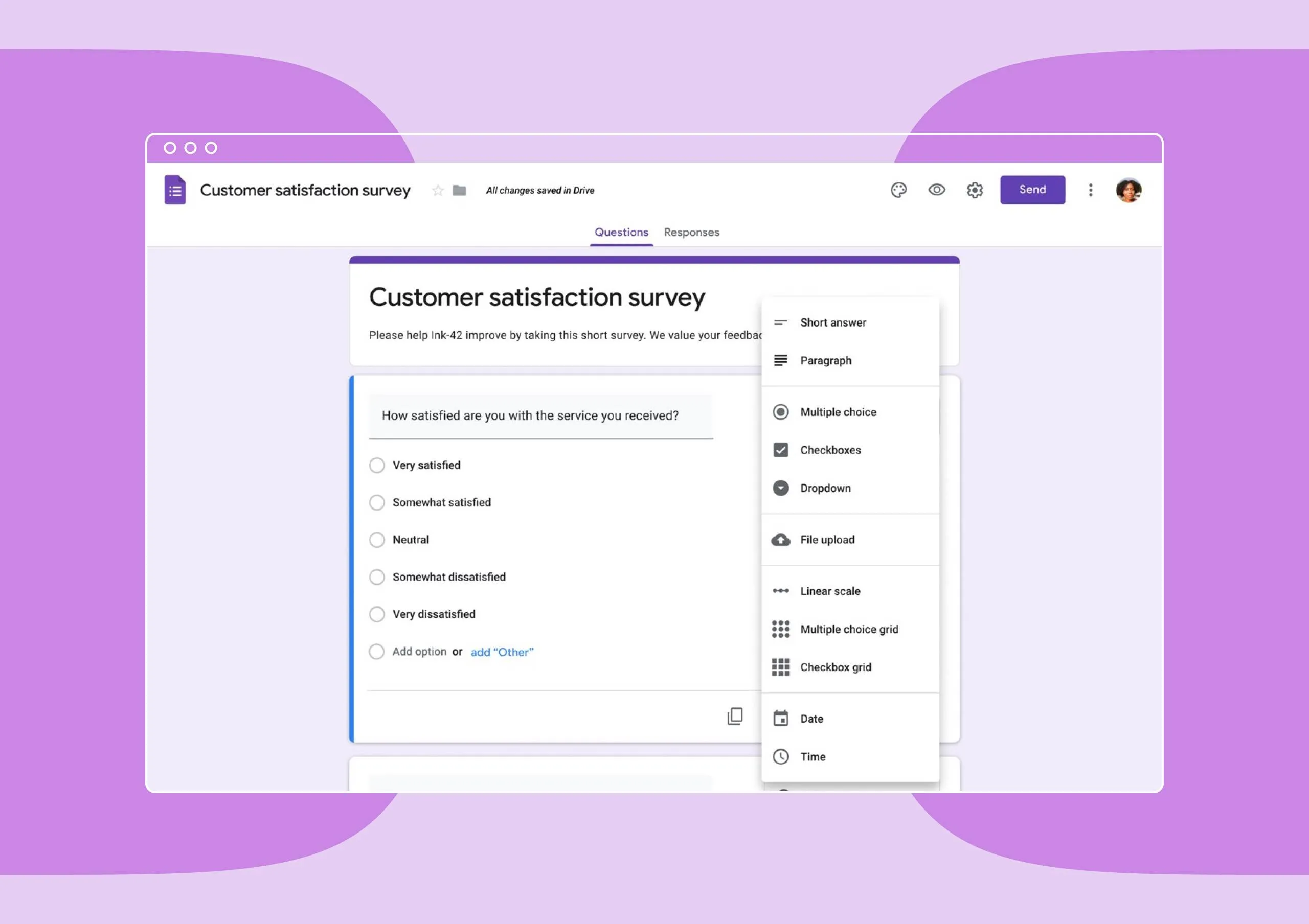
Google Forms allows users to create forms and surveys online while collecting responses in real time. It’s free to use but isn’t as dynamic as the other options on this list—folks looking to create simple surveys and forms to collect standard data would benefit from this free customer feedback tool.
Like most customer feedback tools, Google Forms allows you to choose from multiple types of questions, customize the input values, and collaborate with users in real time. Since Google Forms is a Google product, it integrates well with other Google Workspace applications, but respondents don’t need a Google account to fill out a survey or form.
Google Forms is a great tool at its core, but there are some downsides. Users are limited when it comes to design customizations, data analysis reporting, and question formatting. Google Form alternatives include more options in their free and paid plans.
Standout feature: Free and easy to use; seamlessly integrates with other Google Workspace applications
Additional features:
- Multiple users can access the form at once to facilitate project collaboration
- Easy-to-use interface without all the bells and whistles
- Share forms easily via copied link or email
Recommended for: Individuals and small businesses
Starting price: Free
8. Qualaroo

Qualaroo is a customer feedback platform with feature-rich options, custom templates, and a reporting dashboard with NPS tracking and sentiment analysis reports. You can collect feedback with its easy-to-use interface and multi-channel options. Choose from an array of question types, including NPS, multiple-choice, and open-ended, to ensure you receive a diverse range of feedback.
Qualaroo has advanced targeting options to customize your feedback forms based on users’ locations, behavior, and even visit frequency. It also offers AI-based analysis tools to better understand the emotions behind respondent results, limiting the need for manual interpretation. While Qualaroo does have integrations you can add to your current workflow, they are much more limited than the other customer feedback tools.
Standout feature: In-depth user feedback and sentiment analysis tools focusing on understanding user behavior and preferences
Additional features:
- Nudge feature to capture user feedback at every step of the process
- AI-based analysis tools to understand results
- Easy interface that supports multi-channel campaigns
Recommended for: Small to large businesses
Starting price: Free plan; paid plans start at $39.99 per month
9. Qualtrics

Qualtrics is an advanced software mainly used by large enterprises to gather insights from customers. You can create custom surveys to collect multi-channel data from 100+ platforms. Choose from an array of advanced analytics tools to better understand each user's thoughts and feelings. Qualtrics offers robust customization options to create personalized themes with branding top of mind.
Collect customer feedback with Qualtrics AI tools to help you uncover trends and patterns and analyze customer behaviors. You can also add Qualtrics into your current workflow with brand, customer, employee, and product experience integrations. While Qualtrics has many useful features, the free plan is limited. And since Qualtrics is a cloud-based software, you must have a reliable internet connection to manage your customer feedback.
Standout feature: Robust survey and feedback platform with sophisticated analytics and insights for enterprise-level applications
Additional features:
- Brand, customer, employee, and product experience integrations
- AI tools to analyze customer behaviors
- Advanced software to dive deeper into customer insights
Recommended for: Large enterprises
Starting price: $1,500 per year
10. AskNicely

AskNicely is a customer feedback tool focused on NPS metrics to measure satisfaction. You can measure customer satisfaction with custom email, web, and SMS surveys, and integrate feedback with your CRM and other business intelligence tools like Slack, Salesforce, and Shopify.
AskNicely focuses primarily on NPS metrics, so users can collect feedback in real time with automation and follow-up tools, and respond to customer input and address concerns or capitalize on positive feedback promptly. It’s worth noting that it doesn't offer a free plan and has fewer integrations than most customer feedback tools.
Standout feature: NPS and customer feedback automation, focusing on measuring and improving customer satisfaction
Additional features:
- Specializes in NPS
- Automation tools designed to respond to feedback quickly
- Integration capabilities to enhance customer experience
Recommended for: Small to large businesses focused on NPS
Starting price: Contact their team for an estimate
11. InMoment

InMoment is a cloud-based customer feedback software focused on providing businesses with insights into user experiences with its experience improvement (XI) platform. The platform combines customer feedback with predictive analytics to better understand insights and close the loop to improve the overall customer experience.
Dive deeper into customer experiences with direct feedback (surveys and chat logs) and indirect feedback (social reviews and mentions), as well as inferred feedback (CRM and point-of-sale) data. It offers automation tools to help process data and provide more context to understand customer scores. You can also integrate more data sources to gain the full experience.
With InMoment, you can compare customer feedback through multi-location mediums to cover all your bases. Its data analysis tools can detect trends, patterns, and even anomalies for a more holistic approach to the customer experience. While InMoment offers an array of tools, keep in mind that there is a learning curve, it's designed for medium to large enterprises, and the customization options are limited. You will also need to request a demo before signing up for InMoment.
Standout feature: Combines customer feedback with predictive analytics to drive meaningful business improvements
Additional features:
- Multi-channel feedback collection to better understand customers
- Advanced analytical software to extract more meaningful insights
- AI-powered tools for more automation
Recommended for: Medium to large businesses
Starting price: Request a demo
12. UserReport

UserReport is a user engagement tool that combines a survey and feedback widget. It runs as an integrated part of your site or mobile app to analyze direct interactions. This simple customer feedback tool is free, easy to use, and can easily integrate with Google Analytics to analyze reports.
If you’re a small to large business that is looking to analyze customer interactions without the fluff, UserReport is the way to go. It uses NPS to break down demographics and show detailed customer reports. While you can review direct feedback from users, you’re limited in customization options and integrations compared to other tools.
Standout feature: Advanced analytics and customer journey mapping, providing detailed insights into user behavior and experiences
Additional features:
- User reporting and NPS metrics
- Easily integrate with Google Analytics to see insights
Recommended for: Small to large businesses
Starting price: Free plan; contact their team for a premium version
13. Hotjar

Hotjar is a customer feedback platform that makes it possible to see how users behave on certain sites with heatmaps, session recordings, and analytical tools. Hotjar makes it easy to uncover users' feelings and spot underperforming pages.
Hotjar’s free plan includes heatmaps to visualize user behavior, recordings to see what users are seeing, surveys to hear from users directly, and interviews to connect with users 1:1. However, it also offers several paid plans with more advanced tracking options and integration tools.
Standout feature: Heatmaps, session recordings, and other website analytics tools to understand user behavior and improve user experience
Additional features:
- Survey and feedback forms to collect direct data
- Track and analyze user journeys through conversion funnels
- Versatile feedback collection options to gain qualitative and quantitative data
Recommended for: Medium to large businesses
Starting price: Free plan; paid plans start at $32 per month
14. ProProfs

ProProfs is a SaaS-specific customer feedback tool designed to supplement employee training and customer support. It offers 100+ templates to help you create surveys customized to your brand, along with a variety of question types. Once you create your customer feedback survey, ProProfs lets you share it via email, embedding, and social media to collect feedback.
ProProfs partnered with Qualaroo to enhance its customer feedback tools—enjoy the benefits of real-time feedback and AI-powered analytics tools while boosting conversion rates with exit surveys. You can easily build chatbots to help you grow your sales and number of leads with automated support—instead of having users fill out a form, chatbots create personalized conversations to help user make decisions faster.
Standout feature: Comprehensive knowledge base and training solutions, offering a holistic approach to customer support and education
Additional features:
- Variety of question types to choose from
- AI-powered tools for analytics
- Training solutions to better support and educate customers
Recommended for: Small to large SaaS businesses
Starting price: Free plan; paid plan starts at $79 per month
15. Survicate

Gather multi-channel customer feedback with the help of Survicate. You can easily share surveys through email, link, chat, and even in-product embedding. Just like Typeform, Survicate allows you to create a variety of survey types, including NPS, CSAT, and CES. Survicate has a feedback hub where you can manage customer feedback from multiple channels all in one place. It also has an option to customize your feedback button so you can identify pain points or capitalize on successes
Publish surveys on various platforms with pre-built templates for all design needs. Choose from popular integration apps, including HubSpot, Google Analytics, and Slack, and tap into customer insights with automated feedback collection features.
Although it doesn't have a free plan, Survicate does offer free trials for its paid plans. However, its basic plan limits the number of tools you can use.
Standout feature: Targeted and personalized survey and feedback campaigns, enabling businesses to gather specific audience insights
Additional features:
- Response monitoring and management through feedback hub
- Feedback button for collecting fast feedback
- Automation tools to enhance the customer feedback collection process
Recommended for: Small to large businesses
Starting price: $53 per month
Navigating customer insights with Typeform
Choosing the right customer feedback tools can be tough. With Typeform, you can create visually appealing surveys and forms to give users the best possible experience.
Our easy-to-use interface allows folks to create engaging, personalized, and branded forms using a wide range of question types, and we use conditional logic to enable more dynamic responses. Typeform integrates with your most-used apps like, Slack, Mailchimp, and Canva, to keep your tech stack streamlined and your workflow efficient.
Aside from beautifully designed forms, our reporting and analytics features allow you to gain valuable insights into customer responses in real time. Choose from many survey types, like NPS, CSAT, and CES, to measure customer satisfaction. With real-time analysis and question-by-question drop-off, you’ll have a better grasp of respondent progress.Get started today with one of Typeform’s form templates.

.png)
.png)
