
Add a Facebook pixel ID to your typeforms
By:Typeform
Add a Facebook pixel ID to track typeform completions. Get all the data you need to measure and optimize your marketing campaigns.
Data-driven marketers never miss a trick. With this integration, you can uncover the data you need to turn every opportunity into a win and run next-level ad campaigns with Typeform.
Generating leads with a typeform quiz on Facebook? Add the Facebook pixel to your quiz and watch better data roll in. Find out how many people opened your typeform, where people drop off, what they do after, and more. Use the insights you gained to optimize your campaign and get more leads.
__What you need:__
- A Typeform Professional account (or above)
- A Facebook account
Click the __Use this integration__ button, on the left of this text, to get started.
__If you already have a Typeform account__, you’ll be asked to log in, and then to either choose an existing typeform, or create a new one to connect with Facebook pixel.
__If you don’t yet have a Typeform account__, we’ll get you signed up, and then take you through creating a typeform to connect with Facebook pixel.
1. Go to Facebook Ads Manager, and click the hamburger menu icon:
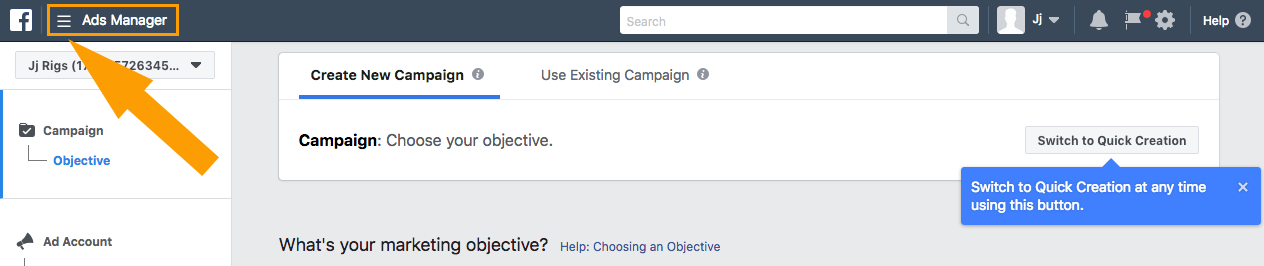
2. Now click Pixels in the menu that opens:
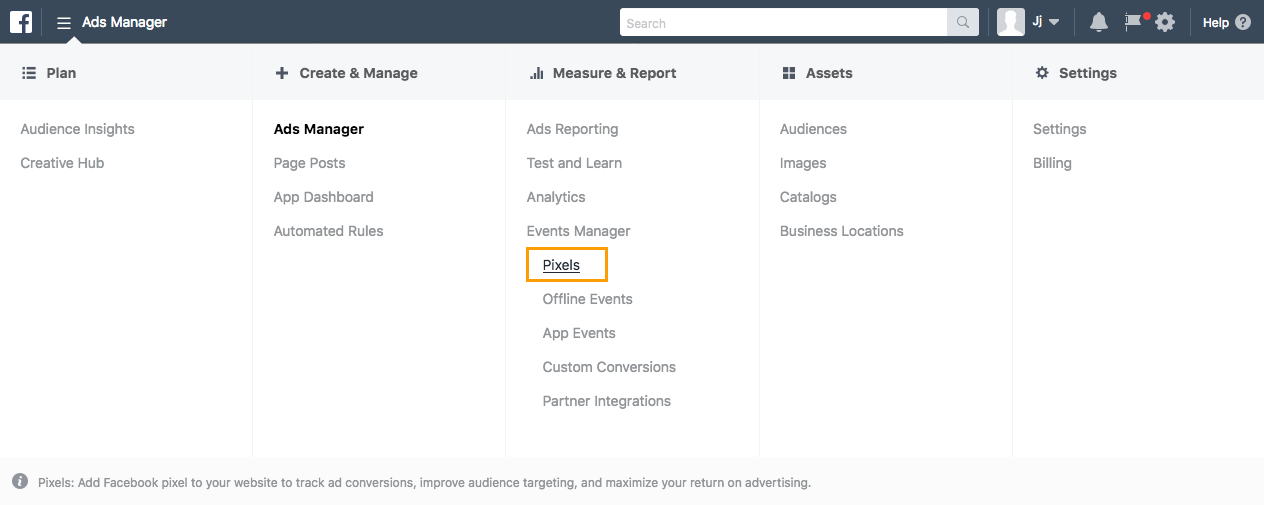
3. On the next page, click the green Create a Pixel button:
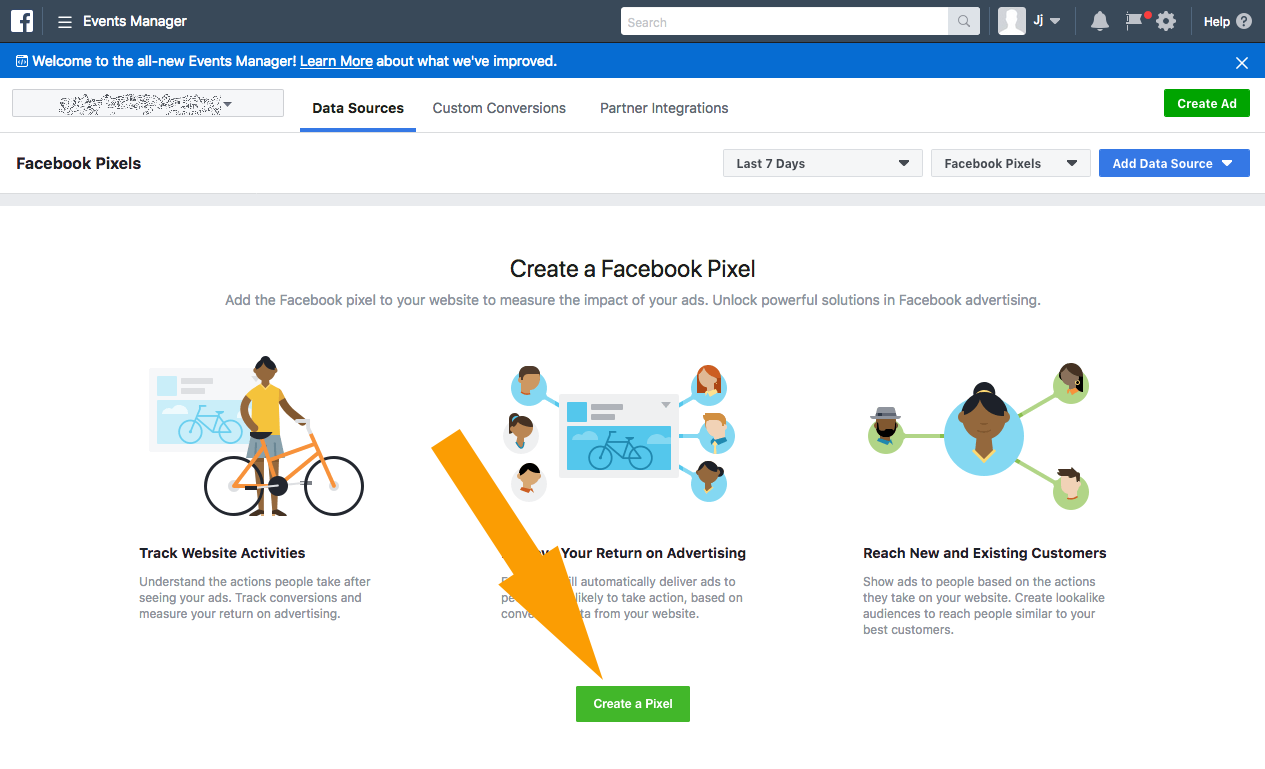
4. Once created, you'll see your Pixel ID in the top left corner of the page. Highlight this with your mouse, and copy it to your clipboard.
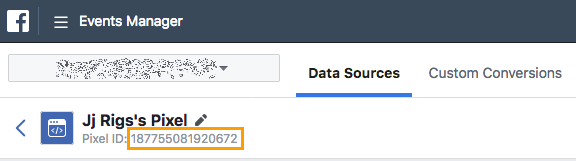
5. Go to your Typeform Workspace, and open the typeform you want to track.
6. In the Connect tab, you’ll see Facebook pixel listed. Click the Connect button.
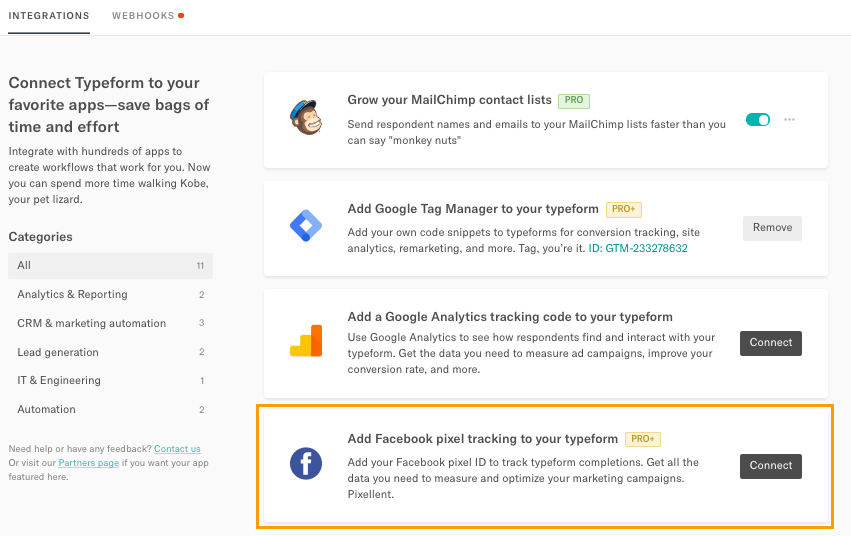
7. A new window will appear. Use CTRL+P (CMD+P on a Mac) on your keyboard to paste in the pixel code you copied earlier, and click Save to finish.
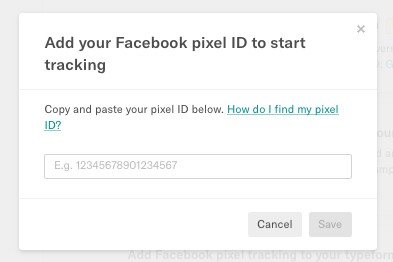
__Warning__! You can only have one pixel per Facebook Ad Account.
[Read more here](https://www.typeform.com/help/how-to-add-facebook-pixel-to-a-typeform/)
Make interactive forms, surveys, quizzes, and more
Engage your audience → get better data