What happens to my data?
At Typeform we take the security and privacy of our user data very seriously, and strive to be compliant with existing laws about data privacy and transfer. Here is a comprehensive overview of our security measures and privacy policy.
If you would like to read our Terms of Service, Privacy, and Cookie Policies, please go here.
Where do you store my data and how is it protected?
- All data is hosted on Amazon’s AWS service. Our main servers are located in Virginia, USA. For Enterprise customers with our EU data hosting feature, these servers are in the EU. You can read more about AWS here. Note that we prevent access to information by any third party by encrypting your data in-transit (end-to-end, including within the virtual private cloud at AWS) using secure TLS cryptographic protocols (TLS 1.2), and Advanced Encryption Standard (AES) is used with a 256-bit key to encrypt data at rest including the backups of the information. You can read more about security here.
- All Typeform employees are bound by strict confidentiality agreements.
- TLS is used to secure all data in transit. Find out more about TLS here.
Do I retain ownership of my typeforms and their content?
Yes, the typeforms you create are yours! We will not share your data with 3rd parties unless:
- It’s required by 3rd parties you have asked to use. (Zapier integrations for example!)
- We obtain your express permission.
- We are required by law.
As the owner of a Typeform account, you also have the right to access any information Typeform holds about you. Learn more here.
Cookies
The cookies Typeform uses are small text files that store data made available by your web browser, such as language preference. This information helps us give you a better experience.
- Cookies do not provide us with any personally identifiable information.
- You can change or block cookies in your browser settings.
- Cookies do not harm your computer or impact your online security.
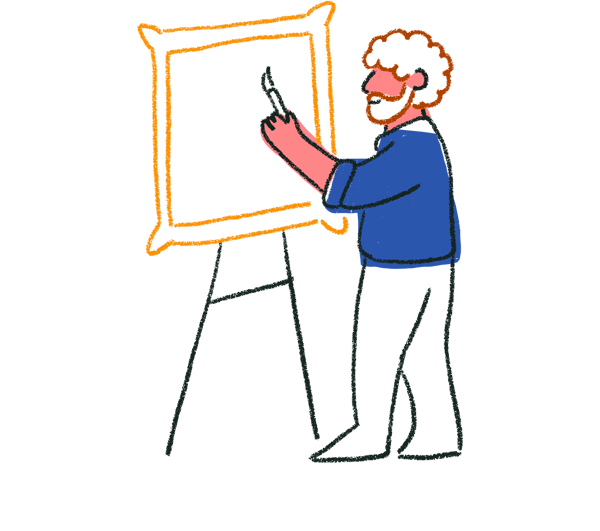
Tip! To block cookies in Chrome, go to Settings, then Advanced Settings. In the Privacy Section click Content Settings. You can then choose what Cookie settings you would like to enable. The process is very similar for other browsers.
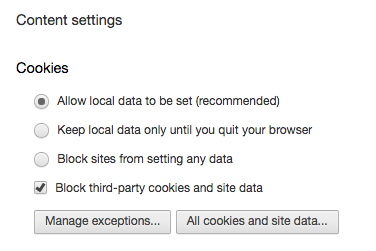

Warning! Please note, disabling cookies may prevent you from accessing certain areas of the website and platform.
How do I delete my account?
Check out this article, with full instructions for deleting your account.
What are my responsibilities as an owner of a typeform?
Being transparent about what you plan to do with the information or data you collect puts respondents at ease. This can even get you more responses.
If you are collecting information through Typeform, you are responsible for obtaining the consent of your respondents and for ensuring they know about Typeform’s Terms of Service and Privacy Policy.
Here are some ideas for getting consent from your respondents:
- If sending your typeform via email, tell them exactly how you plan to use their data in the email body. Let them know that by completing the typeform, they are agreeing to the terms.
- Add some information and context in your typeform’s Welcome Screen.
- Use a statement question field before your questions to inform your respondents about your intentions.
- Add a Legal question field: this allows you to set out some terms and ask the respondent to explicitly agree or disagree to them.
If using the Legal question field, you can use Logic to direct your respondent straight to the end of the typeform, in the case they don’t accept the terms.
When informing your respondents about how you plan to use their information, you should consider specifying the following:
- What type of data you are collecting: email address, personal info, etc.
- How you plan to use the information once you have collected it.
- How to get in contact, should they have any questions.

Note! When you integrate a typeform with third party services (like Google Sheets), those third parties’ legal texts may apply. Also, please only share data with third parties that you trust, to avoid unauthorized disclosure or dissemination of information.
I responded to a typeform - where is my data and who can access it?
It’s vital to know what is happening with your information online, which is why we have strict data privacy policies to prevent unauthorized gathering and processing of data.
The only people who can access your data are the typeform owner and any guests they invite to edit it (here is how). On certain occasions, Typeform may be required to access your data in order to perform troubleshooting, but we will never use your data for any other reason.


