Here’s a simple step-by-step guide to how Mevish set up her form. Take a look and then go create something similar for your own interests!
1. Start at the beginning by asking for a name, with a Short Text question.
2. To get back to the attendees, we need contact details. An Email question does the job nicely. Set this question as Required to make it compulsory for someone to add their email address. You’ll notice from the Live Preview window (on the right) that required questions are indicated with an *.
3. Next, Terminal 3 founder Mevish asks for a Skype contact with another Short Text question.
4. A Multiple Choice question lets people choose between a shorter or longer stay as a digital nomad.
5. Mebish asks for the start date of the trip using a Short Text question. You could also do this with a Date question.
6. Next, a Long Text question gives people space to explain how they'll fund their Digital Nomad lifestyle at Terminal 3.
7. Mevish uses a Multiple Choice question to see if the applicant has a job which allows them to work remotely (this would work equally with a Yes/No question). The Description option is used here to give a bit more context.
8. The next question lets people book a personal meeting with Mevish. Instead of a Date question, she uses the Short Text question, and adds a link to the calendar service youcanbook.me in the Description.
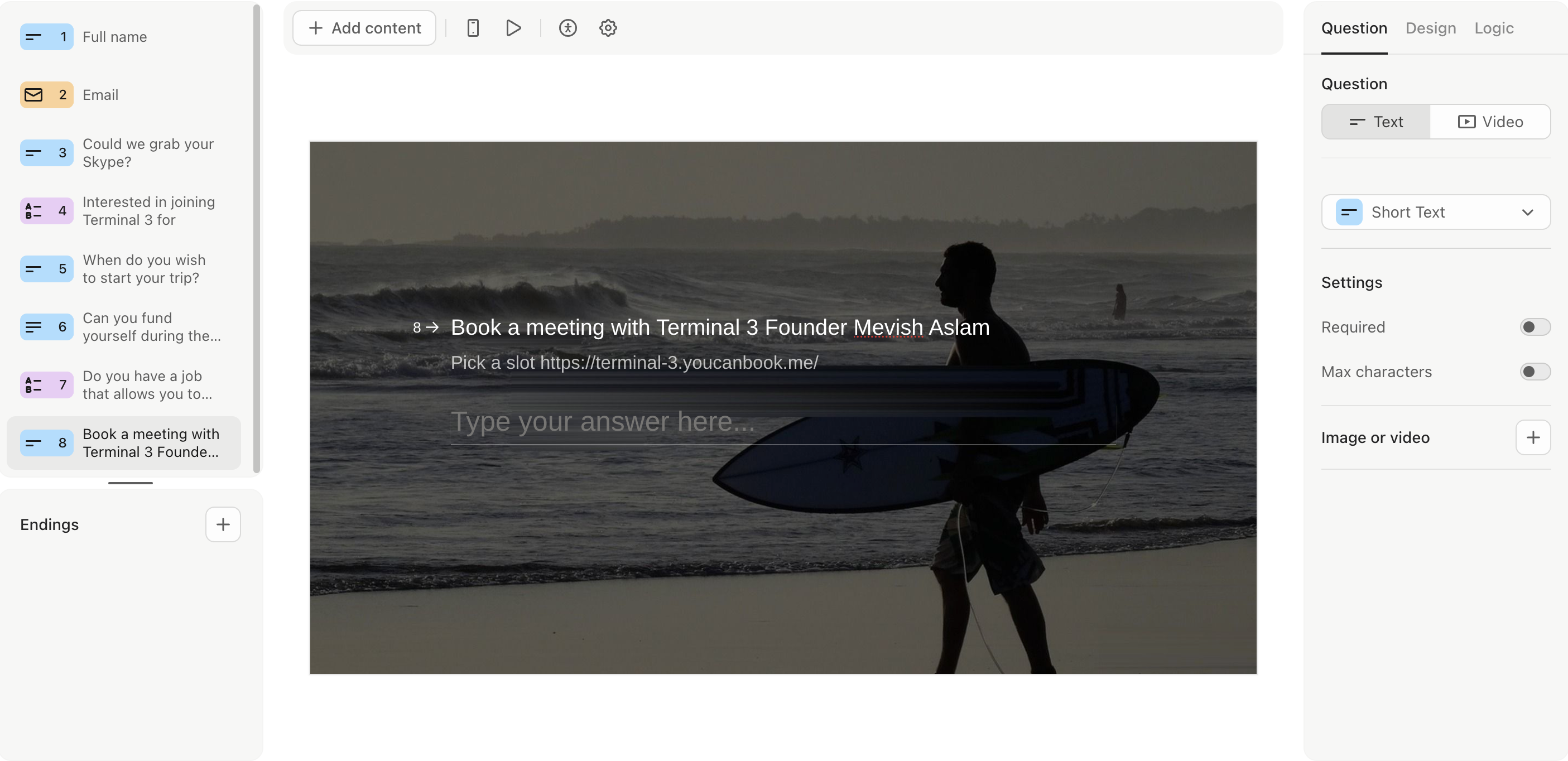
9. To finish off, Mevish lets applicants leave a comment if they have anything more to add, and then asks where they heard about her company, both using Short Text questions.


