Use VideoAsk and Typeform as robust research tools
Data used in research doesn't just come in the form of text. Incorporating videoasks into your research typeform can not only help you present your project to a broader audience, but also collect multimedia data for analysis that answers a wider array of research questions. Sociological, linguistic, and user experience research are just a few areas of study that often use multimedia data to reach conclusions.
Read on for tips on combining videoasks and non-multimedia questions to create a flexible, robust research typeform!
What is a videoask?
A videoask is a simple-to-use conversational tool that lets you record a video from your phone or computer, upload it, and save it as a link. You can share your videoask URL and collect responses to the videoask in video, audio, or text format.
Create and share multiple videoasks, as well as multi-step videoask flows, for a dynamic, conversational experience. Since the responses you receive will be linked to a specific videoask, organizing your results is easy!
Learn more about creating videoasks here.
Using videoasks in research
Whether it’s presenting your project, asking interview questions, or collecting responses, you can integrate videoasks into your research in a variety of ways.
Here are some tips for using videoasks to boost your data collection process:
- Use a videoask as an introduction for presenting your project in an engaging way and recruiting participants. You can provide a welcome message and an overview, invite potential participants to respond with any questions they may have, and direct them to further information if they’re interested.
- Want to collect data in a step-by-step process? If you’re asking multiple interview questions or presenting participants with more than one exercise, create a video for each step. You can add all of your videos in a multi step videoask, or create multiple videoasks and embed them in a typeform (read on to find out how!).
- Videoasks can capture audio, as well as record from a variety of inputs. If your project uses auditory or video stimuli, turn them into videoasks by uploading audio files with a blank visual or recording your computer screen. You can then share the videoask links with your participants and easily collect the response for each stimulus.
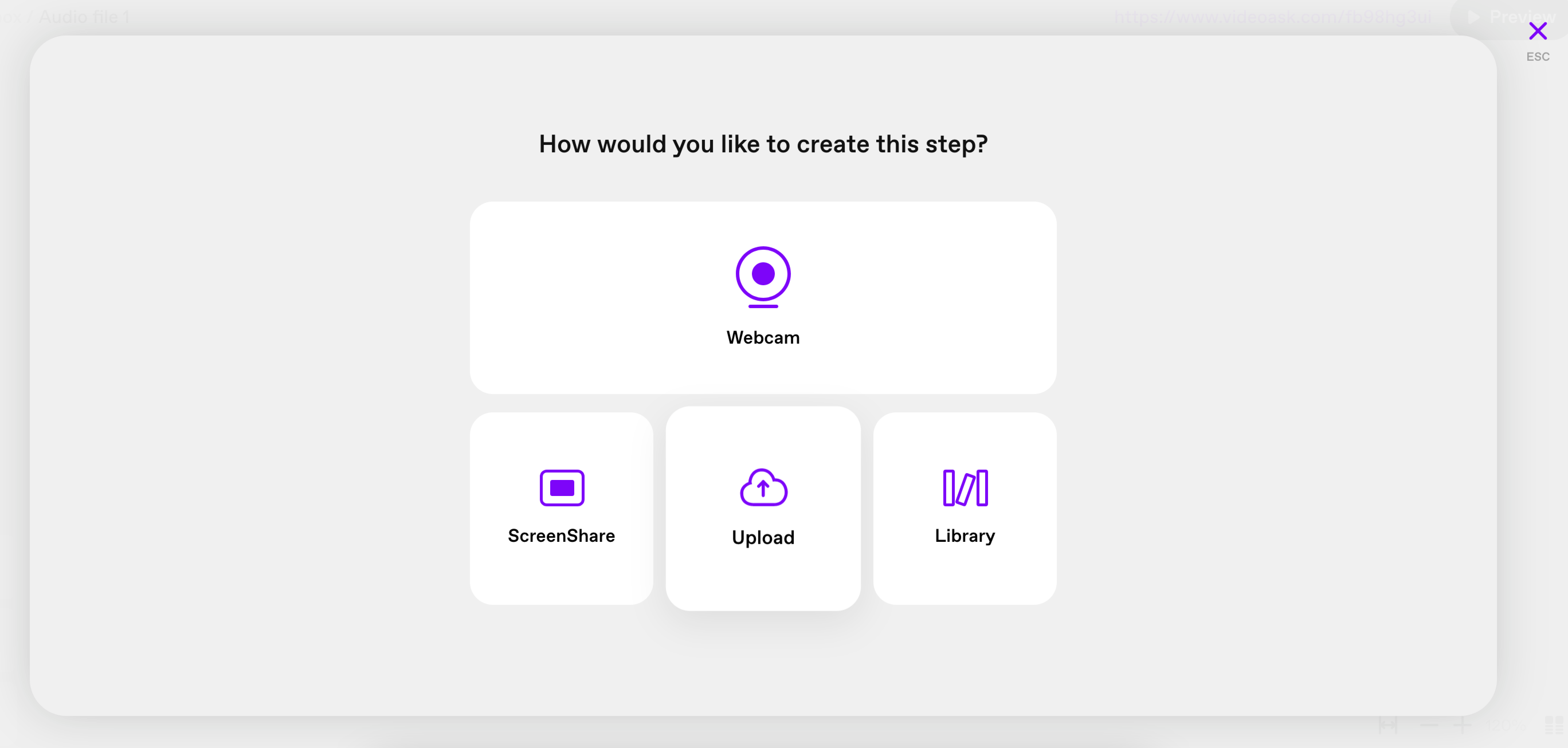

Note: You can upload files in .mp4, .mov, and .webm format to VideoAsk. However, we recommend uploading in .mp4 format when possible for the smoothest experience.
- When creating a videoask, give your participants the option to respond by video, audio, or text, as your methodology allows. When it’s possible to do so, more flexibility is never a bad idea!
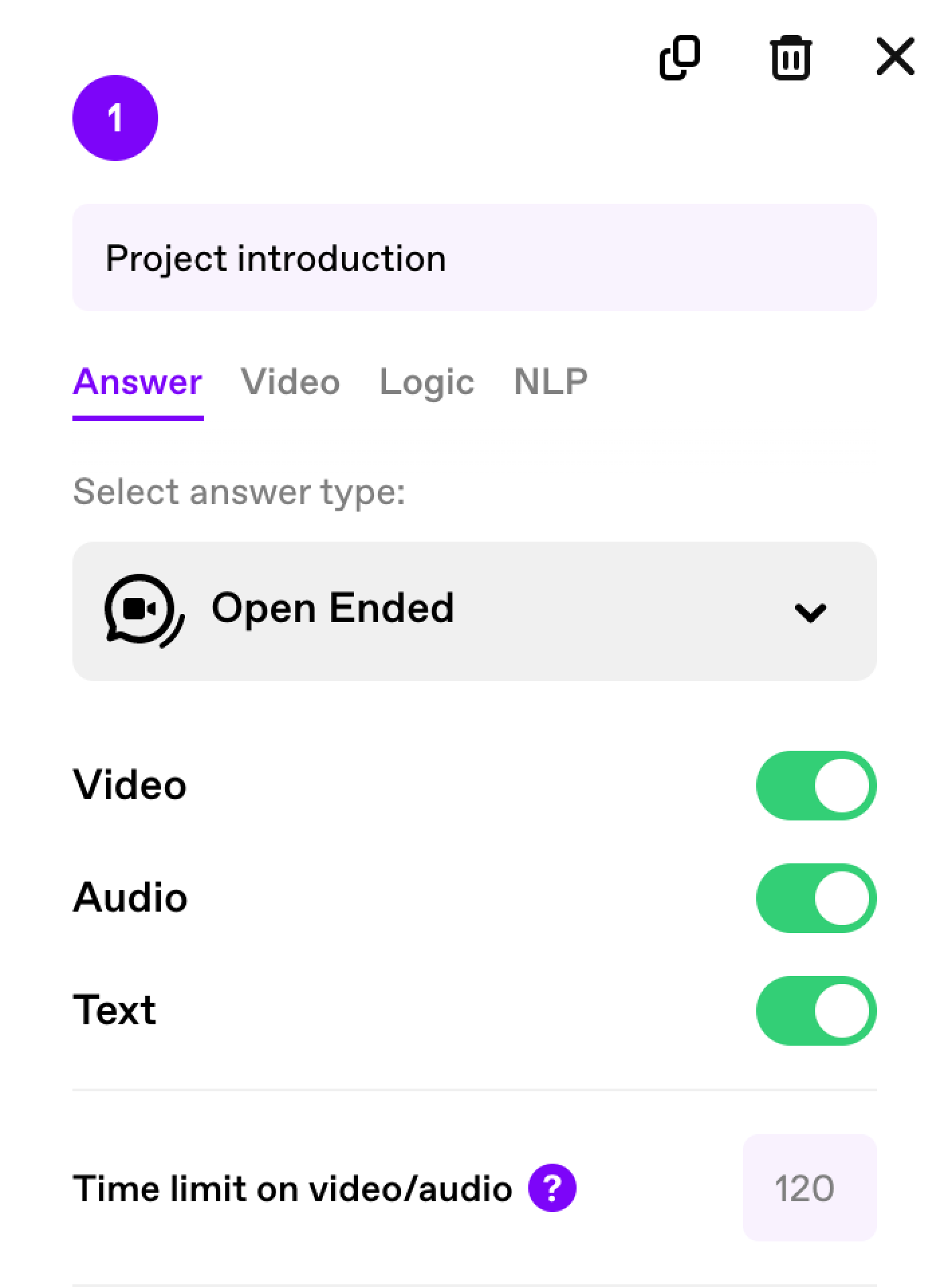
However you’re creating a videoask, make it accessible to a larger audience by turning on captions. You can edit auto-generated captions and adjust caption font and color for an easy-to-read experience.
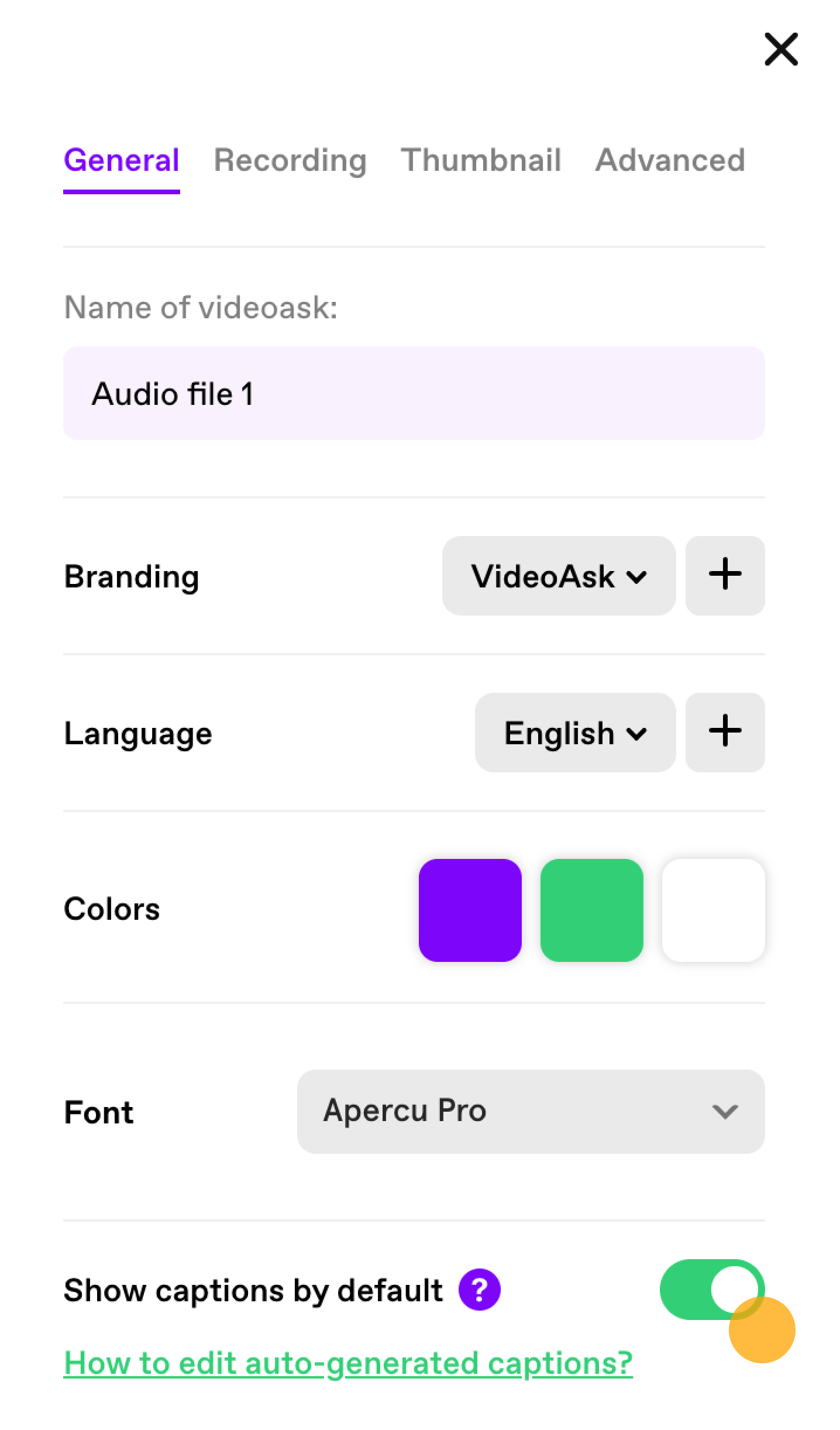
Finally, whenever you collect personal data for a research project, you should ask for consent and be transparent about your data use. Read here for more on collecting contact information and consent in a videoask.
Learn more about creating videoasks here.
Embed videoasks in typeforms and collect data in diverse formats
You can combine videoasks with other questions in a typeform to collect both multimedia and text-based data. Embedding a videoask within a longer typeform is easy - all you need is a Statement question in your typeform and the videoask’s share URL. Read more about embedding videoasks within a Statement here.
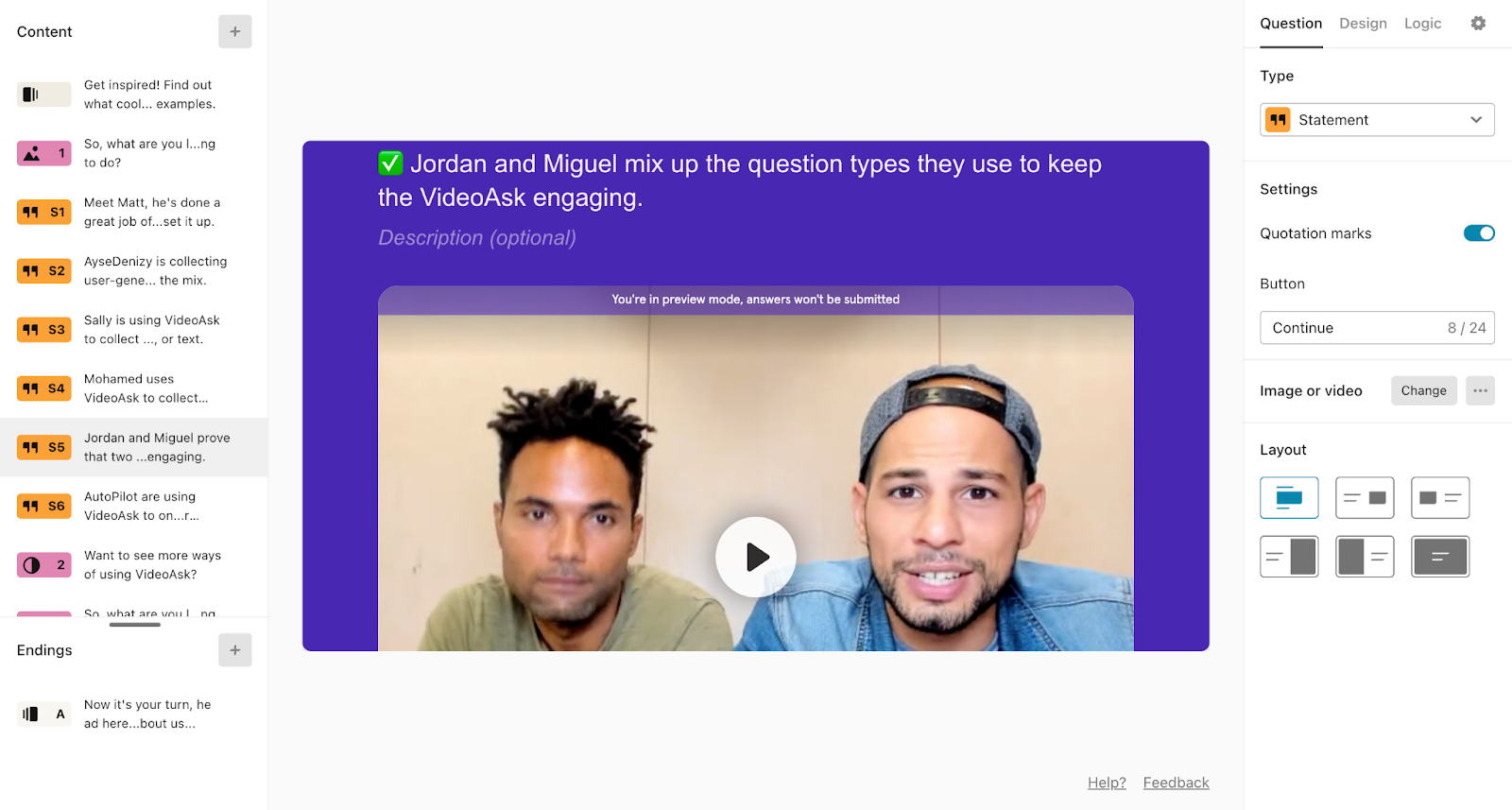
Here are a few suggestions for typeform questions to use alongside embedded videoasks:
- If you’d prefer to give information over text, rather than video or audio, you can use a series of Statement questions to present your project in bite-size chunks. You can also insert links to further resources.
- Use Short Text, Number, Multiple Choice, or Dropdown questions to collect demographic and contact information on your participants that’s easy to sort, categorize, and analyze later.
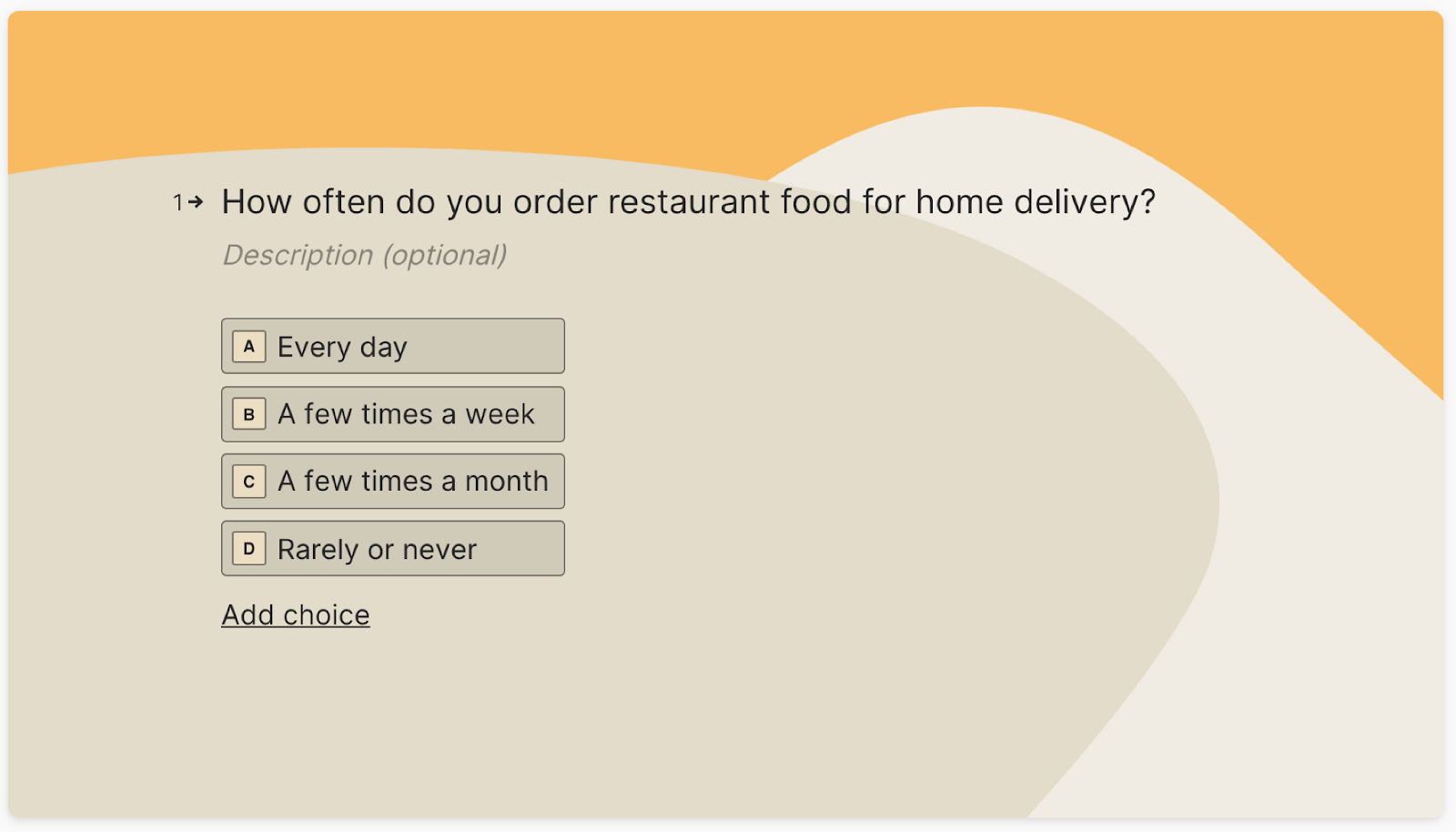
- Add a Legal question with details on data use, so that participants can give informed consent to taking part in your project.
- Want to organize follow-up interactions with your participants? Add in a Calendly appointments question to easily slot them into your schedule.
Interested in more tips for using Typeform in research? Check out our guide here, and don’t forget to adapt your typeform to the current recommendations for accessibility standards.
Analyze typeform and videoask results
Once you’ve started receiving responses to your typeform (and videoask!), you’ll be able to view them on the Typeform and VideoAsk platforms, respectively - here’s how to check out and download responses in Typeform, and here’s the guide to VideoAsk.
You can also set up an integration to send new responses from your typeform or videoask to other platforms! These guides will help you get started:
- Google Sheets for Typeform
- Google Sheets for VideoAsk
- Integrate your typeform (and check out our integration guides here)
- Integrate your videoask (and check out our integration guides here)


