Transferring account ownership
The owner of the email address associated with a Typeform account is usually considered the owner of that Typeform account. (This article has more information on who is legally considered the owner of a Typeform account.)
Warning! This process does not apply to accounts that were created using a social account (Google or Microsoft). If you would like to change ownership of an account with Google or Microsoft sign-up, you must first create a password by following the instructions in this article.
To change the email address for a Typeform account, log in with the email address that’s currently associated with the account. Click your avatar in the top right corner, then choose Your settings.
In the Your settings section in the left-hand sidebar, click the Change email button.
Enter the account’s current password, then the new email address you want to use. Click Confirm. Make sure that the new email is not already being used for an existing Typeform account - this will bring up a message saying "something's not right". To fix the issue, log into that account and change the account email address there, first - you can always reset the password if you've forgotten it!
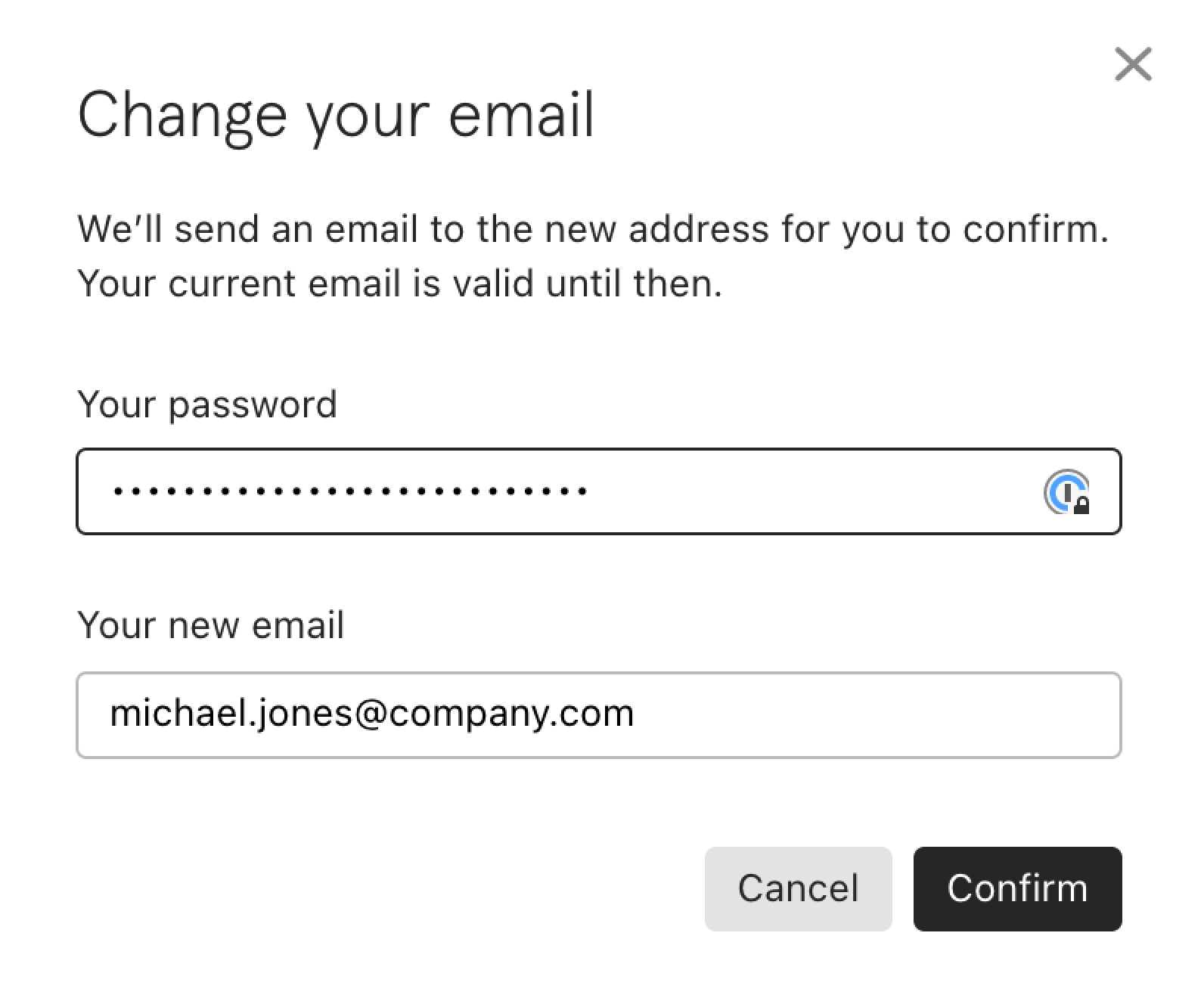
Confirm the new email address from the account's inbox to finish up.
To learn how to share account content without transferring ownership, check out these articles on moving typeforms between accounts or inviting users to Workspaces.


