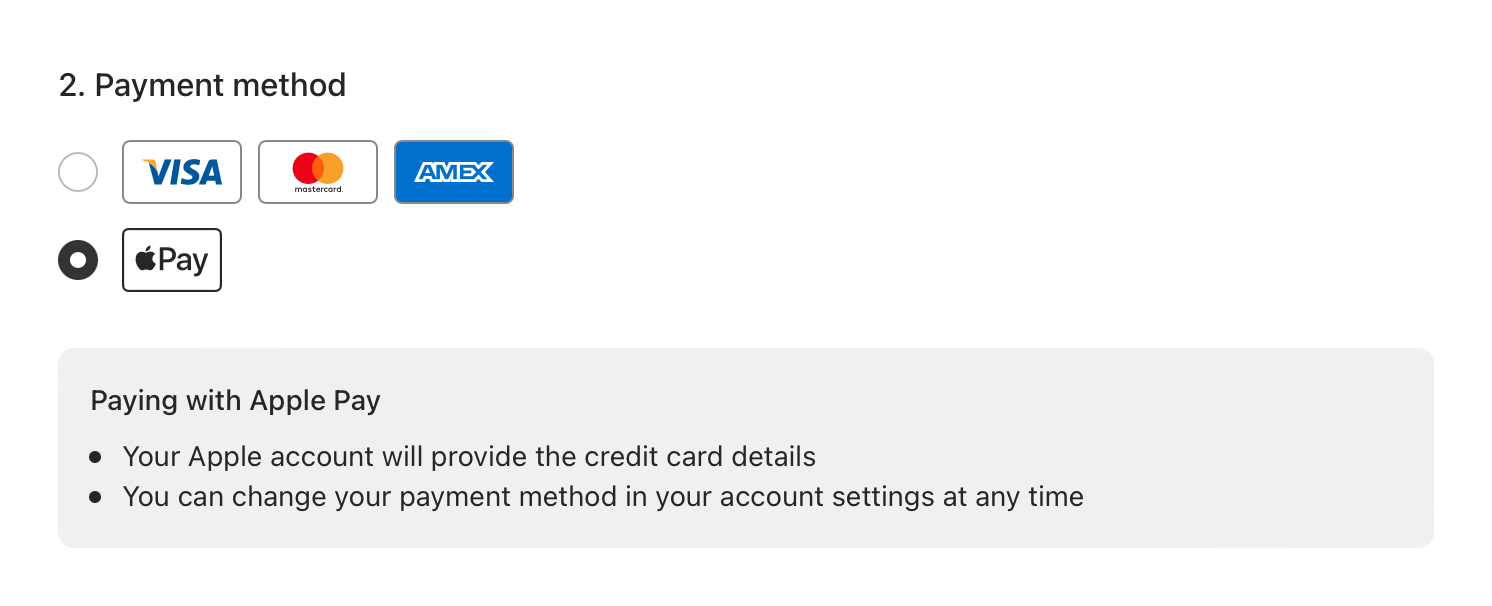Pay for your Typeform subscription with Apple or Google Pay
If you’re used to the convenience of paying with Apple Pay or Google Pay, you’ll be pleased to hear you can now use these payment methods to pay for your Typeform subscription as well.
Here’s what you’ll need:
- Google Pay or Apple Pay configured on your device (desktop or mobile)
- A browser compatible with your payment method (Google Chrome for Google Pay, and Safari for Apple Pay)
When you log into your account and select a paid plan…
…you’ll see this in Google Chrome, if you have Google Pay set up…
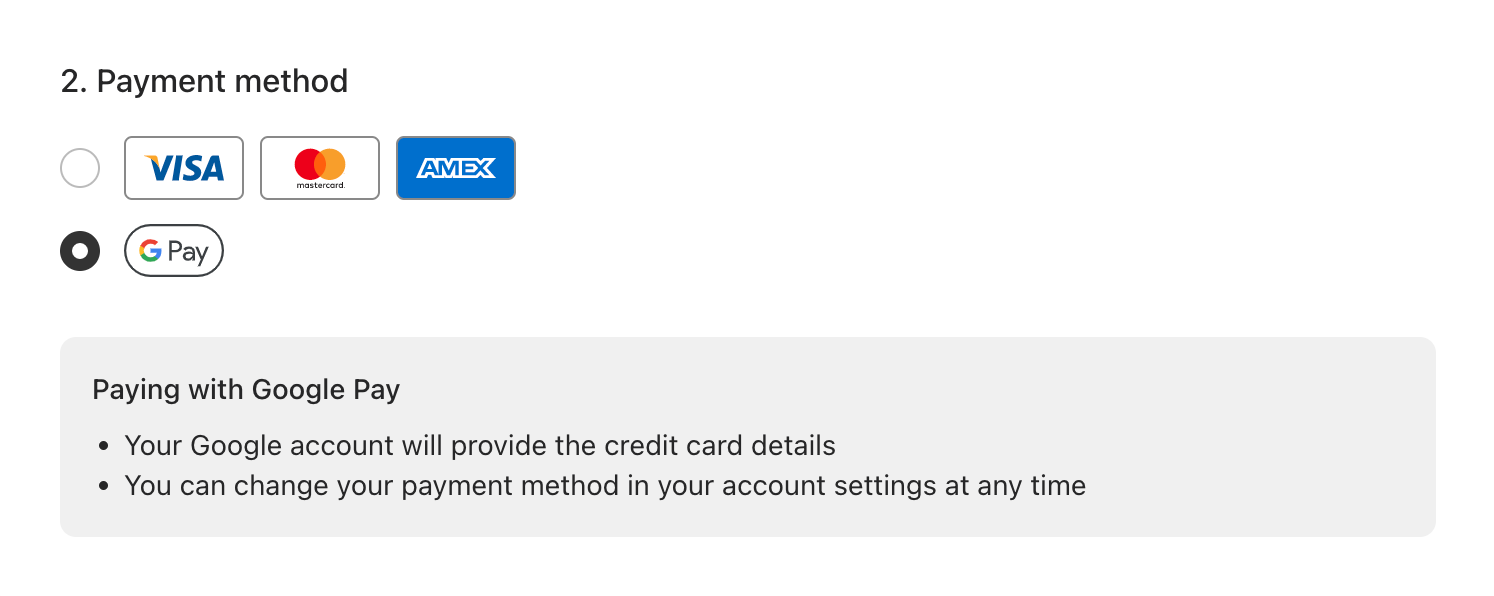
…and this in Safari, if you have Apple Pay configured: