How to obtain candidate references with a form
Do you work in Recruitment? Do you feel getting candidate references is a challenge? Here’s how our People Operations (POPs) team uses a form to make providing references fun.
Here’s the form POPs use when they need information from previous employers or peers about prospective candidates. This is the very last step in the process before we make an official offer, crossing our fingers that we’ll get a new colleague soon.
Feel free to have a play around with the form:
If you’d like to build a similar form, follow these steps:
1. Enable Hidden fields in the form and add two fields: name and surname.
2. Click + Add content and add a Welcome screen with a friendly message for the person you're asking to provide a reference for your candidate. You can also include an image or video for a better first impression.
3. Add two Short Text questions collecting the first and last name of the respondent.
Make the questions required so respondents can’t submit the form unless they’ve answered.
4. Add another Short Text question where the respondent can define his or her relationship with the candidate. Note, that you can add in information from the two Hidden Fields with the candidate’s name to make the question more relevant. To do this, type the @ sign and a dropdown menu will appear with your Hidden Fields.
5. Add two Long Text questions asking for the candidate’s strengths and weaknesses. Again, use the information passed in the Hidden Field(s) to display the name of the candidate and make the questions required if the information is essential.
6. Add another Long Text question to inquire about what it was like to work with your candidate and how they work in a team. Recall information using your Hidden Fields and make the question required.
7. Add an Opinion Scale question to ask the person providing the reference to rate how much they'd like to work with the candidate again in the future.
8. Add an End Screen thanking the respondent for their time. Use Recall information to address them by the name they gave in their first answer.
9. Now that you've built the basics of your form, the next step is to give it the look and feel of your company's brand. Check out our Branding guidelines and tips article for more information!
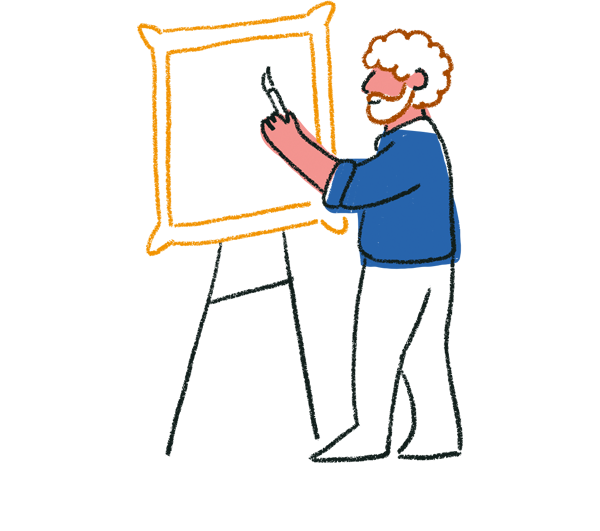
Tip! You can automatically send the data you collect to a tool of your choice with one of our many integrations.
When sending the form to a referee, make sure you manually change the Hidden Field “xxxxx” value in the URL to real data (the name and surname of the candidate) so the form correctly passes that data into the questions and Results table.
Example:
https://jobs.typeform.com/to/LB59Up?name=Beardy&surname=Man

