Embed your videoask in a form
Ever wondered how you can include video questions in a form and collect responses to them? Wonder no more, just start by embedding videoasks in your form. Read on to find out how.
By embedding a videoask in a form, you can let people answer video questions while filling out your form. The responses to the videoasks will show up in the responses section of the VideoAsk account.
Here’s an example of a form with embedded videoasks:
Here’s how you can create a form with embedded videoasks:
1. Create a form. If you’re not familiar with Typeform yet, you can find an intro here.
2. Create the videoask or videoasks you want to embed into your form. Here’s an article that explains how.
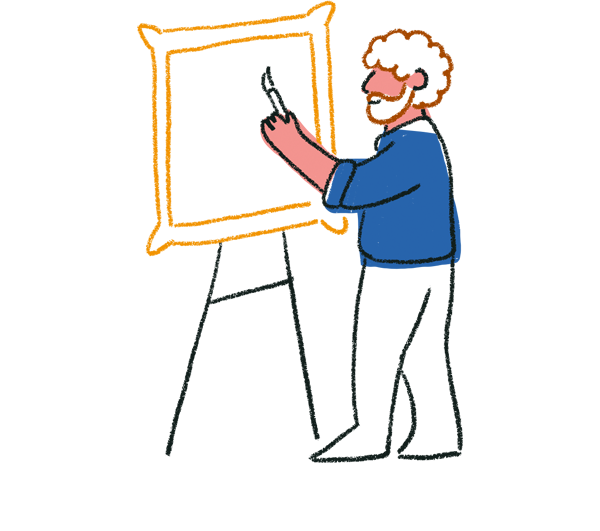
Tip! You can also use other people’s videoasks like James did in the example above. Just make sure they’re ok with it :)
After creating your videoask, copy its share link.
3. Back in Typeform, open a form or create a new one. click + Add content to open the questions menu.
4. Select Statement as your question type.
5. Now you'll see the Question settings on the right side of the screen. Click the Add sign (+) next to Image or video.
6. Paste the link of your videoask in the Video tab and click Add.
Use the Layout menu to change the position of the videoask.
7. Repeat until you’ve added videoasks to all of your Statement questions.
That's it! Now people can interact with videoasks embedded in your form.
Keep the following in mind when embedding videoasks in a form:
- Typeform and videoask answers will be collected in separate accounts (i.e., you won't see videoask answers in your form's Results panel). Videoask answers are also submitted step-by-step, while the content of form answers is only submitted on completion.
- Videoasks can't save contact information from other questions in the form, so respondents may have to enter their contact details twice.
- Respondents will have to send videoask answers before continuing with the form, so they may see more than one Submit or Continue button on the same page.
As an alternate option, you can use Redirect to URL or a redirect link in an Ending to send your respondents to a videoask after they finish the form. While form and videoask answers will still be collected separately, you can set up this flow so that respondents only have to enter their contact information once. Here's how.
Looking to share the videoask responses you’ve collected in your form? Sure thing—this article explains how!


