Change or delete your payment information
To modify or delete your credit or debit card information, log in to your Typeform account, and click on the alias in the top left corner to expand your organization menu. Then, select Plan & Billing:
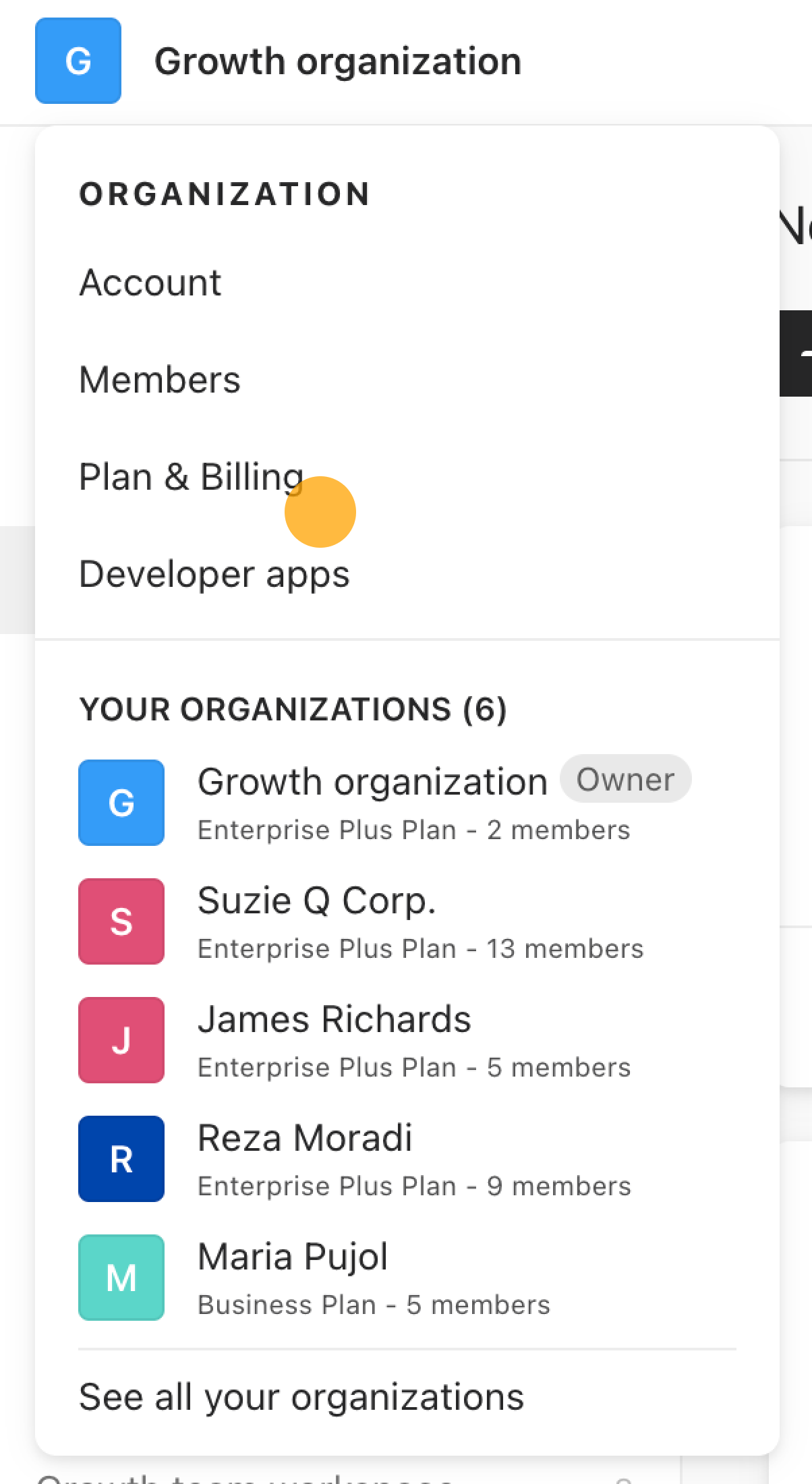
Scroll down to see the Payment method box:
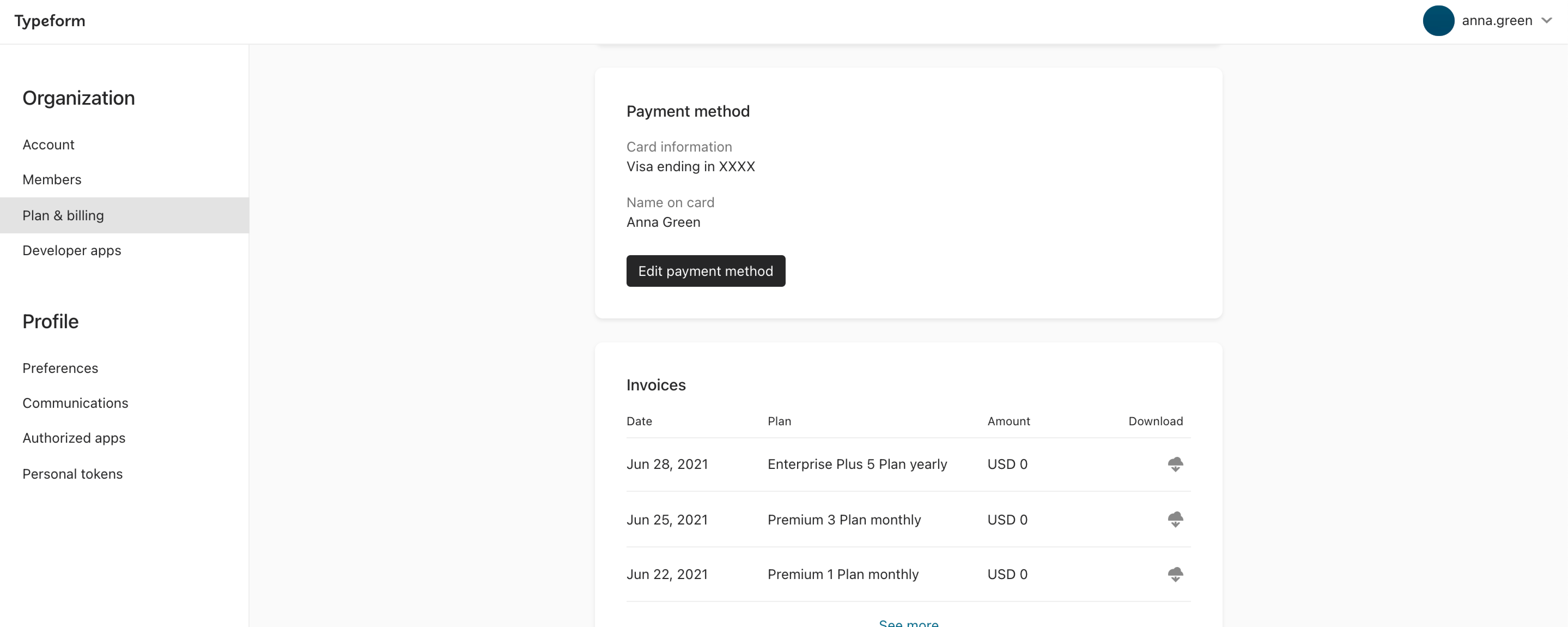
Edit your payment information
Click Edit payment method to edit your payment information.
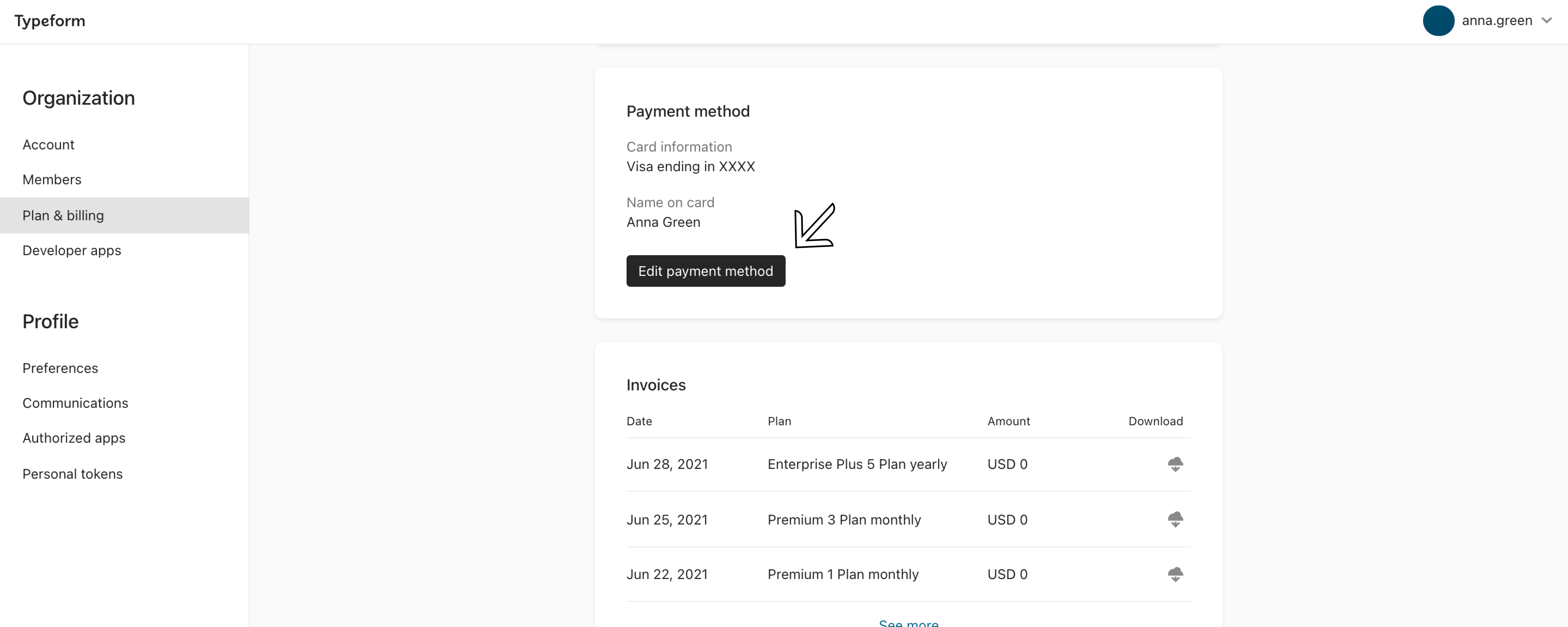
On the next page, click Edit payment method to change your payment card.
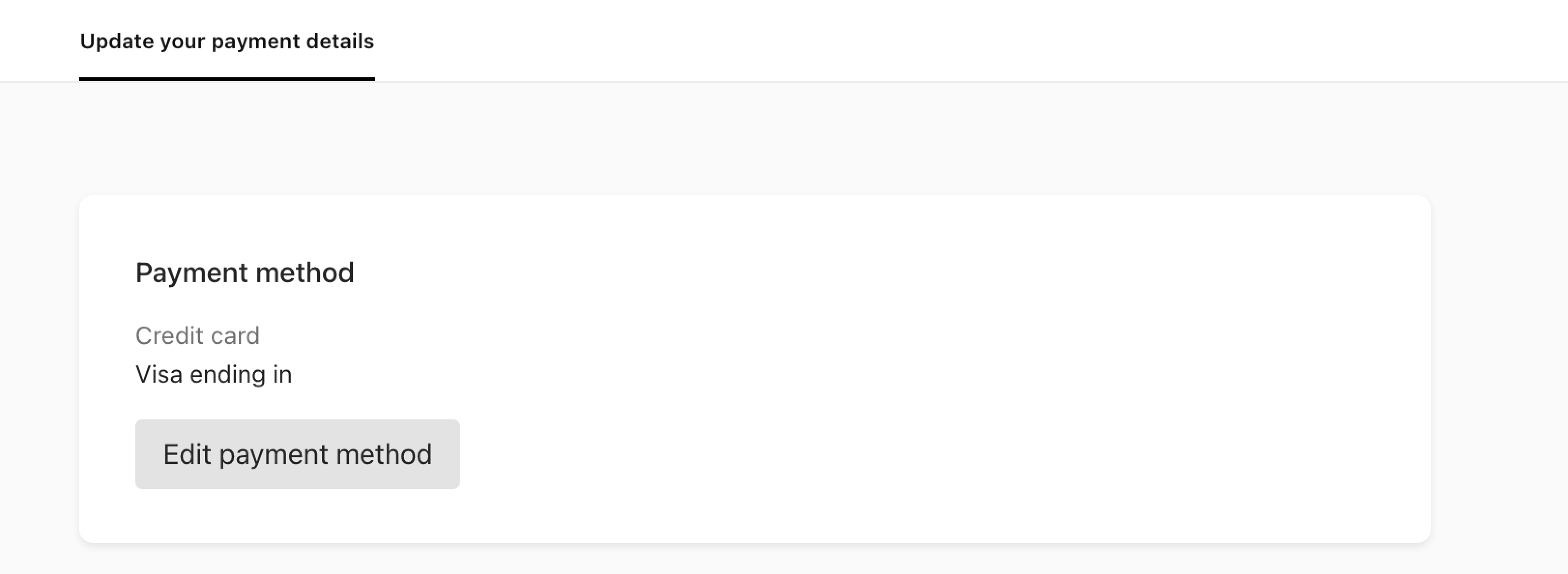
Then, add your card information. Click Save once you're finished.
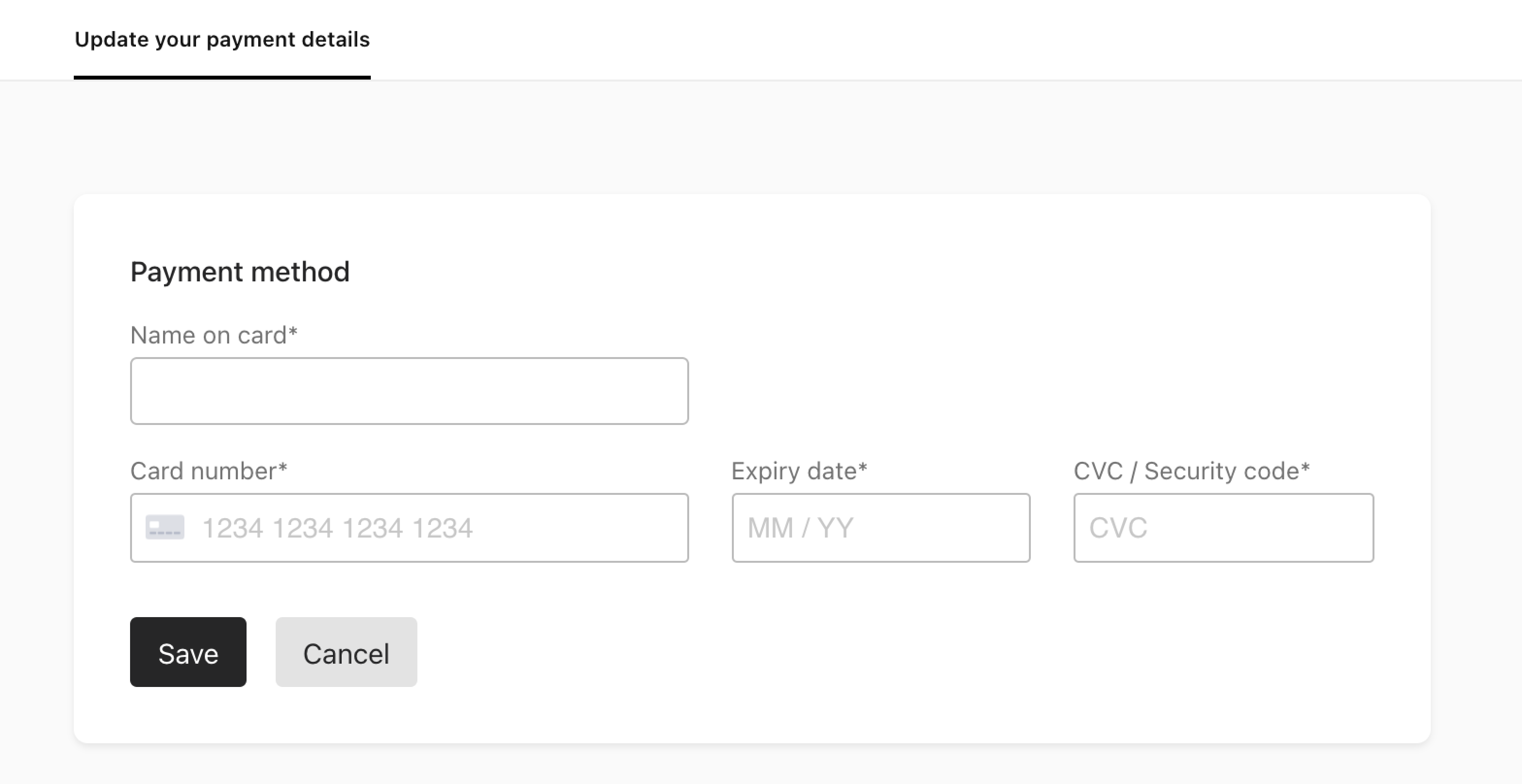
Delete your payment information
Click Edit payment method.
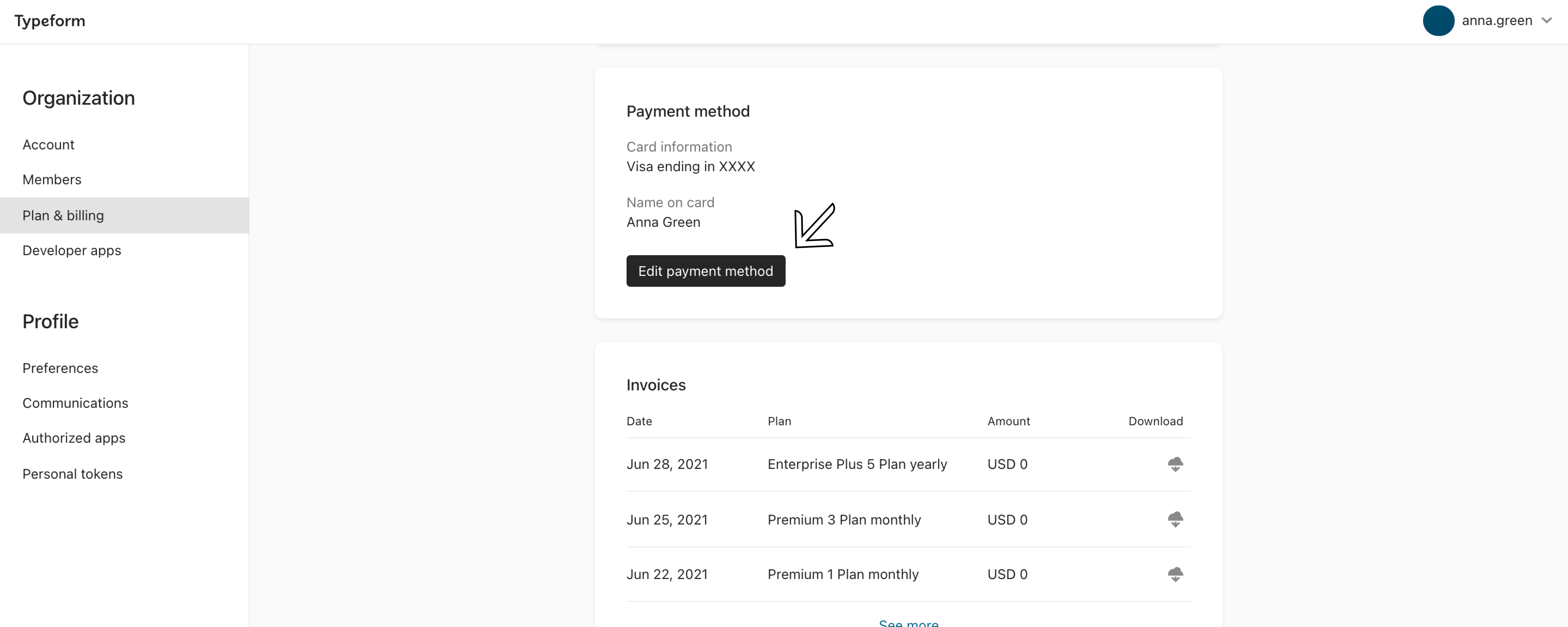
On the next screen, click Delete info. You will only see the option to delete payment information if your subscription has expired, or if you are on a Free plan.
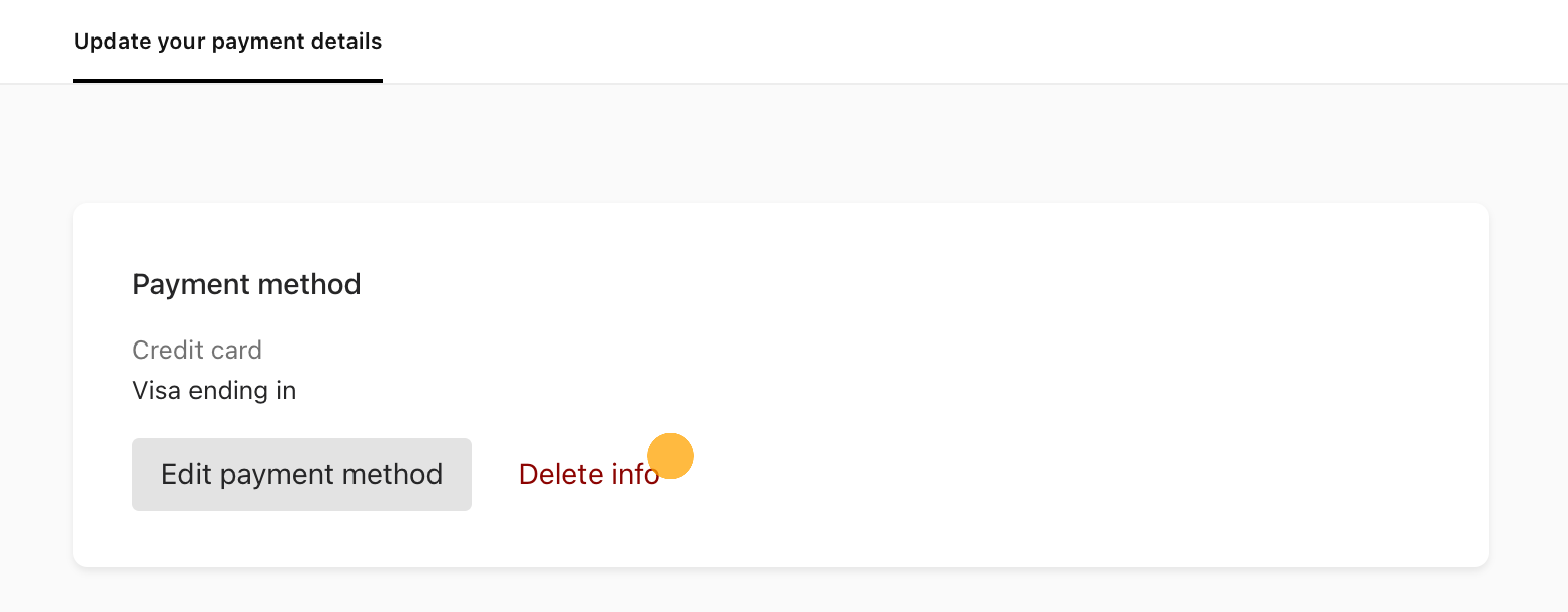
You'll see a pop-up message asking you if you are sure. Click Yes, delete if you are.
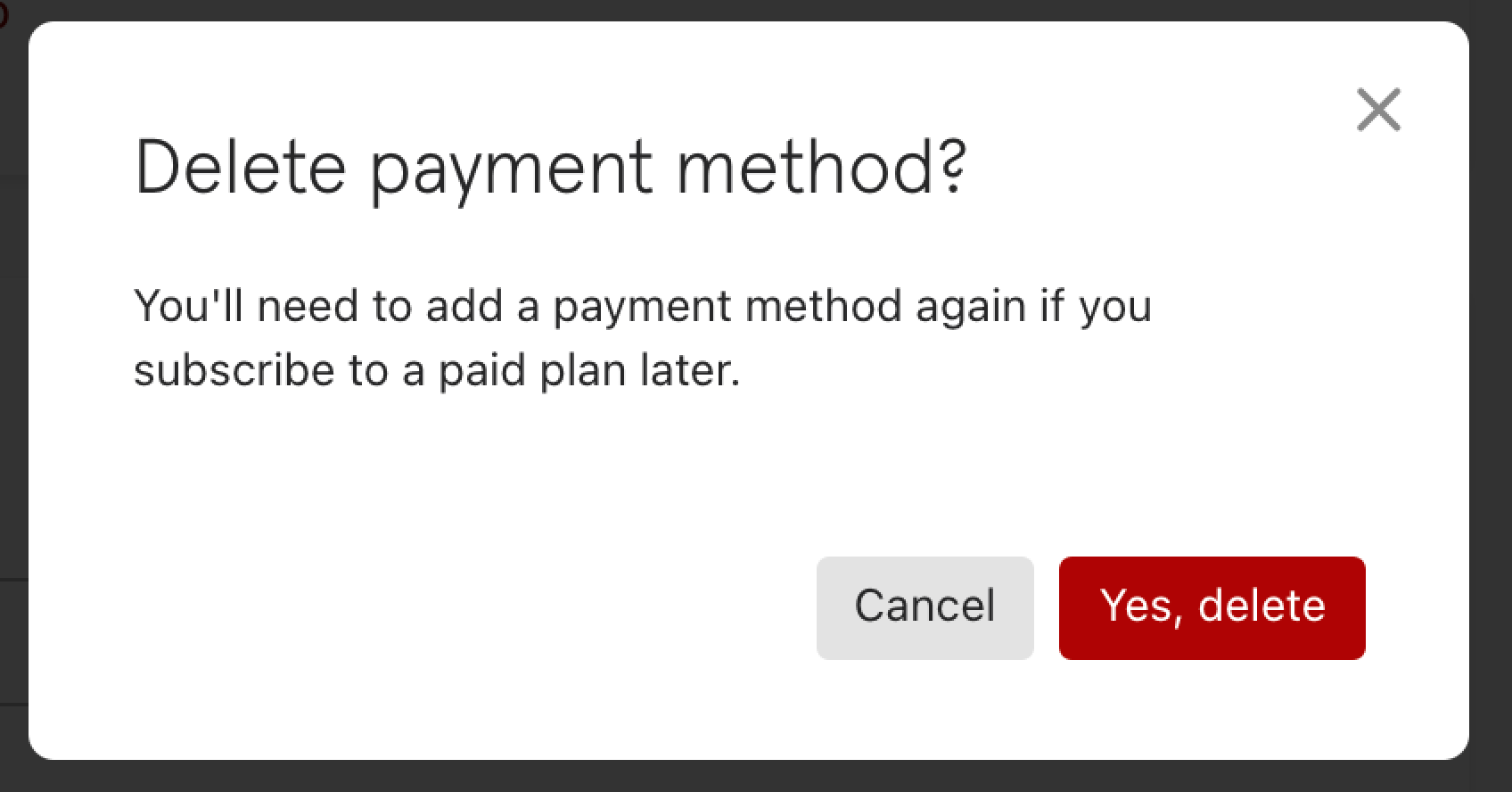
Have other billing-related questions? Check out our Billing & Payments FAQ.


