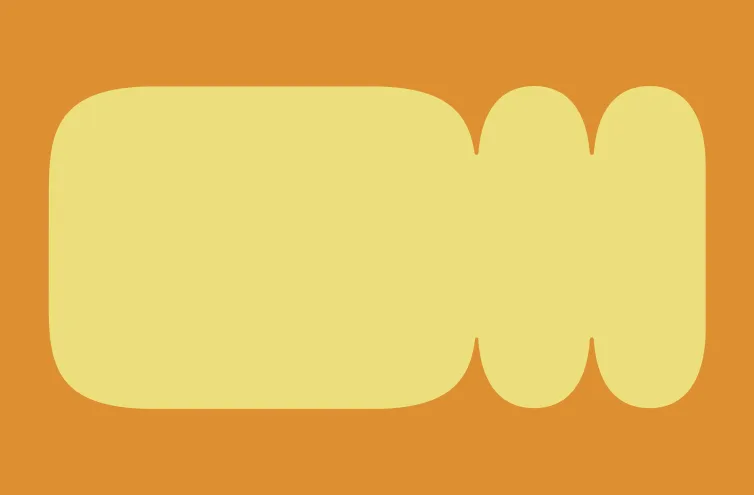If you’re a data-driven marketer who lets the numbers do the talking, get excited. Because Typeform is now fully integrated with Google Tag Manager and Facebook pixel.
Want to start tracking your typeforms as closely as your Amazon deliveries?
Add Google Tag Manager or Facebook pixel to your typeforms, and get ready for fresh insights. By combining data analytics with sleek design, you can capture more leads—and convert them in style.
What can I do with typeform tracking?
Latest posts on News
Here’s a taste of how these tracking tools can help you:
Optimize your ad spend by learning where your typeform is best performing, then put resources where the traffic is.
Segment your leads, then follow up with ad retargeting.
Measure your campaign ROI by tracking typeform submissions as “custom conversions” with the Facebook pixel.
Connect Typeform with your favorite analytics or ads tools—including Hotjar, AdWords, LinkedIn, Adobe, and Crazy Egg—using Google Tag Manager.
With Google Tag Manager and Facebook pixel, your typeforms are no longer a blind spot on the road to conversions.
Need some help mastering Facebook? Check out our newest guide to Facebook Marketing.
How do I set it up?
Adding a Facebook pixel to your typeform is simple. First, head to your Facebook Ad Manager dashboard. Then create a new pixel via the menu in the top left corner.
Copy the pixel’s ID, head over to the typeform you want to track, then hit ‘Connect’ on Facebook pixel in the Integrate panel. Paste the ID number into the box that appears, and you’re good to go.
For Google Tag Manager, the process is exactly the same but with your Container ID. You can find this at the top of your Tag Manager workspace.
Now all that’s left is to set up what you want to track. Check out our help center articles on Facebook pixel and Google Tag Manager to learn how to do this.
And to find out about more integrations as they’re released—they’ll be coming thick and fast—sign up to our mailing list here: